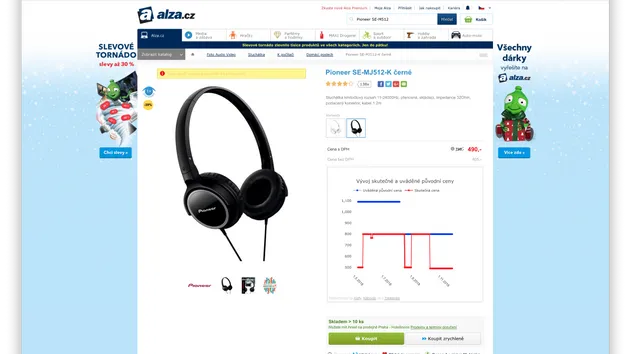No credit card required
Keboola Input Mapping
No credit card required
It parses the input table from Apify <> Keboola extractor and maps the data into another task or actor input.
This actor parses the input table from the Apify <> Keboola extractor and maps the data into another task or actor input. If you haven't used Apify <> Keboola integration yet, this tool is probably not what you're looking for and you should read this article to learn more about integration.
Introduction
It is not possible to pass the input table from the Keboola extractor into any public actor. Because the Keboola extractor passed the input table using key-value store and the storeId and key of the input table put into actor/task input. And because storeId and key is not part of any public actor and will be omitted. This tool helps you run actor/task from the Keboola extractor and map the input table into actor/task input.
Use Case - Web Scraper
Imagine we have tabled data in a CSV in Keboola in the following format:
1Title,URL,ID 2Test1,http://example.com#1,product_1 3Test2,http://example.com#2,product_2 4Test3,http://example.com#3,product_3 5Test4,http://example.com#4,product_4 6Test5,http://example.com#5,product_5
We need to run an apify/web-scraper task, where the URL column will be used on input as the "Start URLs". In this case, we'll create a new task for this actor. We will fill "Target Task ID" with the name of the created web-scraper task and "Input mapping function" with a simple JavaScript function that maps CSV into input.
1function inputMappingFunction({ currentInput, parsedInputTableCsv }) { 2 const startUrls = parsedInputTableCsv.map((line) => { 3 return { url: line['URL'] }; 4 }); 5 return { 6 startUrls, 7 }; 8}
We will save the task, go to Keboola, use the created task in Apify extractor, and select the table we
want to pass.

Miscellaneous
If you're struggling with your Apify <> Keboola setup, please ask me for help or contact Apify support.
- 1 monthly users
- 0.0 days response time
- Created in May 2021
- Modified 10 months ago
 Jakub Drobník
Jakub Drobník