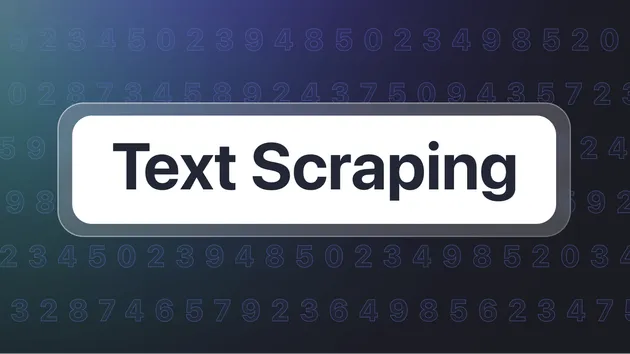Website Screenshot Crawler
Pricing
Pay per usage
Website Screenshot Crawler
Capture high-quality full-page screenshots with smart scrolling, cookie authentication, and custom viewport settings. Perfect for web monitoring, documentation, and testing dynamic content.
5.0 (2)
Pricing
Pay per usage
7
Total users
76
Monthly users
19
Runs succeeded
93%
Last modified
a day ago
📸 Website Screenshot Crawler 🌐
Capture high-quality screenshots of any website with advanced scrolling capabilities and cookie support. Perfect for web monitoring, documentation, testing, and content archival.
✨ Key Features
📷 Advanced Screenshot Capture
- Full-Page Screenshots: Capture entire webpage length, not just viewport
- Custom Viewport: Set any browser window dimensions
- High-Quality PNG: Lossless image format for professional results
- Configurable Delays: Control timing for dynamic content loading
🔄 Smart Scrolling System
- Smooth Scrolling: Gradual page scrolling with configurable distance
- Adaptive Delays: Customizable wait times between scroll actions
- Dynamic Content: Perfect for lazy-loaded content and infinite scroll pages
- Bottom Detection: Automatically stops at page bottom
🍪 Session Management
- Cookie Support: Import cookies for authenticated sessions
- Persistent Sessions: Maintain login states across captures
- Paywall Bypass: Access restricted content with proper authentication
- Custom Headers: Support for various authentication methods
🌐 Network Optimization
- Network Idle Detection: Multiple wait conditions for page loading
- Timeout Control: Configurable page load timeouts
- Image Optimization: Optional image loading control for faster processing
- Resource Management: Efficient memory usage with headless browsing
🚀 Quick Start
Basic Screenshot
Full-Page with Scrolling
Custom Viewport
With Authentication
📋 Input Configuration
🎯 Basic Settings
| Parameter | Type | Default | Description |
|---|---|---|---|
link_urls | Array | ["https://apify.com"] | List of URLs to capture screenshots from |
fullPage | Boolean | false | Capture entire page height vs viewport only |
Sleep | Integer | 10 | Wait duration (seconds) after page load |
waitUntil | String | "networkidle0" | Page load completion condition |
📱 Viewport Configuration
| Parameter | Type | Default | Description |
|---|---|---|---|
window_Width | Integer | 1920 | Browser window width in pixels |
window_Height | Integer | 1080 | Browser window height in pixels |
🔄 Scrolling Options
| Parameter | Type | Default | Description |
|---|---|---|---|
scrollToBottom | Boolean | false | Enable automatic scrolling to page bottom |
distance | Integer | 100 | Scroll distance per step (pixels) |
delay | Integer | 100 | Wait time between scroll actions (milliseconds) |
🍪 Authentication
| Parameter | Type | Default | Description |
|---|---|---|---|
cookies | Array | [] | Cookie objects for authenticated sessions |
🌐 Network Settings
| Parameter | Type | Options | Description |
|---|---|---|---|
waitUntil | String | load, domcontentloaded, networkidle0, networkidle2 | Navigation completion condition |
Wait Conditions Explained:
load: Wait until all resources are loadeddomcontentloaded: Wait until HTML is parsednetworkidle0: Wait until no network connections for 500msnetworkidle2: Wait until ≤2 network connections for 500ms
📊 Output Data
Each successful capture returns:
Output Details:
screenshot_url: Direct download link to the captured PNG imagelinkUrl: Original URL that was captured- File Format: PNG with random 16-character filename
- Storage: Apify Key-Value Store with permanent URLs
🎯 Use Cases
📈 Business & Monitoring
- Website Monitoring: Track visual changes and updates
- Competitor Analysis: Regular captures of competitor pages
- Documentation: Create visual records of web states
- Archival: Preserve webpage appearances over time
🧪 Development & Testing
- Responsive Testing: Verify layouts at different viewport sizes
- Cross-Browser Testing: Ensure consistent appearance
- Bug Documentation: Capture error states and issues
- CI/CD Integration: Automated screenshot testing
📚 Content & Research
- Tutorial Creation: Generate step-by-step visual guides
- Academic Research: Capture web-based data and layouts
- Social Media: Create engaging visual content
- Portfolio: Showcase web development projects
🔍 E-commerce & Marketing
- Price Monitoring: Track product pages and pricing
- Ad Campaign Tracking: Monitor landing pages
- A/B Testing: Compare different page versions
- SEO Analysis: Document search result pages
⚙️ Advanced Configuration Examples
High-Resolution Capture
Slow-Loading Content
Mobile Viewport Simulation
Authenticated Session
🔧 Technical Details
Browser Configuration
- Engine: Pyppeteer (Chrome/Chromium)
- Mode: Headless for optimal performance
- Security: Sandbox disabled for containerized environments
- Memory: Optimized shared memory usage
- Images: Optional image loading for faster processing
Performance Optimization
- Async Processing: Non-blocking operations for multiple URLs
- Memory Management: Efficient resource cleanup
- Network Optimization: Configurable network idle detection
- Error Handling: Robust error recovery and logging
File Management
- Naming: Random 16-character filenames to prevent conflicts
- Storage: Apify Key-Value Store with permanent URLs
- Format: PNG for lossless quality
- Cleanup: Automatic temporary file removal
🛠️ Installation & Usage
Running the Actor
- Input Configuration: Set your parameters using JSON or the visual editor
- Execute: Run the actor and monitor progress
- Results: Access screenshots via the generated dataset
- Download: Use the provided URLs to download images
Integration Options
- Apify API: Programmatic access via REST API
- Webhooks: Automated notifications on completion
- Scheduling: Run captures at regular intervals
- Zapier Integration: Connect with other tools and services
🔍 Troubleshooting
Common Issues
Screenshots are blank or incomplete?
- Increase
Sleepduration for dynamic content - Try
waitUntil: "networkidle2"for slower sites - Enable
scrollToBottomfor lazy-loaded content - Check if site blocks automation tools
Page won't load properly?
- Increase timeout values
- Verify URL accessibility
- Check for required cookies/authentication
- Try different
waitUntilconditions
Scrolling not working correctly?
- Adjust
distancefor smaller/larger scroll steps - Increase
delayfor slower content loading - Verify page has scrollable content
- Check for fixed/sticky elements interfering
Cookie authentication failing?
- Verify cookie format and values
- Check domain and path settings
- Ensure cookies are not expired
- Test with browser developer tools first
📄 API Reference
Input Schema Validation
The actor validates all input parameters according to the JSON Schema specification. Invalid inputs will result in clear error messages.
Output Format
Results are stored in Apify Dataset with consistent structure:
- URL:
screenshot_urlfor direct image access - Source:
linkUrlfor reference tracking - Storage: Permanent Key-Value Store links
Error Handling
- Network Errors: Automatic retry mechanisms
- Timeout Handling: Graceful failure with logging
- Invalid URLs: Clear error messages
- Memory Issues: Efficient cleanup and recovery
🏆 Best Practices
Configuration Tips
- Test First: Start with default settings and adjust gradually
- Monitor Performance: Balance quality vs speed based on needs
- Handle Failures: Implement retry logic for critical captures
- Optimize Timing: Adjust
Sleepanddelayfor your target sites - Use Appropriate Viewports: Match your analysis requirements
Performance Optimization
- Use
networkidle0for fast, static sites - Use
networkidle2for dynamic, interactive sites - Disable images loading for faster processing when not needed
- Adjust scroll parameters based on content type
- Monitor memory usage for large batch operations
Security Considerations
- Store cookies securely when using authentication
- Validate URLs before processing
- Respect robots.txt and rate limits
- Use proper authentication methods
- Monitor for sensitive data in screenshots
📈 Performance Metrics
Speed Benchmarks
- Simple Page: ~5-10 seconds per screenshot
- Complex Page: ~15-30 seconds with scrolling
- Full Page: Additional 2-5 seconds for scrolling
- Authenticated: +2-3 seconds for cookie setup
Resource Usage
- Memory: ~50-100MB per browser instance
- CPU: Moderate usage during capture
- Network: Depends on page size and resources
- Storage: PNG files typically 100KB-5MB
🤝 Support & Maintenance
Getting Help
- Review this documentation thoroughly
- Check common issues and solutions
- Test with simple examples first
- Monitor actor logs for detailed error information
Updates & Improvements
- Regular updates for browser compatibility
- Performance optimizations based on usage patterns
- New features based on user feedback
- Security updates and bug fixes