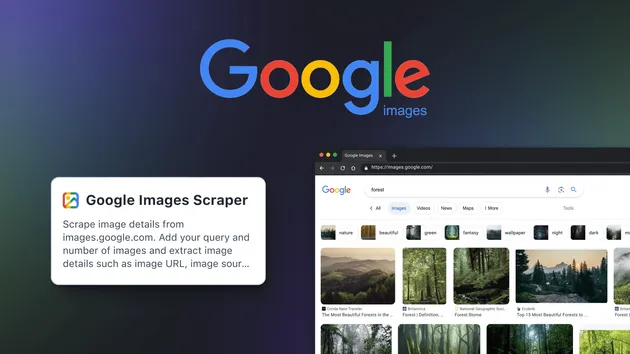Canva Scraper
Try for free
No credit card required
View all Actors
Canva Scraper
epctex/canva-scraper
Try for free
No credit card required
Scrape thousands of templates from Canva.com. Extract data on available templates based on keywords. Customize your search and scrape from search, list, or user detail pages for colors, fonts, images, and more!
The code examples below show how to run the Actor and get its results. To run the code, you need to have an Apify account. Replace <YOUR_API_TOKEN> in the code with your API token, which you can find under Settings > Integrations in Apify Console. Learn mode
Node.js
Python
curl
1import { ApifyClient } from 'apify-client';
2
3// Initialize the ApifyClient with your Apify API token
4const client = new ApifyClient({
5 token: '<YOUR_API_TOKEN>',
6});
7
8// Prepare Actor input
9const input = {
10 "search": "baby instagram",
11 "maxItems": 20,
12 "endPage": 1,
13 "startUrls": [
14 "https://www.canva.com/posters/templates/",
15 "https://www.canva.com/templates/?query=baby&continuation=50",
16 "https://www.canva.com/p/templates/EAFCgIJdXTw-brown-aesthetic-new-dad-fist-bumps-father-s-day-instagram-post/",
17 "https://www.canva.com/p/donnamoritz/"
18 ],
19 "extendOutputFunction": ($) => { return {} },
20 "customMapFunction": (object) => { return {...object} },
21 "proxy": {
22 "useApifyProxy": true
23 }
24};
25
26(async () => {
27 // Run the Actor and wait for it to finish
28 const run = await client.actor("epctex/canva-scraper").call(input);
29
30 // Fetch and print Actor results from the run's dataset (if any)
31 console.log('Results from dataset');
32 const { items } = await client.dataset(run.defaultDatasetId).listItems();
33 items.forEach((item) => {
34 console.dir(item);
35 });
36})(); epctex
epctex