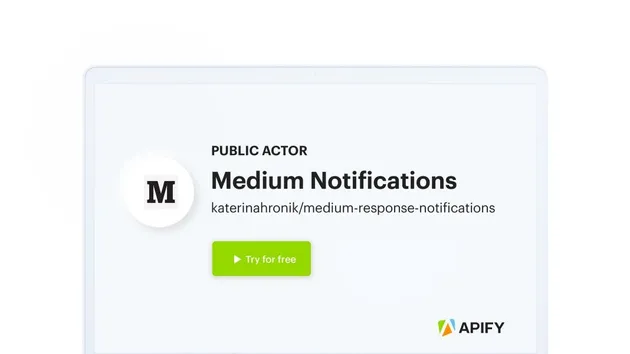No credit card required
GitHub Issues to Slack
No credit card required
Monitors GitHub issues and sends Slack notifications about their modification. Tracks changes in issue's state such as newly opened issue, closed issue or re-opened issue. Saves data with all scraped issues into key value store.
This is an Apify actor designed for GitHub issues monitoring. It scrapes all issues from the specified GitHub repositories, saves them into actor's key-value store under the ISSUES_STATE value and then uses this value to extract only those issues that were modified from the previous run. The actor currently tracks changes of issue's state so it recognizes newly opened / closed / re-opened issues. You can customize it to monitor only opened / closed issues through excludeClosesIssues / excludeOpenedIssues input properties. If the actor discovers any modified issues, it sends a message to Slack by calling the Slack Message Generator actor. It is sufficient to create a scheduled task for the actor's run to trigger it periodically and keep your Slack channel updated.
Note that when you run the actor for the first time it will only fetch the issues and won't send any notification as all issues would be considered updated at this point. For each of the next runs it uses the issues' state from the last SUCCEEDED run to compare what issues has changed.
Slack notification format
Opened issue
🆕 Testing opened issue Url: https://github.com/lhotanok/actor-github-issues-to-slack/issues/4
Labels: ["documentation","good first issue"]
Author: lhotanok
Assignee: lhotanok
Closed issue
✅ Testing closed issue Url: https://github.com/lhotanok/actor-github-issues-to-slack/issues/5
Labels: ["documentation"]
Author: lhotanok
Assignee: null
Input
GitHub integration
repositories- specify the list of repositories you want to monitor in username/repository formatexcludeOpenedIssues- check this option if you don't want to keep track of opened issuesexcludeClosesIssues- check this option if you don't want to keep track of closed issues
Slack integration
token- provide your Slack API tokenchannel- fill in the Slack channel you want to use for sending notifications (use #channel format)separateNotification- you can either send 1 Slack notification per 1 modified issue (by setting this value ontrue) or you can merge all modified issues into 1 notification
Scheduling
To report the state of the issues regularly you can use the Apify scheduler. Feel free to set up any interval in the scheduler but the shortest interval should be about 1 hour so the GitHub and Slack APIs don't get overloaded.
- 1 monthly users
- 100.0% runs succeeded
- 0.0 days response time
- Created in Oct 2021
- Modified 12 months ago
 Kristýna Lhoťanová
Kristýna Lhoťanová