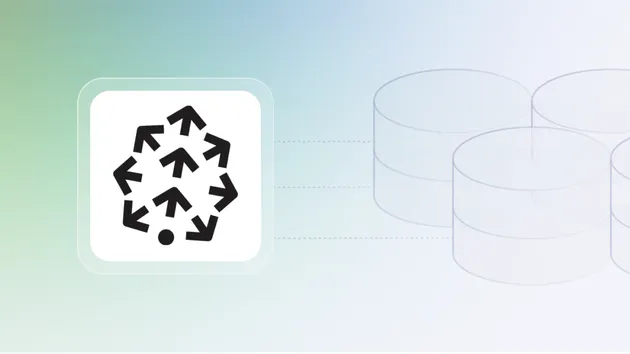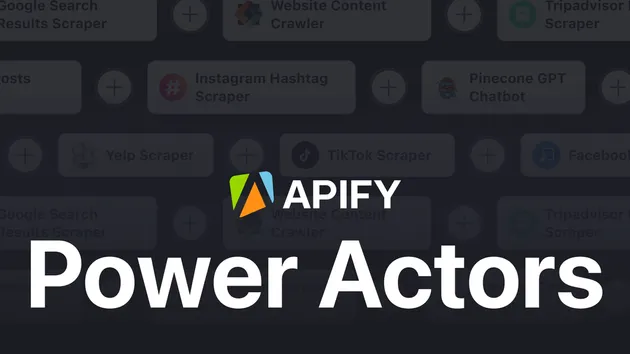No credit card required
Pinecone Integration
No credit card required
This integration transfers data from Apify Actors to a Pinecone and is a good starting point for a question-answering, search, or RAG use case.
Actor Broken
Closed
An Uncaught Exception
Hello Eric,
it seems you didn't add your integration for such actor. Try to add this as an integration for selected actor.
user-6pAEvkFMGHQR8Ewe9
2023-08-08T19:31:19.579Z Index creation failed: Pinecone.init() missing 3 required positional arguments: 'index', 'embedding_function', and 'text_key'
user-6pAEvkFMGHQR8Ewe9
I did integration with "Website Content Crawler". When the actor finishes Website Content Crawler it starts automatically Pinecone actor and this fails with the error above.
I've just released fixed version, please try again.
user-6pAEvkFMGHQR8Ewe9
Now it runs two same task (instead of one). One succeeds and the other fails.
user-6pAEvkFMGHQR8Ewe9
@jan: can you give an example for the metadata key and value? Say I want to add the url to the metadata.
user-6pAEvkFMGHQR8Ewe9
What is supposed to be inserted here as an object? it is very hard to guess.
Metadata fields (optional)
Metadata values (optional)
metadata_values - Object of metadata values you want to push to Pinecone from your Actor. For example, if you want to push url and createdAt values to Pinecone, you should set this field to {"url": "https://www.apify.com", "createdAt": "2021-09-01"}. metadata_fields - Object of metadata fields you want to push to Pinecone from your Actor. For example, if you want to push url and createdAt fields, you should set this field to {"url": "url", "createdAt": "createdAt"}. If it has the same key as metadata_values, it's replaced.
user-6pAEvkFMGHQR8Ewe9
But the url differs for each page. How can I set a constant value before the actor runs, as you provided? Each page will have a different url, so how can I configure to set metadata for the url at runtime?
You can pass it from dataset directly in metadata_fields object, sth like { "url": "site.url" } or whatever field you want to pass instead "site.url" it supports dot notation.
- 18 monthly users
- 3 stars
- 75.0% runs succeeded
- 1.3 days response time
- Created in Jun 2024
- Modified 2 days ago
 Apify
Apify