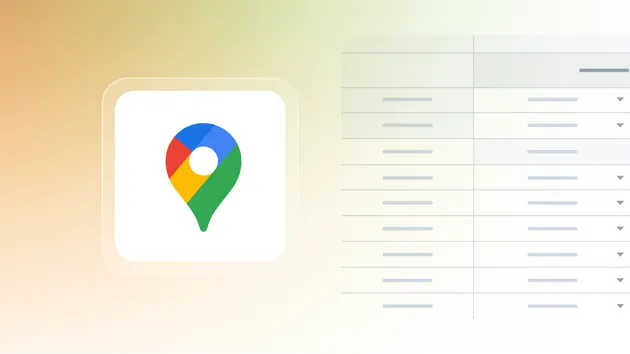No credit card required
Google Maps Scraper
No credit card required
Extract data from hundreds of Google Maps locations and businesses. Get Google Maps data including reviews, images, contact info, opening hours, location, popular times, prices & more. Export scraped data, run the scraper via API, schedule and monitor runs, or integrate with other tools.
Do you want to learn more about this Actor?
Get a demoMetadata/description for the columns extracted in the scraped data
Closed
Hi, this isn't particularly an issue but an enquiry as I wasn't able to find this information elsewhere.
I just scraped some places data and their reviews, and exported the scraped data. There are some columns in the exported data that I don't understand what they do represent. For eg:
popularTimesHistogram/Fr/3/hour and popularTimesHistogram/Fr/3/occupancyPercent
The name popularTimesHistogram/Fr/3/occupancyPercent suggests the the percentage of occupancy or how busy the location is at a specific hour on Friday. But what do the values in the column popularTimesHistogram/Fr/3/hour mean?
Moreover is there a metadata file that goes along with my exported data or a support page that tells me what each column in my data means?
Thanks
Ondrej Klinovský (ondrejklinovsky)
Hi,
thank you for the question. This is just a flat representation of popularTimesHistogram. We store it as a JSON (see bellow). When you export the data into a table, we need to flatten all the nested values inside the JSON. For example, a flattened version of the example JSON bellow would be:
popularTimesHistogram/Mo/0/hour: 6popularTimesHistogram/Mo/0/occupancyPercent: 0popularTimesHistogram/Mo/1/hour: 7popularTimesHistogram/Mo/1/occupancyPercent: 0
1"popularTimesHistogram": { 2 "Mo": [ 3 { 4 "hour": 6, 5 "occupancyPercent": 0 6 }, 7 { 8 "hour": 7, 9 "occupancyPercent": 0 10 }, 11 ....
So the 3 in popularTimesHistogram/Fr/3/occupancyPercent doesn't represent an hour, it's just an index (3rd entry on Friday). The hour is stored in popularTimesHistogram/Fr/3/hour column.
At the moment we have only readme with JSON examples. We try to name the fields so that they are self-explanatory. Take a look at those and if anything in the readme is confusing/not clear, please, let us know and we'll update it.
I'm gonna close this now but feel free to reopen in case you have any more questions.
- 3k monthly users
- 366 stars
- 97.8% runs succeeded
- 3.1 days response time
- Created in Nov 2018
- Modified 2 days ago
 Compass
Compass