Google News API
This Google News API gives you programmatic access to Google News data that isn't available through any official API. Get data on news headlines, publication dates, source names, article snippets, direct URLs, thumbnail images, and more. You can try the Google News API for free, no credit card required.
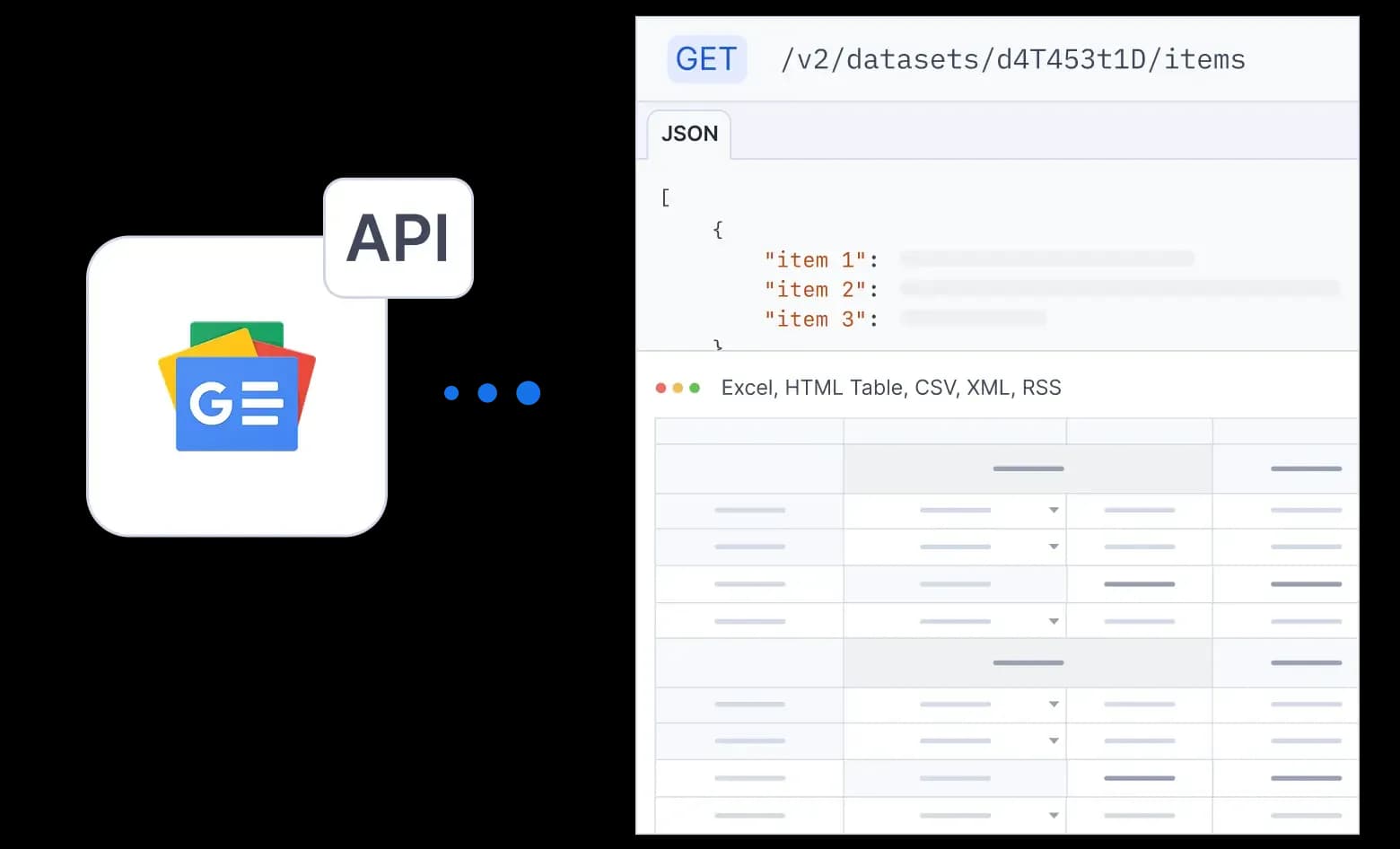
Trusted by industry leaders all over the world
Integrate Google News API
Access the Google News API using Python, JavaScript, CLI, cURL, OpenAPI, or MCP. Choose your preferred option and start extracting Google News data in minutes.
Python
JavaScript
HTTP
MCP
1from apify_client import ApifyClient2
3# Initialize the ApifyClient with your Apify API token4# Replace '<YOUR_API_TOKEN>' with your token.5client = ApifyClient("<YOUR_API_TOKEN>")6
7# Prepare the Actor input8run_input = {}9
10# Run the Actor and wait for it to finish11run = client.actor("easyapi/google-news-scraper").call(run_input=run_input)12
13# Fetch and print Actor results from the run's dataset (if there are any)14print("💾 Check your data here: https://console.apify.com/storage/datasets/" + run["defaultDatasetId"])15for item in client.dataset(run["defaultDatasetId"]).iterate_items():16 print(item)17
18# 📚 Want to learn more 📖? Go to → https://docs.apify.com/api/client/python/docs/quick-startGet data with Google News API
Extract Google News data by providing search queries, country codes, and language preferences. The Google News API returns structured JSON data with titles, URLs, sources, published dates, snippets, and thumbnails for up to 5000 news articles per run.
Input
{ "query": "Elon Musk", "maxItems": 100}Output
[ { "date": "prieš 34 minutes", "link": "https://www.wsj.com/world/russia/musk-putin-secret-conversations-37e1c187", "title": "Exclusive | Elon Musk's Secret Conversations With Vladimir Putin", "domain": "www.wsj.com", "source": "WSJ", "snippet": "Regular contacts between world's richest man and America's chief antagonist raise security concerns; topics include geopolitics,...", "date_utc": "2024-10-25T15:53:21.775Z", "position": 1 }, { "date": "Prieš 1 dieną", "link": "https://www.cnn.com/2024/10/23/politics/elon-musk-justice-department-letter/index.html", "title": "Justice Department warns Elon Musk that his $1 million giveaway to registered voters may be illegal", "domain": "www.cnn.com", "source": "CNN", "snippet": "The Justice Department warned Elon Musk's America PAC in recent days that his $1 million sweepstakes to registered voters in swing states...", "position": 2 }]Sign up for Apify account01
Creating an account is quick and free — no credit card required. Your account gives you access to more than 5,000 scrapers and APIs.
Get your Apify API token02
Go to settings in the Apify console and navigate to the “API & Integrations” tab. There, create a new token and save it for later.
Integrate Google News API03
Navigate to the Google News API page and click on the API dropdown menu in the top right corner. In the dropdown menu, you can see API clients, API endpoints, and more.
Get your Google News data via API04
Now, you can use the API and get the data you need from Google News.

Why use Apify?
Never get blocked
Every plan (free included) comes with Apify Proxy, which is great for avoiding blocking and giving you access to geo-specific content.
Customers love us
We truly care about the satisfaction of our users and thanks to that we're one of the best-rated data extraction platforms on both G2 and Capterra.
Monitor your runs
With our latest monitoring features, you always have immediate access to valuable insights on the status of your web scraping tasks.
Export to various formats
Your datasets can be exported to any format that suits your data workflow, including Excel, CSV, JSON, XML, HTML table, JSONL, and RSS.
Integrate Apify to your workflow
You can integrate your Apify runs with platforms such as Zapier, Make, Keboola, Google Drive, or GitHub. Connect with practically any cloud service or web app.
Large developer community
Apify is built by developers, so you'll be in good hands if you have any technical questions. Our Discord server is always here to help!
Get AI-ready Google News data via API
Connect to hundreds of apps right away using ready-made integrations, or set up your own with webhooks and our API.

No, there is no official Google News API provided by Google. However, this Google News scraper serves as a powerful alternative that extracts the same data you would get from an official API. It provides structured access to Google News content through web scraping, delivering results in JSON format with all the key data points you need for news monitoring and analysis.
Yes, you can try our Google News API for free! Apify offers a free tier that allows you to test the scraper and see the results before committing to a paid plan. You can access the actor through the Apify platform and run small tests to evaluate the data quality and structure. The pricing is transparent at $5.00 per 1,000 results, making it cost-effective for both small projects and large-scale news monitoring operations.I.
Our Google News API can extract comprehensive data including article titles, direct URLs to source articles, publication sources, publication dates and times, article snippets and descriptions, thumbnail images, article positioning in search results, and domain information. The scraper supports multiple countries and languages, can filter results by time periods, and handles up to 5000 results per run, making it perfect for news aggregation, market research, and sentiment analysis projects.
Yes, it is legal to scrape Google News data for legitimate purposes such as research, news monitoring, and analysis. This scraper operates within legal boundaries by accessing publicly available information. However, we recommend reviewing Google's terms of service and ensuring your use case complies with applicable laws and regulations. Always respect rate limits and use the data responsibly for permitted purposes like market research, content curation, and competitive analysis.
Getting started with our Google News API is simple! First, sign up for a free Apify account, then navigate to the Google News Scraper in the Apify Store. Configure your input parameters including your search query, maximum number of results (100-5000), country code, and language preferences. Click "Start" to run the scraper, and your results will be saved to the Apify dataset in JSON format. You can then download or access the data through the API for integration into your applications.

