MidJourney API Python Client
Extract MidJourney data with this MidJourney API Python client. Get programmatic access to Bulk prompt handling, concurrent job management, automated upscaling, image gallery creation, AI image generation, batch processing, and more using simple Python code. Start free, no credit card required.
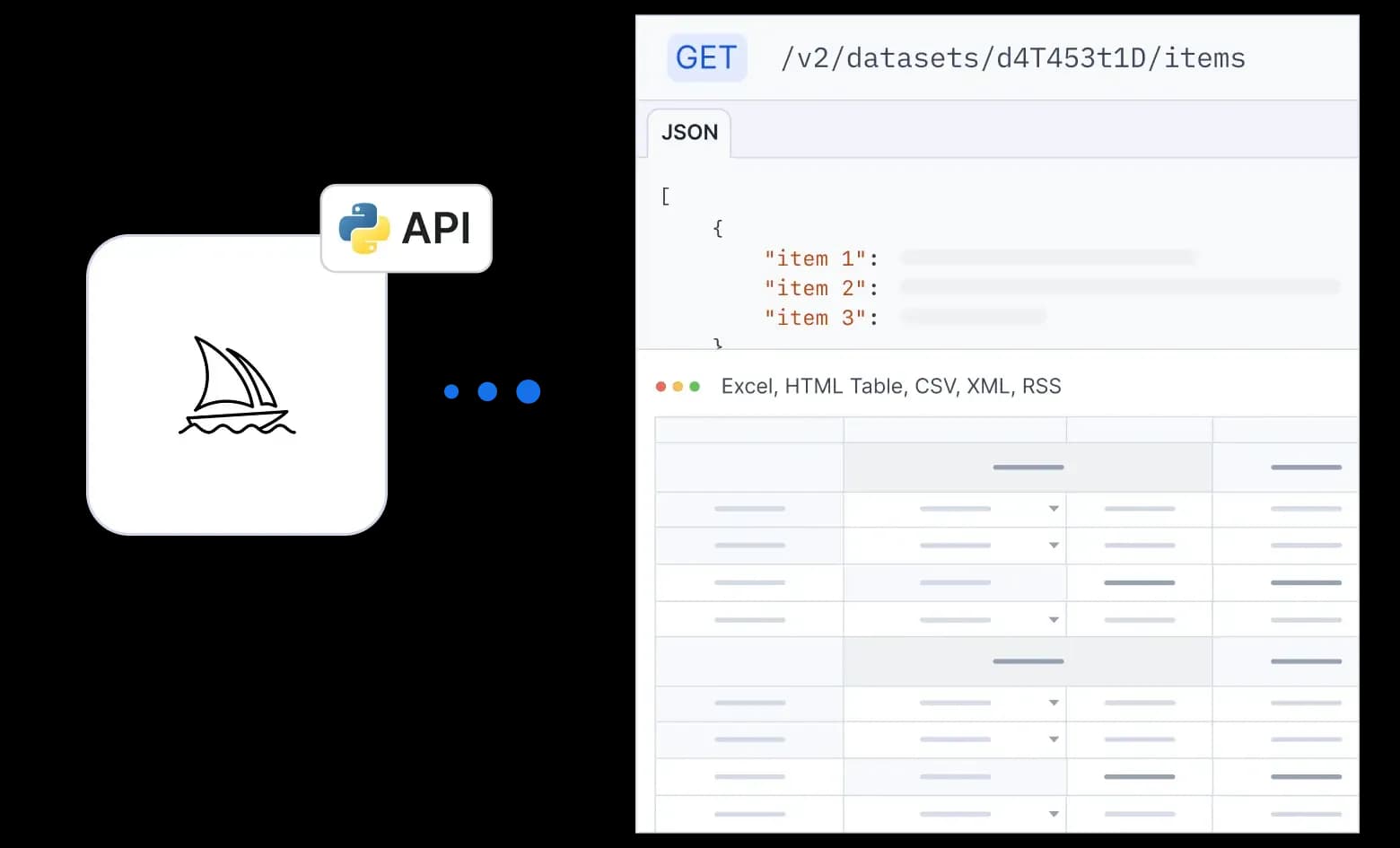
Trusted by industry leaders all over the world
Integrate MidJourney API
The Apify API client for Python is the official library that allows you to use MidJourney API in Python, providing convenience functions and automatic retries on errors. Get started with simple pip installation and robust error handling built-in.
Python
JavaScript
HTTP
MCP
1from apify_client import ApifyClient2
3# Initialize the ApifyClient with your Apify API token4# Replace '<YOUR_API_TOKEN>' with your token.5client = ApifyClient("<YOUR_API_TOKEN>")6
7# Prepare the Actor input8run_input = {9 "cookie": "insert-your-cookie-here",10 "proxyConfiguration": {11 "useApifyProxy": True,12 "apifyProxyGroups": ["RESIDENTIAL"],13 },14}15
16# Run the Actor and wait for it to finish17run = client.actor("igolaizola/midjourney-automation").call(run_input=run_input)18
19# Fetch and print Actor results from the run's dataset (if there are any)20print("💾 Check your data here: https://console.apify.com/storage/datasets/" + run["defaultDatasetId"])21for item in client.dataset(run["defaultDatasetId"]).iterate_items():22 print(item)23
24# 📚 Want to learn more 📖? Go to → https://docs.apify.com/api/client/python/docs/quick-startGet data with MidJourney API Python client
Use our Python API client to extract Midjourney automation data by providing prompts, authentication cookies, and generation settings. The API returns structured data, including generated image URLs, album galleries, job IDs, upscaling status, and processing metadata.
Input
{ "mode": "relaxed", "cookie": "insert-your-cookie-here", "maxWait": 10, "minWait": 5, "privacy": false, "upscale": "", "jobTimeout": 300, "concurrency": 1, "proxyConfiguration": { "useApifyProxy": true, "apifyProxyGroups": [ "RESIDENTIAL" ] }}Output
[ { "url": "<https://cdn.midjourney.com/619775b2-1f53-409e-ad1d-5a8336b138b8/0_0.png>", "index": 3, "job_id": "619775b2-1f53-409e-ad1d-5a8336b138b8", "prompt": "Modern residential houses in nature, minimalist and elegant architecture, large glass facades, surrounded by trees, mountains, or lakes, with sunlight streaming through --v 6.1", "upscaled": true, "album_url": "<https://api.apify.com/v2/key-value-stores/1Ht4z6r0m1OfBqZs1/records/album.html#619775b2-1f53-409e-ad1d-5a8336b138b8_0>", "parent_job_id": "04bbf91d-1afa-480c-853f-b6f8c95b24b9" }]Sign up for Apify account01
Creating an account is quick and free — no credit card required. Your account gives you access to more than 5,000 scrapers and APIs.
Install Apify Python client02
Install the Apify Python client using pip: pip install apify-client. This package provides a simple interface to interact with MidJourney API from your Python applications.
Get your Apify API token03
Go to settings in the Apify console and navigate to the “API & Integrations” tab. There, create a new token and save it for later.
Integrate MidJourney API04
Navigate to the MidJourney API page and click on the API dropdown menu in the top right corner. In the dropdown menu, you can see API clients, API endpoints, and more. Use the provided Python code examples to integrate MidJourney API into your Python application.
Get your MidJourney data via API05
The MidJourney API returns structured JSON data that works perfectly with pandas, NumPy, and other Python data analysis libraries.

Why use Apify?
Never get blocked
Every plan (free included) comes with Apify Proxy, which is great for avoiding blocking and giving you access to geo-specific content.
Customers love us
We truly care about the satisfaction of our users and thanks to that we're one of the best-rated data extraction platforms on both G2 and Capterra.
Monitor your runs
With our latest monitoring features, you always have immediate access to valuable insights on the status of your web scraping tasks.
Export to various formats
Your datasets can be exported to any format that suits your data workflow, including Excel, CSV, JSON, XML, HTML table, JSONL, and RSS.
Integrate Apify to your workflow
You can integrate your Apify runs with platforms such as Zapier, Make, Keboola, Google Drive, or GitHub. Connect with practically any cloud service or web app.
Large developer community
Apify is built by developers, so you'll be in good hands if you have any technical questions. Our Discord server is always here to help!
Python-ready MidJourney data extraction
Connect to hundreds of apps right away using ready-made integrations, or set up your own with webhooks and our API.

No, there is no official Midjourney Python API client available. However, this Midjourney Automation Actor provides an unofficial Python API client solution that automates the Midjourney interface to generate images programmatically. It uses browser automation with your Midjourney subscription credentials to process bulk image generation requests through a reliable Python API client interface.
Yes, you can try the Midjourney Python API client for free! Apify provides $5 in free usage credits every month on the Free plan, which you can use to test this Python API client. You'll need an active Midjourney subscription and your authentication cookie, but you can experiment with the Python API client features at no additional cost during your free trial period.
From the Midjourney Python API client, you can extract comprehensive image generation data including: generated image URLs, album gallery links for easy browsing, job IDs and parent job IDs for tracking, upscaling status and modes, processing timestamps, prompt metadata, generation settings (relaxed/fast/turbo modes), privacy settings, batch processing results, and HTML galleries for downloading multiple images as ZIP files.
Yes, it is legal to use a Python API client to scrape Midjourney data when you're automating your own account with your valid subscription. However, you should be aware that Python automation may violate Midjourney's terms of service and could result in account termination. This Python API client is designed for legitimate batch processing that you would normally do manually, not for circumventing platform restrictions or terms.
Getting started with our MidJourney Python API is easy — simply create a free Apify account, get your API token, and start using the MidJourney API in Python, JavaScript, CLI, cURL, OpenAPI, or MCP.

