Twitch API
This Twitch API gives you programmatic access to Twitch data that isn't available through any official API. Get data on channel data, streamer details, live stream information, follower counts, video metrics, and more. You can try the Twitch API for free, no credit card required.
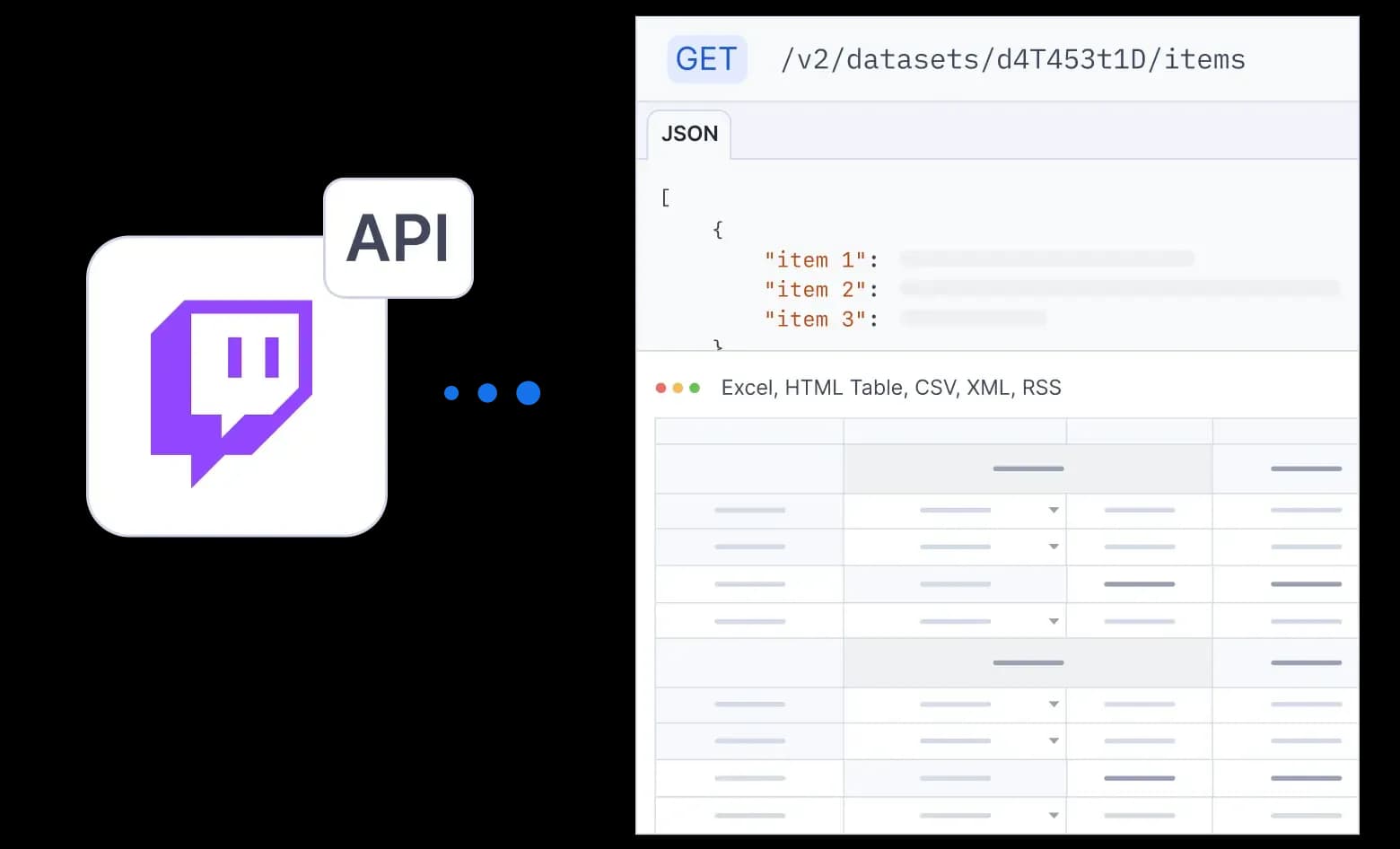
Trusted by industry leaders all over the world
Integrate Twitch API
Access the Twitch API using Python, JavaScript, CLI, cURL, OpenAPI, or MCP. Choose your preferred option and start extracting Twitch data in minutes.
Python
JavaScript
HTTP
MCP
1from apify_client import ApifyClient2
3# Initialize the ApifyClient with your Apify API token4# Replace '<YOUR_API_TOKEN>' with your token.5client = ApifyClient("<YOUR_API_TOKEN>")6
7# Prepare the Actor input8run_input = {}9
10# Run the Actor and wait for it to finish11run = client.actor("easyapi/twitch-channel-scraper").call(run_input=run_input)12
13# Fetch and print Actor results from the run's dataset (if there are any)14print("💾 Check your data here: https://console.apify.com/storage/datasets/" + run["defaultDatasetId"])15for item in client.dataset(run["defaultDatasetId"]).iterate_items():16 print(item)17
18# 📚 Want to learn more 📖? Go to → https://docs.apify.com/api/client/python/docs/quick-startGet data with Twitch API
Extract Twitch channel data by providing search keywords and maximum item limits. The Twitch Channel Scraper returns structured JSON data with channel IDs, display names, descriptions, follower counts, partner status, live stream details, latest videos, top clips, and upcoming schedules.
Input
{ "keywords": [ "war" ], "maxItems": 30}Output
[ { "login": "warframe", "stream": null, "keyword": "war", "topClip": { "_fromStrapi": true, "id": "2763480287", "title": "Lettie Gemini Emote", "thumbnailURL": "https://static-cdn.jtvnw.net/twitch-clips-thumbnails-prod/ConcernedObliqueSheepBatChest-fKUyITKdiRCrPDQe/49b8cb3c-cb84-4554-be92-0927ddd8032a/preview.jpg", "durationSeconds": 59 }, "channelId": "31557216", "isPartner": true, "description": "Warframe is available to play for free on PC, PS4, PS5, Xbox One, Xbox Series X/S, Nintendo Switch, and iOS! Join our Community Livestream every Thursday at 6 PM ET for the latest Warframe news, gameplay, prizes, & more! Plus, tune into our monthly Devstreams to hear game updates from the Devs!", "displayName": "Warframe", "latestVideo": { "_fromStrapi": true, "id": "2285093941", "title": "Warframe | Devstream 182:1999 Deep Dive, Xaku Prime, Trinity Changes & More!", "thumbnailURL": "https://static-cdn.jtvnw.net/cf_vods/d2nvs31859zcd8/a0bdf9566cd5ad4bad50_warframe_44957183755_1729879478/thumb/custom-2c8bed24-00c3-4f0f-af91-6f49966a7257-100x56.jpeg", "lengthSeconds": 6569 }, "nextSchedule": null, "followersCount": 2237542, "profileImageURL": "https://static-cdn.jtvnw.net/jtv_user_pictures/e991029b-9265-4375-99fe-25b3bffd25a0-profile_image-150x150.png" }, { "login": "wwlivecams", "stream": { "game": "Just Chatting", "tags": [ "English", "gaza", "gazastrip", "Israel", "Israeli", "IsraelPalestine", "IsraelVsPalestina", "sderot", "Lebanon", "Beirut" ], "type": "live", "title": "Live cams and news covering the Gaza Israel War", "viewersCount": 34, "previewImageURL": "https://static-cdn.jtvnw.net/previews-ttv/live_user_wwlivecams-214x120.jpg" }, "keyword": "war", "topClip": { "_fromStrapi": true, "id": "1896874696", "title": "Live cams and news covering the Gaza Israel War", "thumbnailURL": "https://clips-media-assets2.twitch.tv/8tbXYYnjAnbOWXjhFGn97A/43067652808-offset-18940-preview-260x147.jpg", "durationSeconds": 30 }, "channelId": "507831740", "isPartner": false, "description": "Welcome WWLive CamsThe Palestinian Islamist movement Hamas launched the biggest attack on Israel in years on 07.10.2023 in a surprise assault that combined gunmen crossing the border with a heavy barrage of rockets fired from the Gaza Strip.", "displayName": "wwlivecams", "latestVideo": null, "nextSchedule": null, "followersCount": 1575, "profileImageURL": "https://static-cdn.jtvnw.net/jtv_user_pictures/0bb0befb-575c-4196-abf1-fff4c9ad2de0-profile_image-150x150.png" }]Sign up for Apify account01
Creating an account is quick and free — no credit card required. Your account gives you access to more than 5,000 scrapers and APIs.
Get your Apify API token02
Go to settings in the Apify console and navigate to the “API & Integrations” tab. There, create a new token and save it for later.
Integrate Twitch API03
Navigate to the Twitch API page and click on the API dropdown menu in the top right corner. In the dropdown menu, you can see API clients, API endpoints, and more.
Get your Twitch data via API04
Now, you can use the API and get the data you need from Twitch.

Why use Apify?
Never get blocked
Every plan (free included) comes with Apify Proxy, which is great for avoiding blocking and giving you access to geo-specific content.
Customers love us
We truly care about the satisfaction of our users and thanks to that we're one of the best-rated data extraction platforms on both G2 and Capterra.
Monitor your runs
With our latest monitoring features, you always have immediate access to valuable insights on the status of your web scraping tasks.
Export to various formats
Your datasets can be exported to any format that suits your data workflow, including Excel, CSV, JSON, XML, HTML table, JSONL, and RSS.
Integrate Apify to your workflow
You can integrate your Apify runs with platforms such as Zapier, Make, Keboola, Google Drive, or GitHub. Connect with practically any cloud service or web app.
Large developer community
Apify is built by developers, so you'll be in good hands if you have any technical questions. Our Discord server is always here to help!
Get AI-ready Twitch data via API
Connect to hundreds of apps right away using ready-made integrations, or set up your own with webhooks and our API.

While Twitch provides an official API for developers, this scraper offers a different approach by extracting publicly available channel data through web scraping. It's designed for users who need comprehensive channel information without dealing with API authentication, rate limits, or complex integration requirements.
Yes, you can try the Twitch Channel Scraper for free! Apify offers free usage credits for new users, and this Actor is priced at $19.99/month plus usage costs. You can test it with a small dataset to see if it meets your needs before committing to a paid plan.
The Twitch Channel Scraper extracts comprehensive data including channel ID, display name, login, description, profile image URL, follower count, partner status, live stream information (title, game, viewer count, tags), latest video details, top clip information, and upcoming stream schedules. All data is returned in structured JSON format.
Yes, it is legal to scrape publicly available Twitch channel data as this information is accessible to anyone visiting the platform. However, you should always review Twitch's Terms of Service and use the data responsibly. Avoid making excessive requests that could impact platform performance and respect content creators' rights.
Getting started is simple: 1) Enter your search keywords (like "gaming" or "music"), 2) Set the maximum number of items to collect (default is 30), 3) Click "Try for free" or "Run" to start the scraper, and 4) Download your results in JSON, CSV, or Excel format from the Storage tab once the scraper completes.

