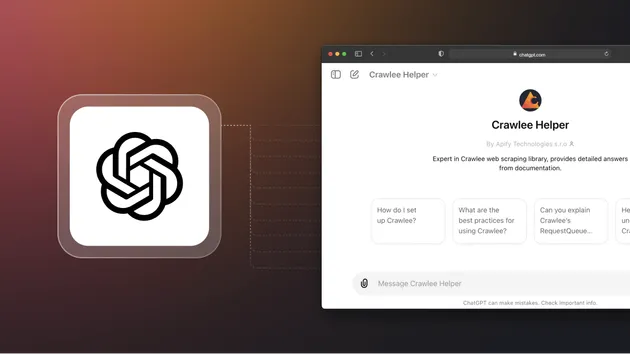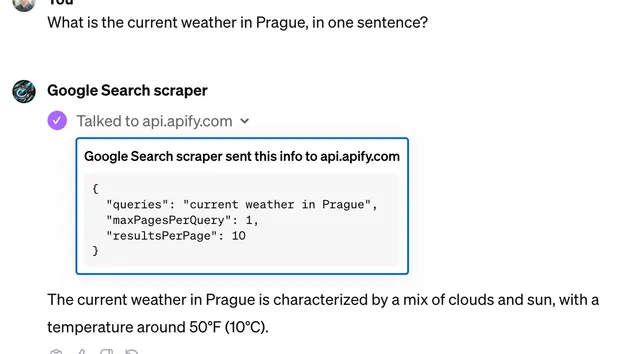GPT Scraper
Try for free
Pay $9.00 for 1,000 pages
View all Actors
GPT Scraper
drobnikj/gpt-scraper
Try for free
Pay $9.00 for 1,000 pages
Extract data from any website and feed it into GPT via the OpenAI API. Use ChatGPT to proofread content, analyze sentiment, summarize reviews, extract contact details, and much more.
Do you want to learn more about this Actor?
Get a demoThe code examples below show how to run the Actor and get its results. To run the code, you need to have an Apify account. Replace <YOUR_API_TOKEN> in the code with your API token, which you can find under Settings > Integrations in Apify Console. Learn more
1from apify_client import ApifyClient
2
3# Initialize the ApifyClient with your Apify API token
4client = ApifyClient("<YOUR_API_TOKEN>")
5
6# Prepare the Actor input
7run_input = {
8 "startUrls": [{ "url": "https://news.ycombinator.com/" }],
9 "instructions": """Gets the post with the most points from the page and returns it as JSON in this format:
10postTitle
11postUrl
12pointsCount""",
13 "includeUrlGlobs": [],
14 "excludeUrlGlobs": [],
15 "linkSelector": "a[href]",
16 "initialCookies": [],
17 "proxyConfiguration": { "useApifyProxy": True },
18 "targetSelector": "",
19 "removeElementsCssSelector": "script, style, noscript, path, svg, xlink",
20 "schema": {
21 "type": "object",
22 "properties": {
23 "title": {
24 "type": "string",
25 "description": "Page title",
26 },
27 "description": {
28 "type": "string",
29 "description": "Page description",
30 },
31 },
32 "required": [
33 "title",
34 "description",
35 ],
36 },
37 "schemaDescription": "",
38}
39
40# Run the Actor and wait for it to finish
41run = client.actor("drobnikj/gpt-scraper").call(run_input=run_input)
42
43# Fetch and print Actor results from the run's dataset (if there are any)
44print("💾 Check your data here: https://console.apify.com/storage/datasets/" + run["defaultDatasetId"])
45for item in client.dataset(run["defaultDatasetId"]).iterate_items():
46 print(item)
47
48# 📚 Want to learn more 📖? Go to → https://docs.apify.com/api/client/python/docs/quick-startDeveloper
Maintained by Apify
Actor metrics
- 221 monthly users
- 45 stars
- 99.0% runs succeeded
- 1.8 days response time
- Created in Mar 2023
- Modified 27 days ago
Categories
 Jakub Drobník
Jakub Drobník