Olx India Scraper
Pricing
from $2.00 / 1,000 results
Olx India Scraper
Scrape ads data from olx.in with this powerful tool. You can use it to extract title, price, images, description, and more. Download your data as HTML table, JSON, CSV, Excel, XML, and RSS feed.
Pricing
from $2.00 / 1,000 results
Rating
0.0
(0)
Developer
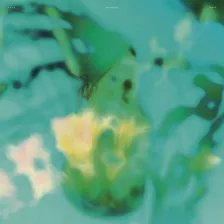
Nataniel Santos
Actor stats
5
Bookmarked
199
Total users
7
Monthly active users
20 days ago
Last modified
Categories
Share
What does OLX India Scraper do?
OLX India Scraper is a tool that enables you to scrape ads from OLX India website. This is a ready-to-use scraping tool and doesn't require any programming knowledge to get started.
How to use OLX India Scraper?
OLX India Scraper is easy to use. You need to provide the scraper with a URL on the Actor Input and it will return a list of ads. You can provide the scraper with the following types of URLs:
- Category URL (e.g:
https://www.olx.in/cars_c84) - Location URL (e.g:
https://www.olx.in/mgroad_g5462393) - Search Query (e.g:
https://www.olx.in/items/q-car) - Search URL with filters (e.g:
https://www.olx.in/thodupuzha_g4387975/motorcycles_c81?filter=make_eq_royal-enfield%2Cprice_max_152000) - Ads URL (e.g:
https://www.olx.in/item/led-tv-good-condition-iid-1753262460)
Get Started
- Sign up for Apify or log in if you already have an account.
- Open OLX India Scraper and click Try For Free.
- Add URLs to the field Start URLs. You can find examples of URLs in the section above.
- Click on ▶️ Start and wait for the results.
Output example
The output of the OLX India Scraper is stored in a dataset. Each item is an ad and looks like this:
Integrations and OLX India Scraper
OLX India Scraper can be connected with almost any cloud service or web app thanks to integrations on the Apify platform. You can integrate with Make, Zapier, Slack, Airbyte, GitHub, Google Sheets, Google Drive, and more. Or you can use webhooks to carry out an action whenever an event occurs, e.g. get a notification whenever OLX India Scraper successfully finishes a run.
Using OLX India Scraper with the Apify API
The Apify API gives you programmatic access to the Apify platform. The API is organized around RESTful HTTP endpoints that enable you to manage, schedule, and run Apify actors. The API also lets you access any datasets, monitor actor performance, fetch results, create and update versions, and more.
To access the API using Node.js, use the apify-client NPM package. To access the API using Python, use the apify-client PyPI package.
Check out the Apify API reference docs for full details or click on the API tab for code examples.
Your feedback
We’re always working on improving the performance of our Actors. So if you’ve got any technical feedback for OLX India scraper or simply found a bug, please create an issue on the Actor’s Issues tab in Apify Console.

