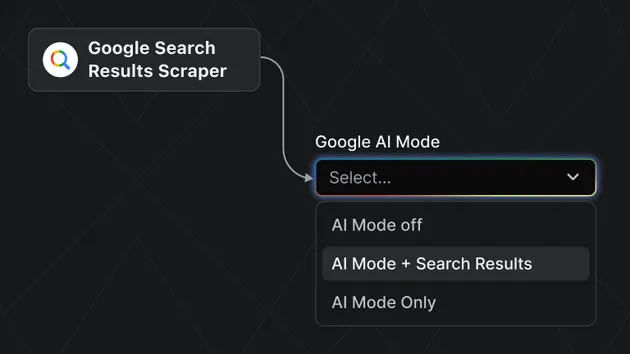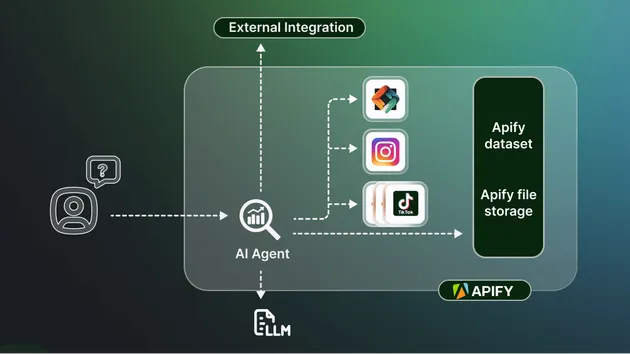AI Search Tool - Real-Time Web Search
Pricing
from $0.50 / 1,000 results
AI Search Tool - Real-Time Web Search
Give your AI agents real-world knowledge. This Actor provides high-quality web, news, image, video, and book search results using a multi-backend DuckDuckGo–powered infrastructure, with automatic fallbacks to Brave, Bing, Yahoo, Google (where available).
A powerful web search actor designed for AI agents and LLM applications that need real-time knowledge.
Why This Actor?
Break Through Knowledge Cutoffs - Give your LLM agents access to current information beyond their training data cutoff dates.
Built for AI Agents - Structured JSON output perfect for LangGraph, AutoGPT, LangChain, and custom AI agent frameworks.
Reliable Results - Multi-backend architecture with automatic fallback ensures you get results even when one search engine is rate-limited.
Features
- Multi-Backend Search - Automatically falls back between DuckDuckGo, Bing, Brave, Google, and Yahoo
- 5 Search Types - Web, Images, Videos, News, and Books
- 10+ Regions - Localized search results (US, UK, AU, JP, and more)
- Smart Filtering - Safe search, time range filters, and result limits
- Proxy Support - Apify Proxy (residential/datacenter/SERP) and custom proxies
- AI-Ready Output - Clean JSON output in both Dataset and Key-Value Store
Perfect For
- LangGraph/LangChain Tools - Real-time web search for agent workflows
- ChatGPT Plugins - External knowledge retrieval
- RAG Systems - Current web data for retrieval augmented generation
- AI Research Assistants - Fetch latest information on any topic
- Autonomous Agents - AutoGPT, BabyAGI, and similar frameworks
Input Configuration
| Parameter | Type | Default | Description |
|---|---|---|---|
query | string | required | Search query string |
maxResults | int | 50 | Maximum number of results (1-500) |
resultType | string | "web" | Type: web, images, videos, news, books |
region | string | "us-en" | Region code (see below) |
safeSearch | string | "moderate" | Options: off, moderate, strict |
timeRange | string | "" | Filter: d (day), w (week), m (month), y (year) |
proxy | object | null | Proxy configuration (optional) |
Advanced Configuration
| Parameter | Type | Default | Description |
|---|---|---|---|
dev_transform_fields | array | [] | Transform output to include only specified fields. Use dot notation for nested objects (e.g., ["title", "link", "snippet"]) |
dev_dataset_name | string | "default" | Save results into a custom named Dataset. Supports placeholders: {ACTOR}, {DATE}, {TIME} |
dev_dataset_clear | boolean | false | Clear the dataset before inserting new data |
Example Input - Basic Web Search
Example Input - Recent News with Time Filter
Example Input - With Apify Proxy
Supported Regions
| Code | Region | Code | Region |
|---|---|---|---|
us-en | United States | uk-en | United Kingdom |
au-en | Australia | ca-en | Canada |
nz-en | New Zealand | jp-jp | Japan |
de-de | Germany | fr-fr | France |
es-es | Spain | it-it | Italy |
nl-nl | Netherlands | br-pt | Brazil |
Search Types
1. Web Search (resultType: "web")
Returns standard web search results with titles, snippets, and URLs.
Output Fields:
position- Result ranking (1, 2, 3...)title- Page titlelink- Full URLsnippet- Text excerptdomain- Domain namequery- Original search query
2. Image Search (resultType: "images")
Returns image search results with thumbnails and metadata.
Output Fields:
position,title,linkimage- Full-size image URLthumbnail- Thumbnail URLsource- Source websiteheight,width- Image dimensions
3. Video Search (resultType: "videos")
Returns video search results from multiple platforms.
Output Fields:
position,title,linkdescription- Video descriptionthumbnail- Video thumbnail URLduration- Video lengthpublished- Publication datepublisher- Source (YouTube, Vimeo, etc.)
4. News Search (resultType: "news")
Returns recent news articles with publication dates.
Output Fields:
position,title,linksnippet- Article excerptdate- Publication datesource- News source nameimage- Article image URL
5. Books Search (resultType: "books")
Returns book search results from Anna's Archive and other sources.
Output Fields:
position,title,linkauthor- Book authorpublisher- Publisher and yearinfo- Format and size info (e.g., "English [en], .epub, 0.5MB")thumbnail- Book cover image URL
Output Format
Results are stored in two locations for maximum flexibility:
1. Dataset (Individual Results)
Each search result is stored as a separate item in the dataset:
2. Key-Value Store (Complete Output)
Three keys are stored for different use cases:
OUTPUT - Full output with results and metadata:
RESULTS - Just the results array for direct use
METADATA - Just the metadata object
Proxy Configuration
Apify Proxy (Recommended)
Available Proxy Groups:
RESIDENTIAL- High-quality residential IPsDATACENTER- Fast datacenter proxiesSERP- Specialized for search engines
Custom Proxy URLs
Manual Proxy Configuration
Use Cases
1. Real-Time Knowledge for LLMs
Give your AI assistant access to current events, latest research, or breaking news:
2. Fact-Checking & Verification
Verify claims by searching recent news and authoritative sources:
3. Research Assistant
Gather information on specific topics for reports or analysis:
4. Content Discovery
Find images, videos, or news for content creation: