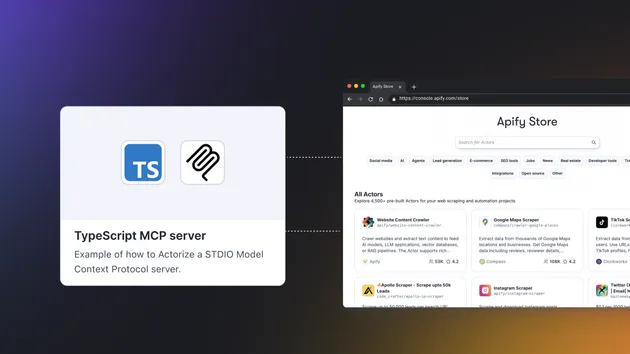Firecrawl MCP Server
Pricing
Pay per event + usage
Firecrawl MCP Server
A Model Context Protocol (MCP) server implementation that integrates with Firecrawl MCP for web scraping capabilities
Pricing
Pay per event + usage
Rating
0.0
(0)
Developer

agentify
Actor stats
6
Bookmarked
315
Total users
6
Monthly active users
88 days
Issues response
2 months ago
Last modified
Categories
Share
A Model Context Protocol (MCP) server implementation that integrates with Firecrawl for web scraping capabilities.
Big thanks to @vrknetha, @knacklabs for the initial implementation!
About this MCP Server: To understand how to connect to and utilize this MCP server, please refer to the official Model Context Protocol documentation at mcp.apify.com.
✨ Features
- Web scraping, crawling, and discovery
- Search and content extraction
- Deep research and batch scraping
- Automatic retries and rate limiting
- Cloud and self-hosted support
- SSE support
Play around with our MCP Server on MCP.so's playground or on Klavis AI.
🚀 Installation
Running with npx
Manual Installation
🖥️ Running on Cursor
Requires Cursor version 0.45.6+
For the most up-to-date configuration instructions, see Cursor MCP Server Configuration Guide.
Cursor v0.48.6+
Cursor v0.45.6
- Go to
Settings > Features > MCP Servers - Click Add New MCP Server
Note for Windows: Use
cmd /c "set FIRECRAWL_API_KEY=your-api-key && npx -y firecrawl-mcp"
🌊 Running on Windsurf
Add this to your ./codeium/windsurf/model_config.json:
🔁 Running with SSE (Local Mode)
Access at: http://localhost:3000/sse
🛠️ Installing via Smithery (Legacy)
💻 Running on VS Code
One-click install:
Manual Setup
User Settings (JSON):
Workspace File: .vscode/mcp.json
⚙️ Configuration
Required
| Name | Description |
|---|---|
FIRECRAWL_API_KEY | Your Firecrawl API key |
Optional (Self-hosted)
| Name | Description |
|---|---|
FIRECRAWL_API_URL | Custom Firecrawl API endpoint |
Retry Configuration
| Variable | Default | Description |
|---|---|---|
FIRECRAWL_RETRY_MAX_ATTEMPTS | 3 | Number of retry attempts |
FIRECRAWL_RETRY_INITIAL_DELAY | 1000 | Initial delay (ms) |
FIRECRAWL_RETRY_MAX_DELAY | 10000 | Maximum delay (ms) |
FIRECRAWL_RETRY_BACKOFF_FACTOR | 2 | Exponential backoff factor |
Credit Monitoring
| Variable | Default |
|---|---|
FIRECRAWL_CREDIT_WARNING_THRESHOLD | 1000 |
FIRECRAWL_CREDIT_CRITICAL_THRESHOLD | 100 |
Example:
🧠 System Defaults
📦 Available Tools Overview
- firecrawl_scrape — Single page content extraction
- firecrawl_map — URL discovery on websites
- firecrawl_crawl — Multi-page extraction (returns job ID)
- firecrawl_check_crawl_status — Monitor crawl progress
- firecrawl_search — Web search with optional content scraping
- firecrawl_extract — Structured data extraction to JSON
🔧 Key Usage Examples
The examples show proper parameter usage for common scenarios like:
- Basic page scraping with content filtering
- Web search with scraped results
- Structured data extraction with custom schemas
🔎 Decision Tree
Great guidance on tool selection based on needs:
- Known URL →
scrape - Find URLs →
map - Search web →
search - Extract structured data →
extract - Full site coverage →
crawl+status check
⚡ Performance Optimization
Valuable tips:
- Use
maxAgefor caching - Use
onlyMainContentfor efficiency
🧪 Prompt Examples
-
Scrape:
“Get the content of https://example.com.” -
Search:
“Find 2023 papers on AI.” -
Extract:
“Extract product name, price, description from [urls].” -
Deep research:
“Research environmental impact of EVs vs gas cars.”
📄 License
MIT © Firecrawl Team
🚩 Claim this MCP server. Contact info.
All credits to the original authors of: https://github.com/mendableai/firecrawl-mcp-server
Contact contact: ai@apify.com