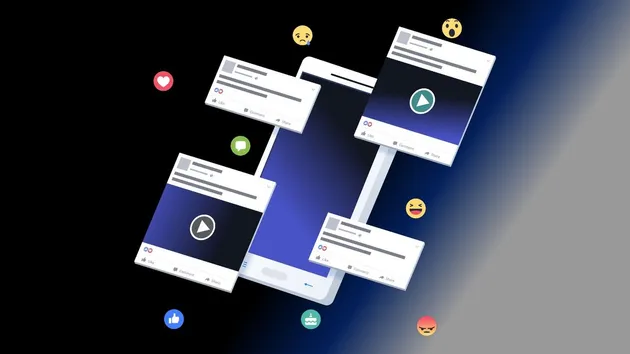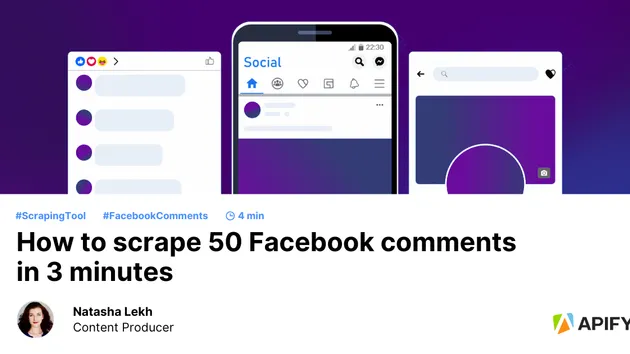Facebook Url To Id Scraper
Pricing
$19.99/month + usage
Facebook Url To Id Scraper
Facebook Url To Id Scraper converts any Facebook profile, page, group, or post URL into its exact numeric ID. Get fast, reliable ID extraction for automation, data workflows, and integrations. Ideal for marketers, analysts, and developers needing clean structured IDs.
Pricing
$19.99/month + usage
Rating
0.0
(0)
Developer

API Empire
Actor stats
0
Bookmarked
10
Total users
1
Monthly active users
a month ago
Last modified
Categories
Share
🧩 What does Facebook URL To ID Scraper do?
A Facebook URL To ID Scraper 🔍 is a powerful online tool that converts any Facebook URL—pages, posts, videos, groups, profiles—into clean, structured Facebook ID numbers. Whether you're extracting a Facebook page ID, post ID, group ID, or video ID, this scraper automates the process instantly.
With this tool, users can turn Facebook links into structured identifiers without depending on manual lookups. Marketers, developers, and researchers use it for analytics, tracking, automation workflows, and ad targeting.
Because it extracts public Facebook data, it significantly improves SEO workflows for digital marketers and automates repetitive tasks. By simplifying the transformation of URLs into usable IDs, it becomes essential for apps, reporting dashboards, CRMs, chatbots, and social media monitoring tools.
📥 What Facebook URL To ID Scraper can I extract?
Below is a table of all the data types this tool can identify and convert.
(Works with facebook url to id scraper free, facebook url to id scraper online free, and app-based workflows.)
| Facebook URL Type | Extractable Data | Example |
|---|---|---|
| Facebook Page URL | Page ID, page metadata | facebook.com/nintendo |
| Facebook Group URL | Group ID, group details | Public groups only |
| Facebook Post URL | Post ID, author, post info | /posts/pfbid02XXXX |
| Facebook Video URL | Video ID and video object | /videos/123456789 |
| Facebook Profile URL | User ID (if public) | Username → ID |
| Redirected URLs | Final object + ID | Username auto-resolved |
This works for facebook username URL, facebook id link, facebook url id number, and more.
🔑 Key Features of Facebook URL To ID Scraper
Enjoy a feature-packed tool designed for both beginners and advanced analysts 🚀:
-
✔ Supports all public Facebook URLs — pages, groups, videos, posts, profiles, events, and more.
-
✔ Automatic redirects — converts usernames like facebook.com/nintendo into official, canonical IDs.
-
✔ Bulk extraction — paste multiple links and get all IDs at once.
-
✔ Fast and accurate — identifies correct facebook id link to number instantly.
-
✔ Zero installation required — use it as a facebook url to id scraper online or even embed it into your own workflow.
-
✔ Clean structured output ideal for automation tools, CRMs, and analytics platforms.
-
✔ Works even when profiles show limited visibility, returning only what is publicly available.
-
✔ Friendly for marketers, developers, and data teams wanting fast access to facebook link extractor data points.
🛠 How to Use Facebook URL To ID Scraper
Follow this simple step-by-step guide to extract IDs from any Facebook link:
-
Log in to Apify
Create a free account or sign in — fast and beginner-friendly. -
Select the Actor
Search for “Facebook URL To ID Scraper” in the Apify Store. -
Enter Input Data
Paste one or multiple URLs into the fbUrls field.
✔ Works for pages, posts, videos, groups, profiles. -
Choose Options
Use any settings required depending on the object type. -
Run the Actor
Click Start and the scraper automatically detects each object type and extracts IDs. -
Download Results
Export as JSON, integrate via API, or send to your workflow.
This process works perfectly for users looking for solutions like facebook url to id scraper online free, facebook id details extractor, or facebook link to id tools.
🎯 Use Cases
Here are real-world applications where Facebook URL To ID Scraper adds massive value:
💼 Business & Marketing
-
Connect Facebook page IDs with CRM systems
-
Extract post IDs for analytics and engagement tracking
-
Convert facebook link to id for ad targeting or API integrations
🧪 Research & Data Science
-
Build datasets from public Facebook posts
-
Automate metadata extraction using structured IDs
🛠 Development & Automation
-
Use Facebook IDs inside chatbots, apps, and automation systems
-
Convert facebook username URL into numeric IDs for stable referencing
🔍 SEO & Content Teams
-
Track competitor page IDs
-
Analyze performance of posts via tools requiring ID input
💎 Why Choose Us?
Our Facebook URL To ID Scraper stands out for reliability, accuracy, and unmatched convenience:
-
⚡ Fastest extraction speed in the industry
-
🔐 Secure, respecting Facebook public data access only
-
📦 Clean and structured JSON perfect for developers
-
🌍 Works worldwide, no login required for public data
-
🧠 Smart detection engine identifies object types automatically
-
🌟 Trusted by professionals across marketing, SaaS, research, and automation sectors
Whether you need a facebook url to id scraper app, web solution, or API workflow—this tool delivers every time.
📊 How many results can you scrape with Facebook URL To ID Scraper?
Our scraper is engineered for high-volume Facebook URL processing. Whether you're extracting 10 URLs or 10,000, it handles them with efficiency and accuracy.
Here’s what makes the scalability exceptional:
-
⚙️ Bulk Processing — Paste unlimited URLs; the system intelligently queues and processes them.
-
🚁 Parallel Execution — Multiple tasks run at once for faster delivery.
-
🧩 Smart Object Recognition — Automatically identifies whether a URL is a page, group, post, or video.
-
📈 API Integrations — Perfect for platforms needing large-scale ID mapping.
-
🌐 Worldwide Coverage — Extracts IDs from any publicly available Facebook link.
Even if your organization processes thousands of facebook id link requests daily, our system handles massive workloads while maintaining consistent performance.
⚖️ Is it legal to scrape Facebook URLs?
The Facebook URL To ID Scraper only accesses public, available-without-login data. This ensures safe, responsible, and ethical usage.
Here’s a clear overview:
-
✔️ Legal when extracting public data accessible without login
-
✔️ Follows Facebook’s fair-use and public information guidelines
-
✔️ User is responsible for complying with applicable laws and Facebook policies
-
❌ Does not bypass authentication, logins, or private content
-
❌ Does not scrape hidden or restricted information
Use the scraper responsibly for research, analytics, development, and business workflows.
🧩 Input Parameters
JSON Example
📤 Output Format
JSON Example
❓ FAQ
1. Is this Facebook URL To ID Scraper free?
Yes! You can use it as a facebook url to id scraper free or upgrade for high-volume usage.
2. Can it identify IDs from Facebook posts?
Absolutely — extract post IDs from any public post URL.
3. Does it work with Facebook video links?
Yes, any video URL will return a video ID and object information.
4. What if the profile is private?
Only public data is extracted; private profiles may return ID only.
5. Can I use this tool through API?
Yes — perfect for automation, CRMs, and SaaS platforms.
6. Does it support bulk URLs?
Yes, paste hundreds or thousands at once.
7. What is a Facebook ID number?
It’s the unique numeric identifier linked to a page, post, group, video, or profile.
Conclusion
The Facebook URL To ID Scraper is a fast, reliable, and user-friendly tool for converting any Facebook link into accurate ID numbers. 🚀 Whether you’re a marketer, developer, or researcher, it simplifies data extraction, boosts automation, and ensures clean, structured results—making it essential for modern Facebook workflows.