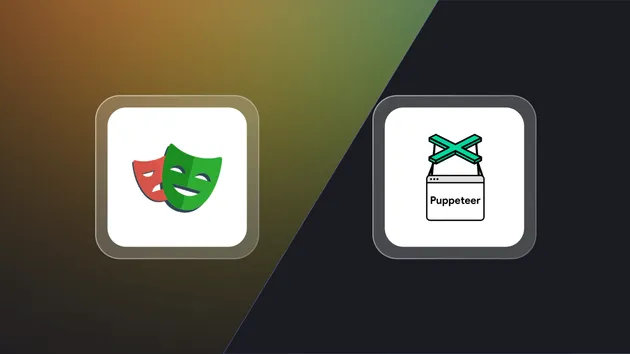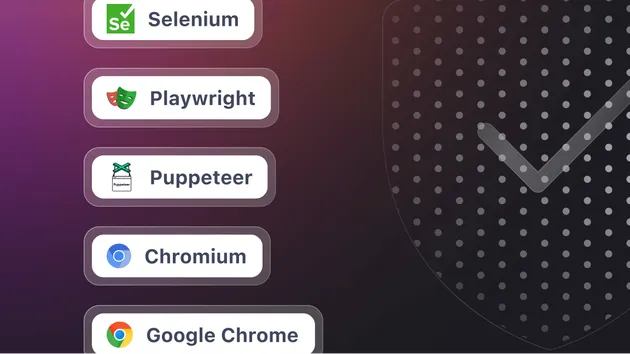Playwright Scraper
No credit card required
Playwright Scraper
No credit card required
Crawls websites with the headless Chromium, Chrome, or Firefox browser and Playwright library using a provided server-side Node.js code. Supports both recursive crawling and a list of URLs. Supports login to a website.
Do you want to learn more about this Actor?
Get a demoYou can access the Playwright Scraper programmatically from your own Python applications by using the Apify API. You can also choose the language preference from below. To use the Apify API, you’ll need an Apify account and your API token, found in Integrations settings in Apify Console.
1from apify_client import ApifyClient
2
3# Initialize the ApifyClient with your Apify API token
4# Replace '<YOUR_API_TOKEN>' with your token.
5client = ApifyClient("<YOUR_API_TOKEN>")
6
7# Prepare the Actor input
8run_input = {
9 "startUrls": [{ "url": "https://crawlee.dev" }],
10 "globs": [{ "glob": "https://crawlee.dev/*/*" }],
11 "pseudoUrls": [],
12 "excludes": [{ "glob": "/**/*.{png,jpg,jpeg,pdf}" }],
13 "linkSelector": "a",
14 "pageFunction": """async function pageFunction(context) {
15 const { page, request, log } = context;
16 const title = await page.title();
17 log.info(`URL: ${request.url} TITLE: ${title}`);
18 return {
19 url: request.url,
20 title
21 };
22}""",
23 "proxyConfiguration": { "useApifyProxy": True },
24 "initialCookies": [],
25 "launcher": "chromium",
26 "waitUntil": "networkidle",
27 "preNavigationHooks": """// We need to return array of (possibly async) functions here.
28// The functions accept two arguments: the \"crawlingContext\" object
29// and \"gotoOptions\".
30[
31 async (crawlingContext, gotoOptions) => {
32 const { page } = crawlingContext;
33 // ...
34 },
35]""",
36 "postNavigationHooks": """// We need to return array of (possibly async) functions here.
37// The functions accept a single argument: the \"crawlingContext\" object.
38[
39 async (crawlingContext) => {
40 const { page } = crawlingContext;
41 // ...
42 },
43]""",
44 "customData": {},
45}
46
47# Run the Actor and wait for it to finish
48run = client.actor("apify/playwright-scraper").call(run_input=run_input)
49
50# Fetch and print Actor results from the run's dataset (if there are any)
51print("💾 Check your data here: https://console.apify.com/storage/datasets/" + run["defaultDatasetId"])
52for item in client.dataset(run["defaultDatasetId"]).iterate_items():
53 print(item)
54
55# 📚 Want to learn more 📖? Go to → https://docs.apify.com/api/client/python/docs/quick-startPlaywright Scraper API in Python
The Apify API client for Python is the official library that allows you to use Playwright Scraper API in Python, providing convenience functions and automatic retries on errors.
Install the apify-client
pip install apify-clientOther API clients include:
Actor Metrics
81 monthly users
-
22 stars
99% runs succeeded
59 days response time
Created in Aug 2022
Modified 7 months ago
 Apify
Apify