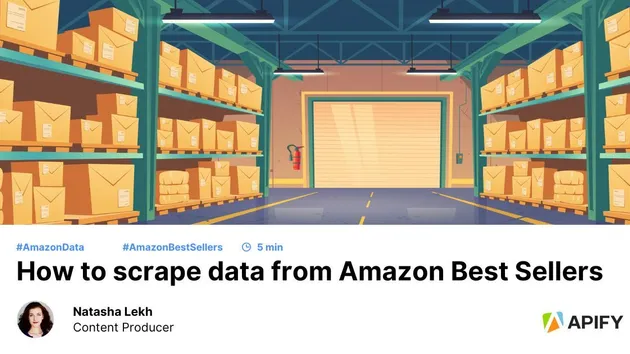S3 Uploader
Pricing
Pay per usage
S3 Uploader
Upload data from an Apify dataset to an Amazon S3 bucket. Providing various filters and transformation options, this Actor allows precise control over data structure, formatting, and upload settings to ensure seamless integration into your data pipeline.
Pricing
Pay per usage
Rating
0.0
(0)
Developer

Apify
Actor stats
2
Bookmarked
33
Total users
10
Monthly active users
90 days
Issues response
10 months ago
Last modified
Categories
Share