Youtube Video View Generator
Pricing
$14.00/month + usage
Youtube Video View Generator
Now, I ain’t one to gossip, but them other so-called “view generators” are about as useful as a back pocket on a t-shirt. They promise you views but deliver nothin’ but headaches and maybe a flagged account if you’re lucky. So, if you’re lookin’ to pump up your videos, you reached the right place.
Pricing
$14.00/month + usage
Rating
0.0
(0)
Developer
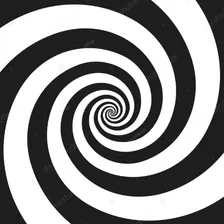
Aluslabs
Actor stats
2
Bookmarked
22
Total users
14
Monthly active users
a year ago
Last modified
Categories
Share
YouTube View Generator
The YouTube View Generator is a tool designed to simulate views for YouTube videos. By opening the provided video URLs in a browser, the tool helps to increase the view count of your videos in a controlled and consistent manner.
How to Use the YouTube View Generator?
-
Provide Video URLs:
- Add the YouTube video URLs you want to generate views for in the input parameters.
-
Adjust the Configuration:
- Optionally configure the number of views or playback duration for each video.
-
Run the Tool:
- The generator will automatically create traffic to these videos by simulating user interactions, such as playing the video for a specified duration.
How Does It Work?
-
Simulated Views:
- The generator opens each video in a browser and plays it for a specified amount of time to simulate a view. The default playback duration is around 30 seconds.
-
Browser-Based Simulation:
- Views are generated using a headless browser or a visible browser to mimic real user behavior.
-
Proxy Support:
- To ensure anonymity, the tool uses proxies based on the provided country code.
Important Notes
-
View Count Update:
- Views may take up to 24 hours to reflect in YouTube's statistics.
-
Legitimacy:
- YouTube might filter out views that appear artificial or illegitimate, especially if a large number of views are generated in a short period.
Example Workflow
- Add the following input:
{"startUrls": [{"url": "https://www.youtube.com/watch?v=jNQXAC9IVRw"}],"proxyCountryCode": "US"}
- Run the tool.
- Check your video analytics within 24 hours for updated view counts.

