🍴Uber Eats Scraper [PPR]
Pricing
$5.00 / 1,000 restaurants
🍴Uber Eats Scraper [PPR]
Pay per result - Fast and cost-effective Uber Eats Scraper requiring just a search query and location or using stores urls. Instantly retrieve comprehensive restaurant data, including names, phone, ratings, locations, and menus. Seamlessly integrates, offering a highly efficient data solution.
Pricing
$5.00 / 1,000 restaurants
Rating
5.0
(4)
Developer
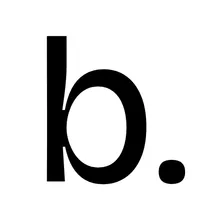
borderline
Actor stats
5
Bookmarked
223
Total users
31
Monthly active users
8.8 hours
Issues response
22 days ago
Last modified
Categories
Share

