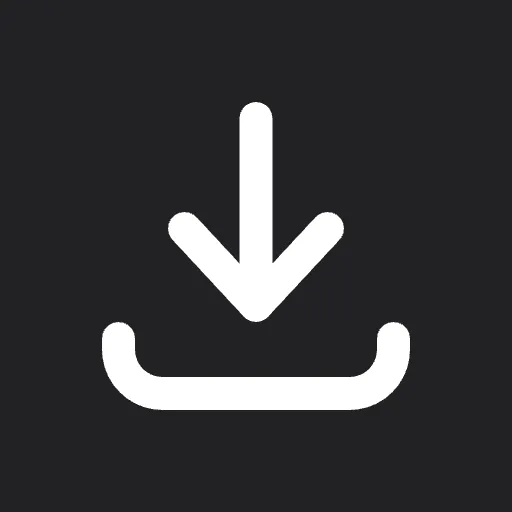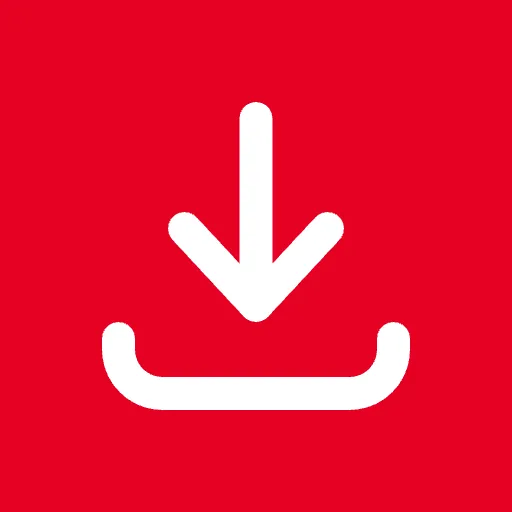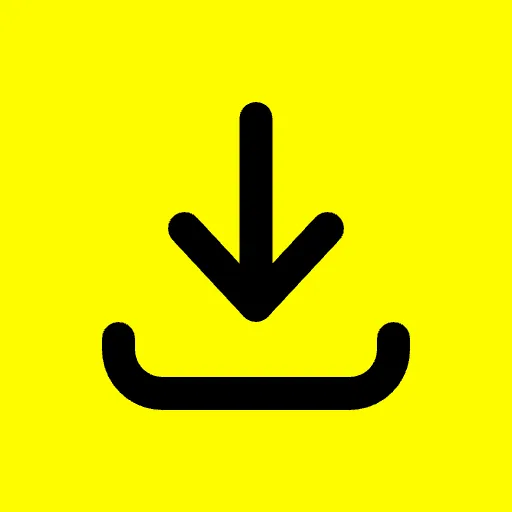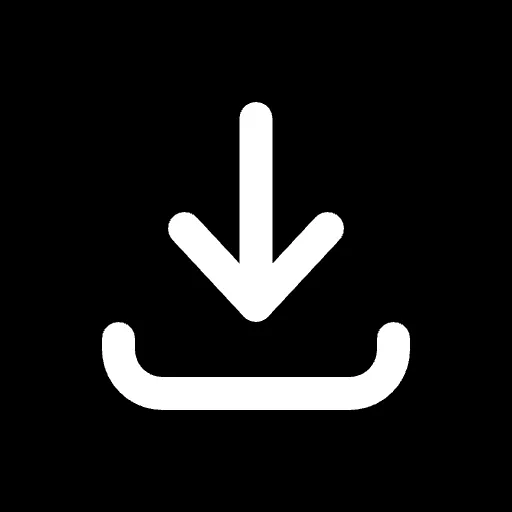LinkedIn Video Downloader
Pricing
Pay per event
LinkedIn Video Downloader
Download videos from LinkedIn by adding one or more LinkedIn post URLs to extract embedded videos. Then, save downloaded media files, run the downloader via API, schedule and monitor downloads, or integrate with other tools for automated video archiving.
Pricing
Pay per event
Rating
5.0
(8)
Developer
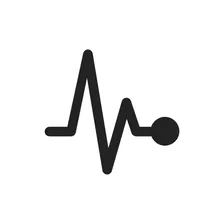
BytePulse Labs
Actor stats
10
Bookmarked
35
Total users
3
Monthly active users
2 months ago
Last modified
Categories
Share
What is LinkedIn Video Downloader?
LinkedIn Video Downloader automates the download of videos from LinkedIn. Just add one or more LinkedIn post URLs to get all the publicly available videos you need.
Why download LinkedIn videos?
LinkedIn videos can provide valuable professional content for analysis, help you save educational clips, allow offline viewing, enable you to study industry trends, or preserve important business insights before they potentially disappear from the platform.
How to download LinkedIn videos
LinkedIn Video Downloader is designed to be fast and easy to use so there aren't too many parameters or settings. Just follow the steps below:
- Create a free Apify account.
- Open LinkedIn Video Downloader.
- Add one or more LinkedIn post URLs.
- Click "Save & Start" and wait for the datasets to be extracted.
- Download your data in JSON, XML, CSV, Excel, or HTML.
Input example
The input for LinkedIn Video Downloader should be a LinkedIn post URL. You can add one or multiple post URLs.
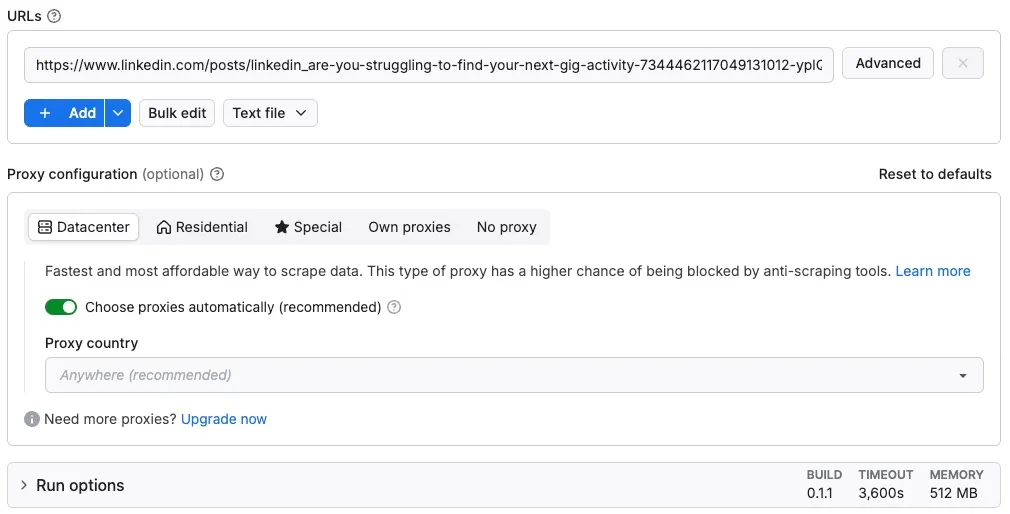
Here's a sample of downloading video from LinkedIn.
In JSON it looks like this:
Output example
The results will be wrapped into a dataset which you can always find in the Storage tab. Here's an excerpt from the data you'd get:
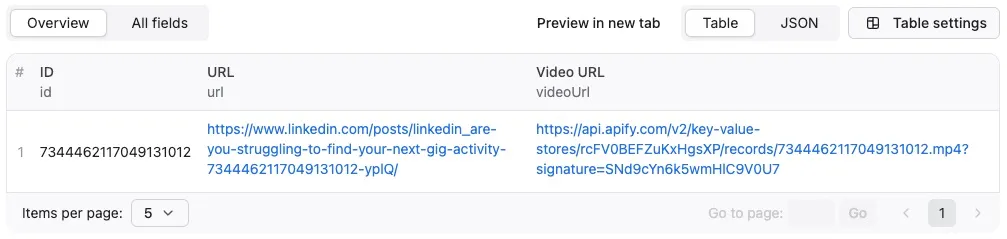
Here is the same data but in JSON. You can download the dataset extracted by LinkedIn Video Downloader in various formats such as JSON, HTML, CSV, or Excel.
Integrate LinkedIn Video Downloader and automate your workflow
Last but not least, LinkedIn Video Downloader can be connected with almost any cloud service or web app thanks to integrations on the Apify platform.
These include:
Alternatively, you can use webhooks to carry out an action whenever an event occurs. For example, you can get a notification whenever LinkedIn Video Downloader successfully finishes a run.
Want to download videos from other platforms?
Looking for video downloaders for other social media platforms? We offer specialized video downloaders for Instagram, X (Twitter), and other platforms. Each downloader is optimized for its specific platform to ensure fast, reliable downloads with minimal configuration.
Your feedback
We're always working on improving our Actors' performance. If you have any technical feedback for LinkedIn Video Downloader or simply found a bug, please create an issue on the Actor's Issues tab in Apify Console.
FAQ
How can I use LinkedIn Video Downloader with the Apify API?
The Apify API gives you programmatic access to the Apify platform. The API is organized around RESTful HTTP endpoints that enable you to manage, schedule, and run Apify actors. The API also lets you access any datasets, monitor actor performance, fetch results, create and update versions, and more.
To access the API using Node.js, use the apify-client NPM package. To access the API using Python, use the apify-client PyPI package.
Check out the Apify API reference docs for full details or click on the LinkedIn Video Downloader API tab for code examples.
How much does it cost to use LinkedIn Video Downloader?
LinkedIn Video Downloader uses the Pay-per-event pricing model, so your costs can be easily calculated: it will cost you $0.006 for every time the Actor starts. An additional $0.06 is charged per every 10 MB video download.
Given that with the Apify Free plan, you get $5 in credits monthly for free, this tool might be your best free LinkedIn video downloader of all.