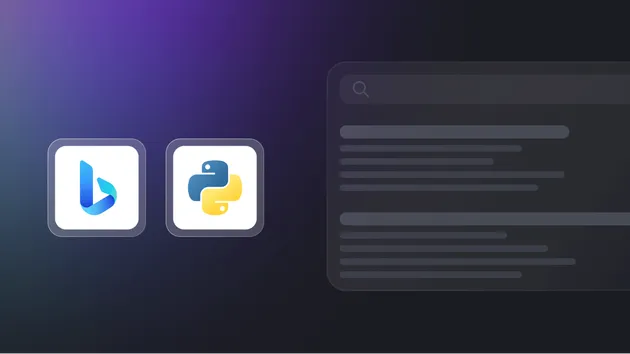Bing Microsoft Translator
Pricing
$5.00/month + usage
Go to Apify Store
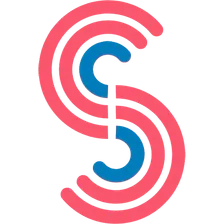
Bing Microsoft Translator
Translate text with Bing Translator. It's fast and costs little.
Pricing
$5.00/month + usage
Rating
0.0
(0)
Developer
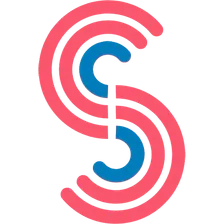
Canadesk Support
Maintained by Community
Actor stats
5
Bookmarked
79
Total users
0
Monthly active users
a year ago
Last modified
Categories
Share