iG Profile Scraper
Pricing
$17.99/month + usage
iG Profile Scraper
Pricing
$17.99/month + usage
Rating
5.0
(1)
Developer
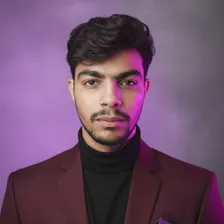
Aijaz Alee
Actor stats
0
Bookmarked
8
Total users
2
Monthly active users
4 months ago
Last modified
Categories
Share
Analyze Instagram followers or following to find valuable profiles. Filter large accounts by engagement, contact info, and business category to discover influencers, leads, or ideal customers. Perfect for lead generation, market research, and influencer marketing.
🚀 Quick Start Guide
Step-by-Step Tutorial for Beginners
Step 1: Choose Your Operation Mode
- Decide how you want to find leads (single account, multiple accounts, specific list, or network expansion)
Step 2: Configure Your Target
- Enter the Instagram handle(s) you want to analyze
Step 3: Set Data Extraction
- Choose what information to extract (email, phone, website, etc.)
Step 4: Apply Filters (Optional)
- Filter by keywords, followers, location, etc. to get qualified leads only
Step 5: Add Your Session Cookie
- Get better results by adding your Instagram session cookie (see guide below)
Step 6: Run the Actor
- Click "Save & Start" and wait for results
📋 Table of Contents
- Choose Operation Mode
- Configure Mode-Specific Settings
- Data Extraction Options
- Advanced Filtering
- Run & Storage Options
- Getting Instagram Session Cookie
- Use Cases & Examples
- Tips & Best Practices
1. Choose Operation Mode
Select how you want to scrape Instagram profiles:
🎯 Mode 1: Analyze a Single Account's Followers/Following
When to use: Analyze one competitor or influencer's audience
- Scrapes followers or following from a single target account
- Perfect for competitor analysis
- Ideal for finding potential customers from similar businesses
Example:
🎯 Mode 2: Batch Analyze Followers/Following
When to use: Analyze multiple accounts at once
- Scrapes followers/following from multiple target accounts
- Process several competitors simultaneously
- Build comprehensive audience databases
Example:
🎯 Mode 3: Analyze a Specific List of Accounts
When to use: Enrich existing leads with data
- Enriches a provided list of profiles with detailed information
- Does NOT scrape their followers
- Perfect for verifying and updating existing lead lists
Example:
🎯 Mode 4: Network Expansion (Find Similar Profiles)
When to use: Discover new leads similar to your best customers
- Uses Instagram's "Suggested for You" algorithm
- Finds lookalike audiences
- Discovers new influencers in your niche
Example:
2. Configure Mode-Specific Settings
For Mode 1: Single Account
| Field | Description | Example |
|---|---|---|
| Target Account | Instagram handle (without @) | claudeai |
| Scrape Followers | Extract followers list | ✅ Enabled |
| Scrape Following | Extract following list | ❌ Disabled |
| Max Profiles | Maximum profiles to process | 100 |
Sample Configuration:
For Mode 2: Batch Processing
| Field | Description | Example |
|---|---|---|
| Target Profiles List | Multiple Instagram handles | ["openai", "claudeai", "google"] |
| Scrape Followers | Extract followers from each | ✅ Enabled |
| Scrape Following | Extract following from each | ❌ Disabled |
| Max Per Account | Limit per account (cost control) | 50 |
| Max Profiles Total | Overall maximum | 150 |
Sample Configuration:
For Mode 3: Specific List
| Field | Description | Example |
|---|---|---|
| Profiles to Analyze | List of handles to enrich | ["user1", "user2"] |
| Max Profiles | Maximum to process | 100 |
Sample Configuration:
For Mode 4: Network Expansion
| Field | Description | Example |
|---|---|---|
| Start Profiles | Seed accounts to find similar | ["influencer1"] |
| Search Depth | How deep to expand (1-3) | 1 (Recommended) |
| Max Profiles | Maximum similar profiles | 200 |
Sample Configuration:
3. ⚙️ Data Extraction Options
Select what information to collect from each profile. These options apply to ALL modes.
Available Extractions:
| Option | Description | Use Case |
|---|---|---|
| ✉️ Extract Email | Find email in bio and contact info | Lead generation, outreach |
| 📱 Extract Phone | Extract phone numbers from bio | Direct contact, sales calls |
| 🌐 Extract Website | Get website URL from profile | Research, partnership outreach |
| 🏢 Extract Business Category | Identify industry/niche | Market segmentation |
| 📍 Extract Physical Address | Get business location | Local targeting |
| 📈 Calculate Engagement Rate | Analyze audience engagement | Influencer vetting |
| 📝 Extract Post Captions | Get recent post text | Content analysis |
| 🔍 Deep Search in Posts | Find hidden contact info | Advanced lead generation |
Recommended Combinations:
For Lead Generation:
For Influencer Marketing:
For Market Research:
4. 🔬 Advanced Filtering (Optional)
Use these filters to get highly targeted lists and save on processing costs.
Filter by Keywords
What it does: Only includes profiles containing specific keywords in their bio or name
Example:
Options for Search Location:
bio- Search in biography onlyfullName- Search in full name onlyboth- Search in both bio and name
Filter by Location
What it does: Filter profiles mentioning specific locations
Example:
Filter by Profile Language
What it does: Filter by detected language in bio
Available Languages:
- English (
en) - Spanish (
es) - French (
fr) - German (
de) - Italian (
it) - Portuguese (
pt) - Arabic (
ar) - Hindi (
hi)
Example:
Filter by Follower Count
What it does: Set minimum and maximum follower ranges
Use Cases:
- Micro-influencers: 1,000 - 10,000
- Mid-tier influencers: 10,000 - 100,000
- Macro-influencers: 100,000 - 1,000,000
- Small businesses: 500 - 5,000
Example:
Filter by Last Post Date
What it does: Only include accounts that posted after a specific date
Example:
Filter by Posting Frequency
What it does: Ensure accounts post regularly
Example:
This finds accounts with at least 5 posts in the last 30 days
Filter by Recent Reels
What it does: Filter by presence of reels
Options:
disabled- Don't filter by reelshasReels- Only accounts with recent reelsnoReels- Only accounts without reels
Example:
Filter by Engagement
What it does: Find high-engagement accounts
Options:
Views/Followers Ratio: Enables 30% minimum engagement filter
Filter by Contact Info Presence
What it does: Only include profiles with contact information
Options:
any- No filterhasEmail- Must have emailhasPhone- Must have phonehasWebsite- Must have websitehasAny- Has at least one contact method
Example:
Filter by Website Presence
What it does: Only include profiles with websites
Example:
Filter by Account Type
What it does: Filter by Instagram account category
Options:
any- All account typesbusiness- Business accounts onlycreator- Creator accounts onlypersonal- Personal accounts only
Example:
Filter for Influencers Only
What it does: Only include influencer accounts
Example:
Filter by Business Category
What it does: Target specific business categories/industries
Example:
Filter by Verification Status
What it does: Filter by blue checkmark status
Options:
any- All accountsverified- Verified accounts onlynotVerified- Non-verified accounts only
Example:
5. ▶️ Run & Storage Options
Proxy Configuration
⚠️ REQUIRED: Instagram requires proxies. Always use residential proxies.
Recommended Configuration:
Cost: Residential proxies cost approximately $0.50 per 1,000 requests
Instagram Session Cookie (Highly Recommended)
Why you need it:
- Access more profile data
- Avoid rate limiting
- Higher success rate
- Better quality data
How to get it: See section below
Add it to your input:
Run Options
Start a Fresh Run: Always enabled by default
- Creates new dataset for each run
- Previous results are saved separately
Enable Offline Mode: Optional (for testing)
- Processes cached data without making new requests
Getting Instagram Session Cookie
Step-by-Step Guide:
Step 1: Open Instagram in your web browser
- Go to https://www.instagram.com
- Make sure you're logged in
Step 2: Open Developer Tools
- Windows/Linux: Press
F12orCtrl + Shift + I - Mac: Press
Cmd + Option + I
Step 3: Navigate to Cookies
- Click on the "Application" tab (Chrome) or "Storage" tab (Firefox)
- In the left sidebar, expand "Cookies"
- Click on "https://www.instagram.com"
Step 4: Find Session ID
- Look for a cookie named
sessionid - Click on it to see the full value
Step 5: Copy the Value
- Select the entire Value field
- Copy it (Ctrl+C or Cmd+C)
Step 6: Paste into Actor
- In the actor input, find "Instagram Session Cookie" field
- Paste the value
- ⚠️ Keep this private - it's like your password!
Security Tips:
- ✅ Never share your session cookie
- ✅ Use a dedicated Instagram account for scraping
- ✅ Regenerate cookie monthly for security
- ❌ Don't use your personal Instagram account
Use Cases & Examples
1. Lead Generation for B2B Sales
Scenario: Find business owners in the marketing industry
Configuration:
Result: List of marketing agency owners with contact information
2. Influencer Discovery for Brand Partnerships
Scenario: Find micro-influencers in the fitness niche
Configuration:
Result: Engaged fitness influencers with good engagement rates
3. Competitor Audience Analysis
Scenario: Understand who follows your competitors
Configuration:
Result: Demographics and businesses following competitors
4. Local Business Prospecting
Scenario: Find local businesses in New York
Configuration:
Result: Local NYC businesses with contact details
5. Enrich Existing Lead List
Scenario: Update and verify existing leads
Configuration:
Result: Enriched lead data with current information
💡 Tips & Best Practices
For Best Results:
1. Start Small
- Test with 10-20 profiles first
- Verify data quality before scaling
- Adjust filters based on results
2. Use Filters Wisely
- More filters = higher quality leads
- More filters = higher cost per qualified lead
- Balance quality vs quantity
3. Session Cookie is Essential
- Get 3-5x better data with session cookie
- Avoid rate limits and blocks
- Use a dedicated Instagram account
4. Cost Management
- Set limits to control costs
- Estimated: $0.10 - $0.30 per 100 profiles
5. Regular Scheduling
- Set up weekly or monthly runs
- Keep lead lists fresh and updated
- Use Apify's scheduling feature
6. Combine Multiple Filters
7. Export and Integration
- Export to CSV for CRM import
- Use Apify integrations for automation
- Connect to Google Sheets, Zapier, Make.com
📊 Output Data Format
Each scraped profile includes:
⚠️ Important Notes
Compliance
- ✅ Only scrape publicly available data
- ✅ Respect Instagram's Terms of Service
- ✅ Comply with GDPR and data protection laws
- ✅ Use data responsibly
Technical Limitations
- Instagram may rate limit requests
- Some profiles may have limited public data
- Session cookie improves but doesn't guarantee all data
- Residential proxies are required
Costs
- Residential Proxies: ~$0.50 per 1,000 requests
- Compute Units: Based on runtime
- Estimated Total: $0.10 - $3.00 per 100-1,000 profiles
🆘 Troubleshooting
No Data Returned
Solution: Add Instagram session cookie
Slow Performance
Solution: Reduce maxProfiles or use fewer filters
High Costs
Solution: Use more aggressive filters upfront
Blocked/Rate Limited
Solution:
- Ensure residential proxies are enabled
- Add delays between requests
- Use session cookie
- Reduce scraping speed
📞 Support
For questions, issues, or feature requests:
- Use Apify platform support
- Check actor documentation
- Review example configurations above
📄 License
This actor is available for use on the Apify platform.
Version: 1.0.0
Last Updated: October 2025

