Jun 16, 2025
Apify MCP Server and new features
New
Update
Console
Integrations
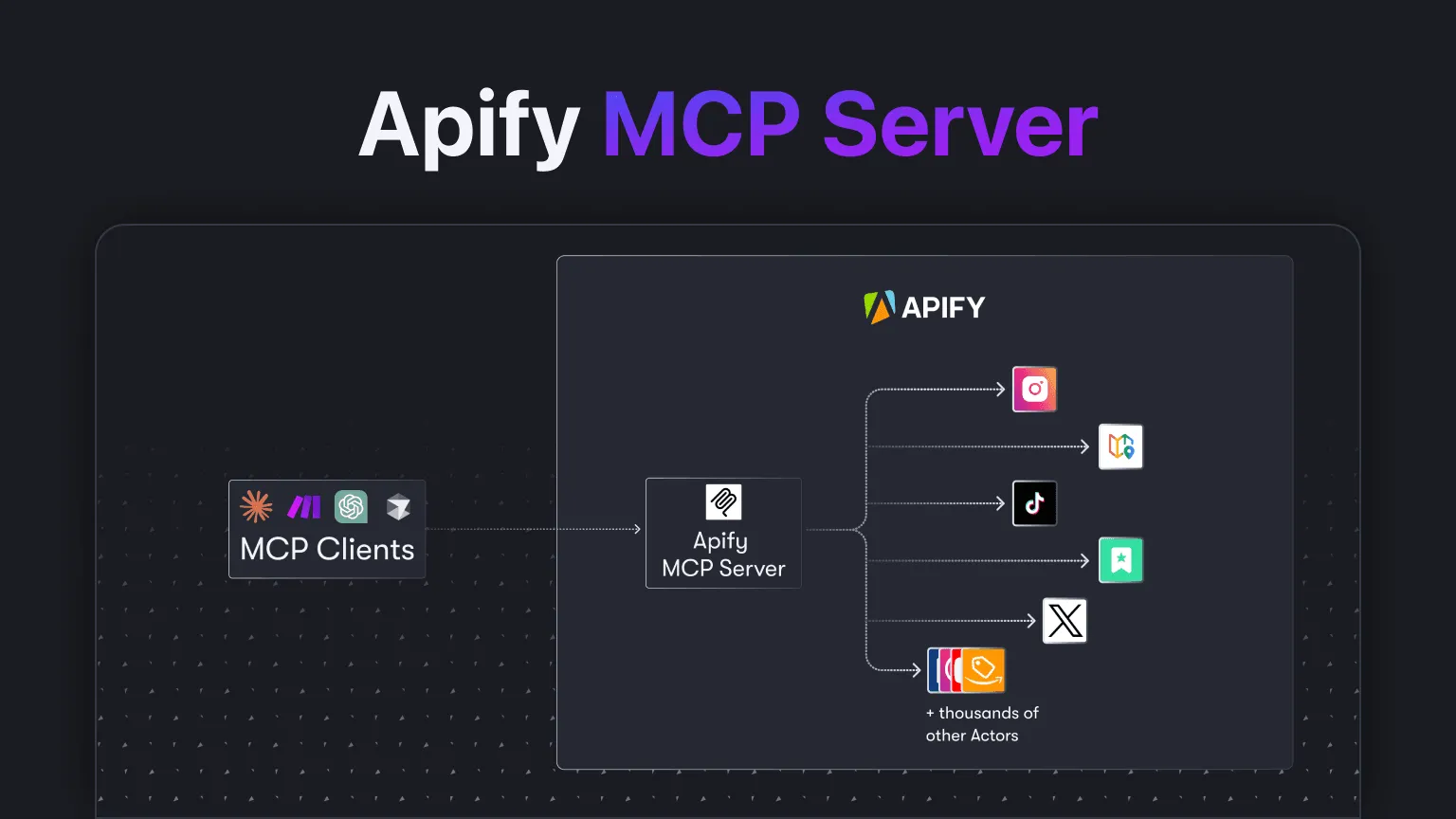
Apify has launched its own standalone MCP server. You can now connect your MCP client and interact with thousands of Apify Actors in real-time for scraping, automation, and data processing. Additionally you can now interact with Datasets, Key-value stores, and Actor Runs. See more details at mcp.apify.com.
New features:
- File upload capability now available in Actors - Announcing the release of a highly requested feature: users can now upload files—including PDF, CSV, JSON, and more—directly into their Actor input. The uploaded files are stored in a new or existing key-value store, as specified by the user. This new capability significantly expands the range of possibilities for both users and creators, enabling more flexible and powerful workflows.
- Token expiration and permissions tags - Introducing our new API-token tagging feature. It is now easier than ever to identify when an API token has expired or has restricted permissions. These new tags live in your Apify Console settings under the API & Integrations tab and provide you with greater transparency and control over your API tokens.
- New component: Google Maps Reviews Scraper - A new Google Maps Reviews component is now available for Keboola users. It lets them easily extract Google Maps Reviews data using the Google Maps Reviews Scraper, including review text, rating, reviewer details, photos, and more, and seamlessly integrate this data into Keboola.
Key benefits:
- Enrich your Keboola datasets with comprehensive Google Maps Reviews data.
- Customize extraction to fit specific use cases.
- Analyze competitors, monitor review trends, and identify strengths and weaknesses in reviews.


