Jan 16, 2023
Improvements to actors all over the board
New
Console
Actor
This issue covers various improvements to Apify actors released over the last month.
Multiple storages
When running, actors could have created or accessed multiple datasets, key-value stores, and request queues. Only the default storages were easily accessible from the UI. That’s changed. Run details now provide access to up to 10 different storages for each actor type accessed during the run.
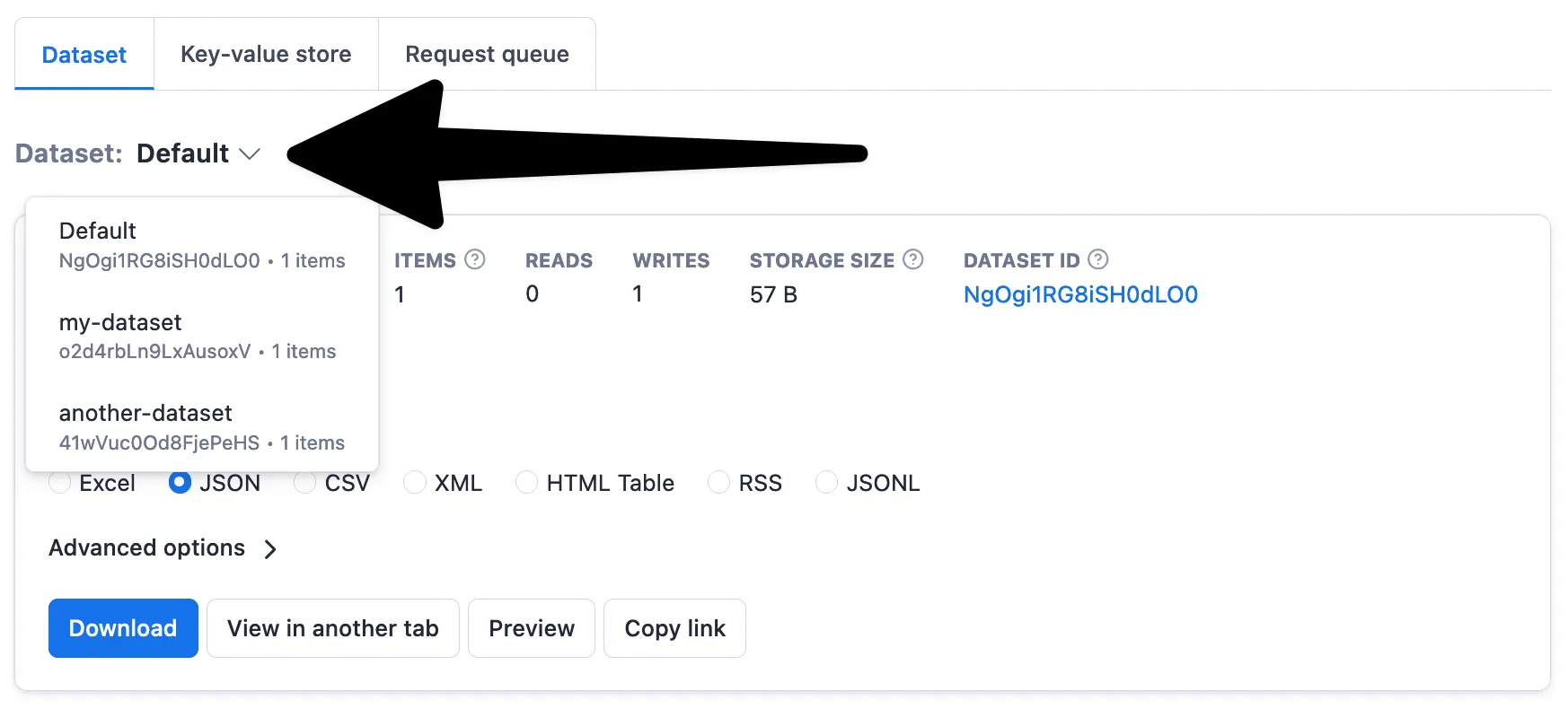
Improved actor usage overview
The platform usage tab on the billing page now provides an overview of usage per actor. Previously the usage was displayed only in terms of compute units. Now the dollar price is shown also. Keep in mind that this number is computed based on your pricing. So if the pricing has changed mid-cycle, the value gets recomputed.
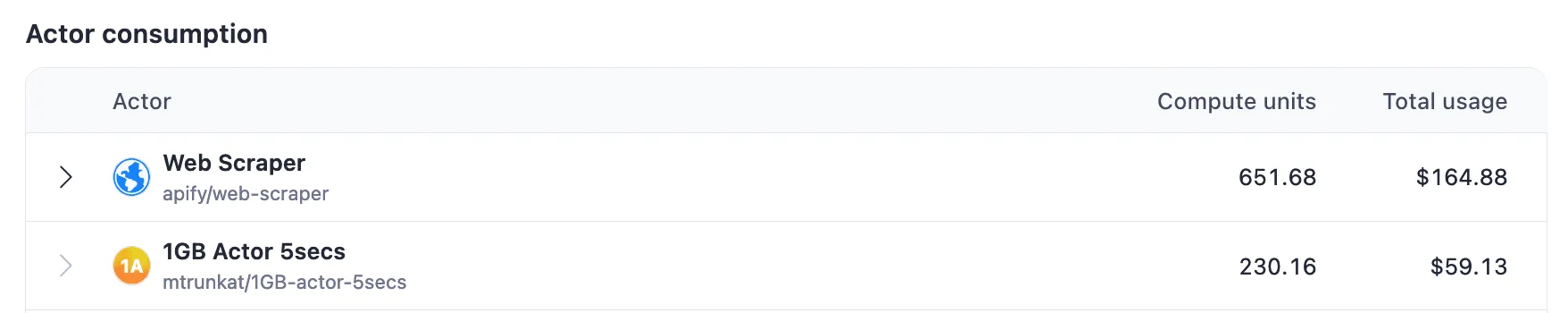
Shortcuts
Helpful shortcuts are now present all over the board and cover a large part of the actor UI along with the sidebar menu. Try to hover over the UI elements, such as tabs, buttons, and links, to see them.
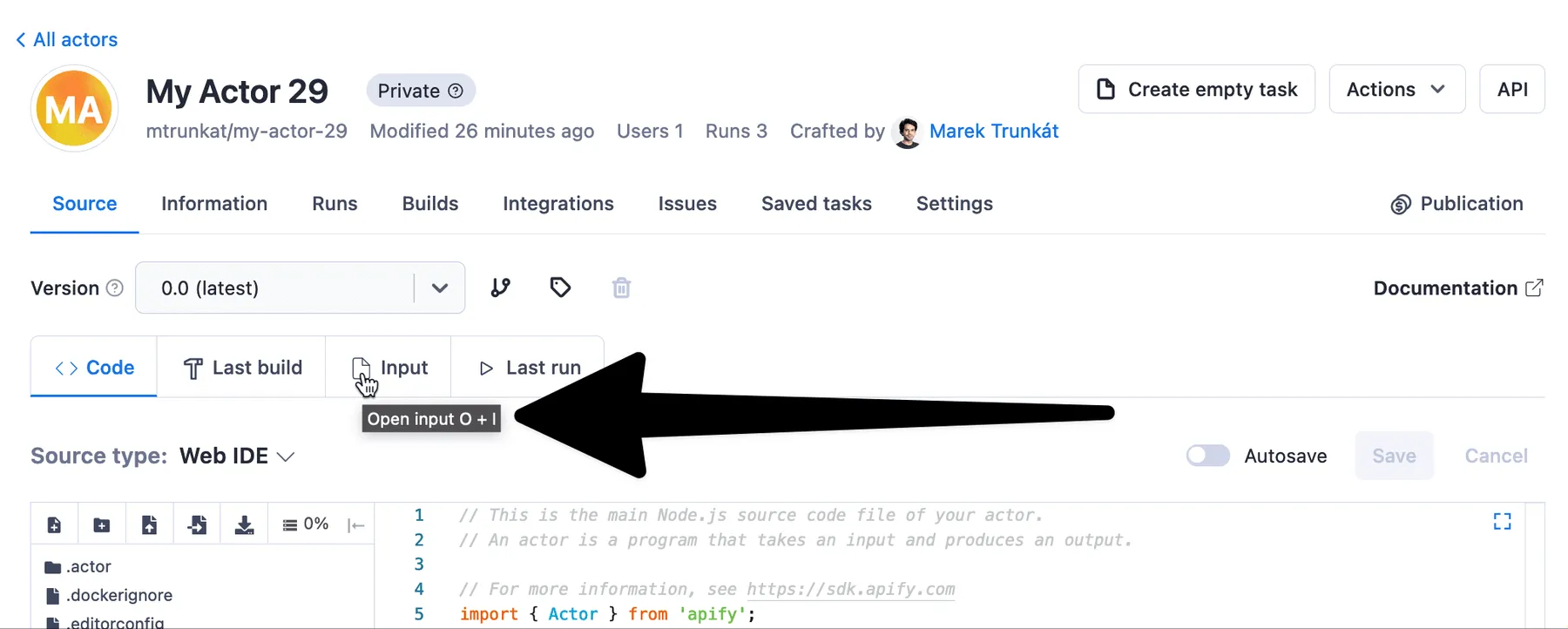
Status messages
Actor status messages now include an explanation for the actor aborting. One of the common reasons for aborting is that users exceed their monthly usage limit, which results in aborting all their actors.
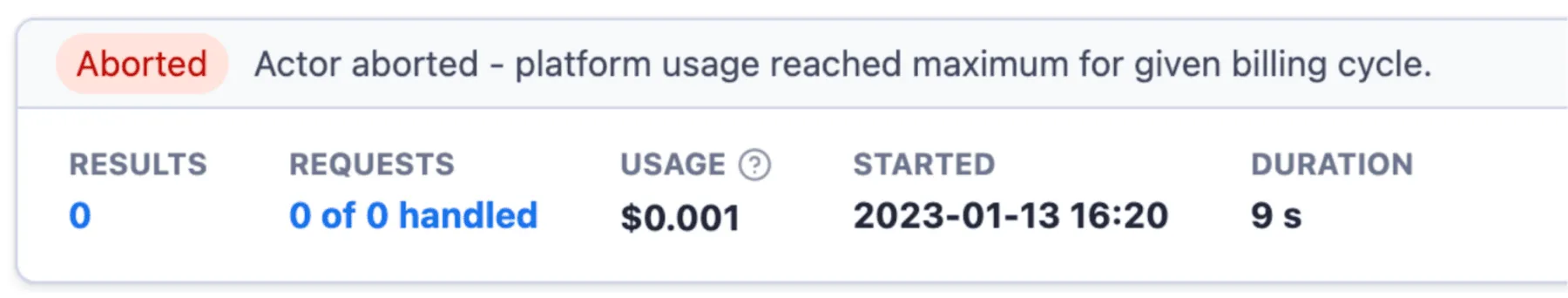
Other
- The result number in the actor runs table is now clickable and allows you to download results.
- The dataset export form now supports all the options provided by the dataset API, including
omit,unwind, and more. - Actors (and tasks) can be quickly scheduled from the actions dropdown.
- Your current memory usage is now visible from the sidebar.
- Management of access rights has been moved from the actor settings to the actions dropdown at the top right.
- Actor issues have been redesigned for better usability.

