realtor.com Agents Scraper
Pricing
$3.00 / 1,000 results
realtor.com Agents Scraper
Scrape Realtor.com Agents by ZIP Code — No Subscription. Only $3 per 1,000 records.
Pricing
$3.00 / 1,000 results
Rating
5.0
(3)
Developer
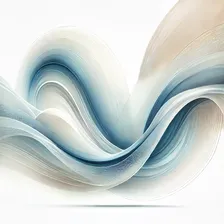
Sam
Actor stats
13
Bookmarked
179
Total users
32
Monthly active users
2.1 days
Issues response
3 months ago
Last modified
Categories
Share
🏠 Realtor.com Agents Scraper (by ZIP Codes)
Export real estate agent data from Realtor.com® by one or many ZIP codes. This Apify Actor automatically handles pagination, retries, and resumable runs, then saves clean, analysis-ready data to CSV and the Apify dataset.
Perfect for lead generation, broker recruiting, market research, and territory analysis.
🚀 What this scraper does
- ✅ Multi-ZIP input — paste hundreds of ZIP codes (one per line)
- ✅ Auto-pagination — fetches all pages per ZIP (20 agents per page)
- ✅ Retry & resilience — built-in retries for temporary errors
- ✅ State persistence — safely resumes after server migrations or restarts
- ✅ Clean CSV output — consistent column order; nested arrays collapsed into single cells
- ✅ Zip-aware results — each row includes the
zipcode (search term)you queried
🧠 How it works
- You paste ZIP codes (one per line).
- The Actor fetches agents for each ZIP, automatically paging through results.
- Arrays (e.g., languages, specializations) are flattened into comma-separated or “ | ”-separated strings, so you don’t get hundreds of columns.
- Results are streamed to the Apify dataset and a final
OUTPUT.csvis generated.
🔧 Input
Use the “ZIP codes (one per line)” textbox. Optional: “stop after N results per ZIP” to cap how much data you collect per area.
Example input
Tip: If
maxResultsis omitted, the Actor collects all available agents for each ZIP.
📤 Output
Data is saved to:
- Apify Dataset (browseable)
- OUTPUT.csv (downloadable)
Base columns (kept in this exact order)
01-Full Name02-First Name03-Last Name04-Email05-Mobile06-Office Phone07-City08-State09-Title10-Role11-Agent Types12-Languages13-Specializations14-Description15-Zips Served16-Served Areas17-Web URL18-Realtor.com URL19-Office Name20-Office Email21-Office Phone22-Office Website23-Office Address24-Office City25-Office State26-Office Zip27-MLS History28-NRDS ID29-Photo URL..... and more
Extra columns
zipcode (search term)— the ZIP you queried (useful when you bulk scrape multiple ZIPs).- Other useful fields discovered in the source (e.g., office_mls, internal IDs, etc.) are appended after the base columns and kept compact (arrays serialized into a single cell).
Arrays such as
mls,mls_history,served_areas,zips,specializations,user_languages, and office’smlsare condensed into single-cell strings to keep the CSV tidy.
🛠️ Usage tips
- Start with a few ZIPs to validate your output, then scale up.
- Use
maxResultsto cap per-ZIP volume (useful for sampling). - To analyze results, open Dataset → Export or download OUTPUT.csv directly.
📈 Popular use cases (SEO)
- Realtor.com® agent lists by ZIP
- Real estate agent lead lists (CSV)
- Broker recruiting data enrichment
- Territory and market analysis by ZIP code
- Competitive research on agent coverage and specialties
❓FAQ
Q: Can I paste hundreds of ZIPs? Yes. Paste one ZIP per line; the Actor will process them sequentially and merge the results.
Q: Will I lose progress if a server restarts? No. The Actor persists state and resumes from the last saved page.
Q: Why do I see “ | ” or commas in some cells? Nested arrays (like languages, specializations, MLS info) are flattened into single cells to keep the CSV compact.

