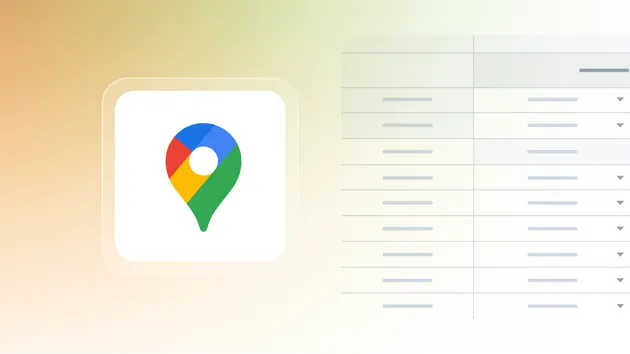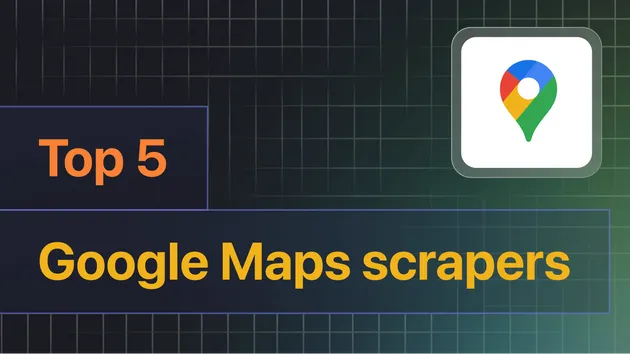Google Maps Extractor
Pay $6.00 for 1,000 results
Google Maps Extractor
Pay $6.00 for 1,000 results
Extract data from hundreds of places fast. Scrape Google Maps by keyword, category, location, URLs & other filters. Get addresses, contact info, opening hours, popular times, prices, menus & more. Export scraped data, run the scraper via API, schedule and monitor runs, or integrate with other tools.
Do you want to learn more about this Actor?
Get a demoCrawl requests using Zip Codes were returning results and now are not
Open
I'm submitting requests using JSON and the only variables that that change, from one search to another is the zip code. I was was successfully generating runs with results, and now am not generating any. The only difference (that I am aware of) is the change in zip code.
Example of successful actor runs: run ID: TK7LKeI7Dd8sHvVfX
Examples of unsuccessful actor runs: jN7QMJXvOBBreRK0d & 1NnVaZ6sCxitSJ2Ew
I've verified that both the zip codes for the search terms do have ample results in google maps but return no results through Apify: "digital marketing agencies 37350" & "digital marketing agencies 38449"
I'm at a loss as to what I could be doing wrong and am having difficulties trace routing your logfiles.
FMD
Note: I'm trying to use zip codes so as to enable the spider to drill down infinitely into the region's results and exceed the 120 result limit for more population dense locations. If this is not he optimal process, please let me know. Thx
FMD
Know that I'd like the most comprehensive list of results, and that quality is the most important, can you please recommend the best strategy when configuring for the deepest results possible. In your video on how to to exceed the 120 result limit it give the example of searching by keyword phrase" City and County. It also states you can use zip code. I've been using the later, but oftentimes not getting any results. I have a comprehensive list of cities and states and can easily add the county... but am looking for the most repeatedly reliable method to maximize the total number of results down to the lower zoom rate. If using Zip Code is going to cause problems, so be it... I can always change my input method and would appreciate hearing the optimum fields to populate. Thx
Hi,
thanks for your patience. I have queried google maps for "digital marketing agencies" query for search area with postal code "37350" (which is Lookout Mountain, TN) and I have seen 0 places that would match the query (see google-maps-result.png). There are simply none that have the postal code of "37350". I tried the same thing with "38449" and got 0 results as well.
Do you want to scrape the most amount of results, but in an isolated fashion (in small segments), plus repeatable? This way you are doing it currently seems fitting to me. And having Deeper city scrape turned on (which you already have set up in your run). Note that you might not get results for every postal code, because some areas just do not contain any place matching the criteria.
Also, please remove the postal code from the 🔍 Search term(s) field (i.e. from digital marketing agencies 37064 => digital marketing agencies). Keep it only in the Postal Code field.
If you have any other questions, please ask.
Actor Metrics
4.8k monthly users
-
360 stars
92% runs succeeded
3.1 days response time
Created in Feb 2024
Modified an hour ago
 Compass
Compass