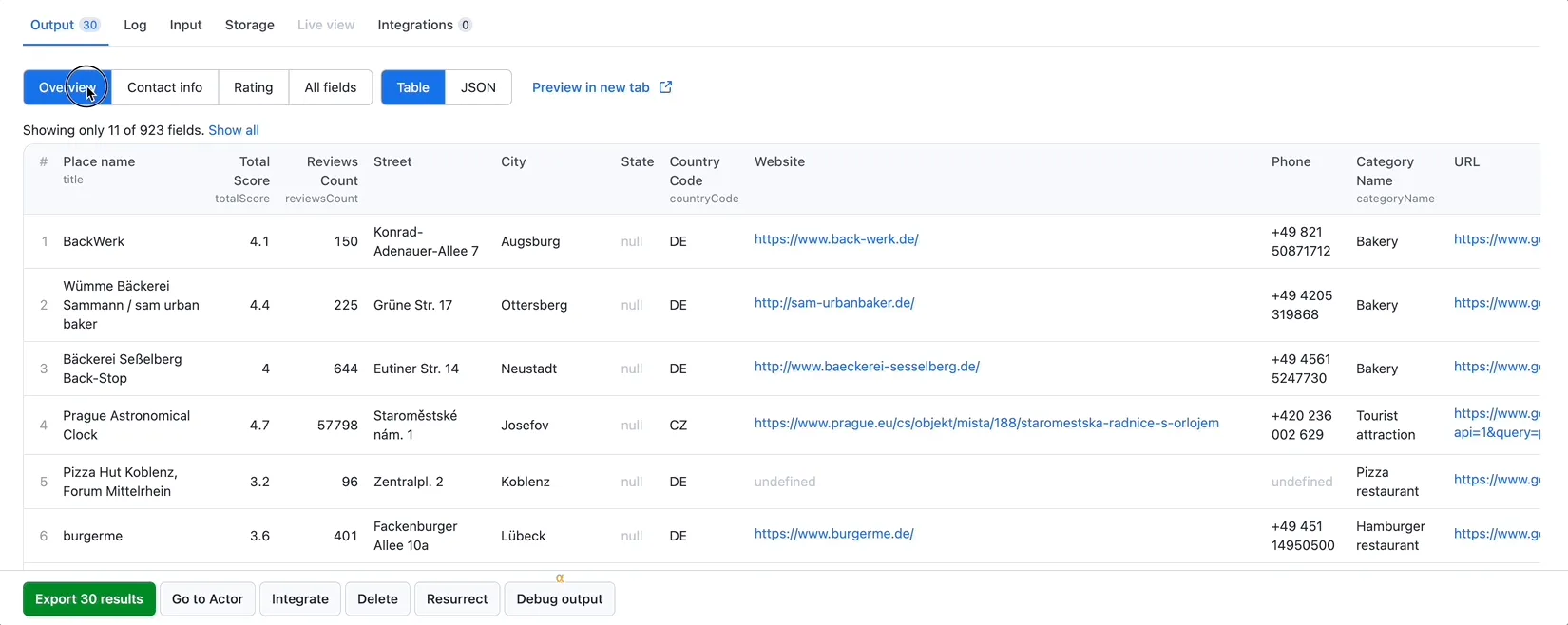Google Maps Business Scraper
Pricing
$4.00 / 1,000 places
Google Maps Business Scraper
Extract place data from Google Maps fast. Just paste Google place URL or Google place id and get business data including contact details, prices, categories, opening hours, menus & more. Export scraped data, run the scraper via API, schedule and monitor runs, or integrate with other tools.
Pricing
$4.00 / 1,000 places
Rating
4.8
(4)
Developer

Compass
Actor stats
97
Bookmarked
2.2K
Total users
17
Monthly active users
2 hours ago
Last modified
Categories
Share
🧭 What is Google Maps Business Scraper?
Google Maps Business Scraper is a data extraction tool that enables you to scrape Google Maps place details quickly. It is essentially a faster version of the original 📍 Google Maps Scraper. Just enter a list of Google Maps URLs or place IDs and scrape various data like place names, contact info, geolocation, category, placeid, and more at great speed and predictable price 🏎💨.
📍 What data can this Google Places Scraper extract?
This Google Maps Business Scraper is capable of extracting data such as:
| 🏠 Full address: street, city, postal code, country | 🌐 Website |
| 📞 Phone number | 📍 Longitude and latitude |
| 📅 Place ID | 📷 Photos count |
| 🔗 URL | 🏭 Category name |
| 🌟 Total score | 👨🦽 Additional info |
| ⏱️ Opening hours | 👥 People also search |
| 📝 Updates from customers | 💳 Payments |
| 🍕 Google food URL | 🍤 Menu URL |
Data this Google Places Scraper can not extract
This web scraper does not extract the following data from Google places:
- Reviews ⭐️
- Web results 🌐
- Images 🌆
- Order by (Place an order) 🥟
To scrape reviews, try ⭐️ Google Maps Reviews Scraper which can extract review text and reviewer's info for each place. If you prefer other input options such as geolocation, search queries, and categories, try our fast 🏎 Google Maps Extractor. And to scrape all details from Google places, try the original 📍 Google Maps Scraper. This one is slower, but it extracts all available data.
💸 How much does it cost to scrape Google business data?
This scraper uses the Pay-per-result pricing model, so your costs can be easily calculated: it will cost you $4 to scrape 1,000 search results, so $0.004 per item. It is possible to limit the number of output items in input configuration, under the last Options section.
Apify provides you with $5 free usage credits every month on the Apify Free plan, so you can get over 1,250 results worth of Google business data for free for those credits.
But if you need more data or to extract data regularly, you should get an Apify subscription. We recommend our $29/month Starter plan — you could get up to 7,250 Google places results every month.
🗄 How do I use this Google Maps API to scrape places and businesses?
This Google Maps Business Scraper was designed for an easy start even if you've never extracted map data from the web before. Here's how you can scrape places and business data from Google Maps with this tool:
- Create a free Apify account using your email.
- Open Google Maps Business Scraper.
- Add one or more Google places URLs or Google place IDs to scrape places and businesses registered on Google Maps.
- Click "Start" and wait for the data to be extracted.
- Download your data in JSON, XML, CSV, Excel, or HTML.
⬇ Input
The input for Google Maps Business Scraper should be one or multiple Google place URLs 🔗 or Google place IDs 🗃. You can provide Google place IDs or URLs one by one or in bulk. To scrape a place on Google Maps, the input needs to be in one of these formats:
- place URL:
https://www.google.com/maps/place/Pražský+orloj/@50.0869104,14.4247793,17z/data=!4m6!3m5!1s0x470b94e939c02f49:0xf17b44b25aa20696!8m2!3d50.0870215!4d14.4207065!16zL20vMDMydDBm?entry=ttu - place ID:
ChIJSS_AOemUC0cRlgaiWrJEe_E
Click on the input tab for a full explanation of an input example in JSON.
⬆ Output sample
The scraped Google businesses will be shown as a dataset which you can find in the Output tab. Note that the output will first be organized as a table for viewing convenience:
You can preview all the fields in Storage and Output tab and choose in which format to download the Google places data you’ve extracted: JSON, CSV, Excel, HTML table, or XML. Here below is the same dataset in JSON:
🗺 What are other tools for scraping Google places?
Use the scrapers below as web scraping APIs if you want to scrape specific Google Maps data. Each of them is built particularly for the relevant map scraping case be it gas prices, emails, or reviews. Feel free to try them out:
❓FAQ
Can I use this scraping tool as Google Place ID Finder?
Yes. An interesting thing about Google Maps Business Scraper is that it can use Google place IDs both as input and output. If you provide the scraper with Google Place URLs, it will extract their place IDs. You can find all place IDs in the dataset and export it in many different formats. So essentially, you can use this Google Maps Business Scraper as a Google Place ID Finder.
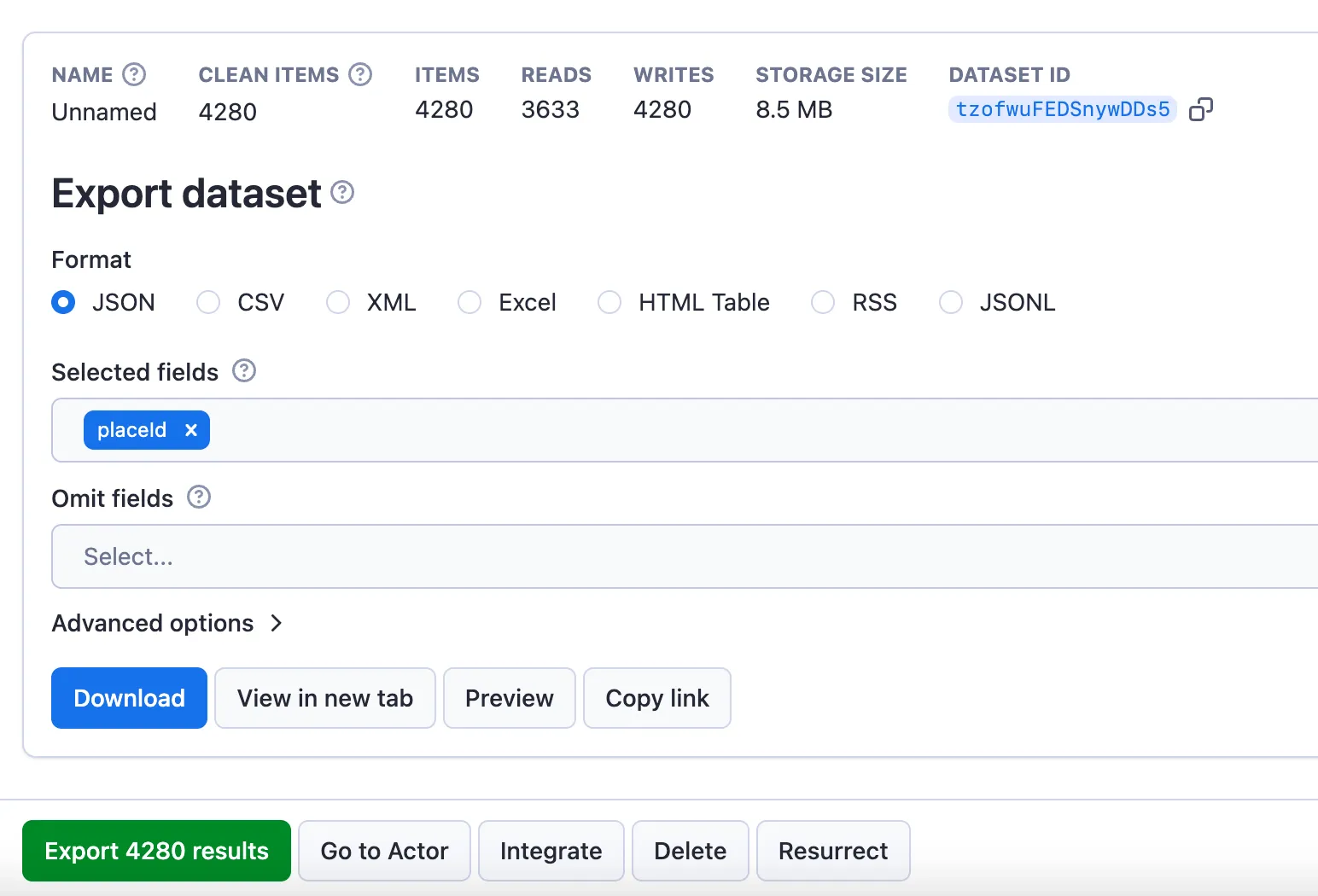
Can I integrate Google Maps Business Scraper with other apps?
Yes. This Google Maps Business Scraper can be connected with almost any cloud service or web app thanks to integrations on the Apify platform. You can integrate with Make, Zapier, Slack, Airbyte, GitHub, Google Sheets, Google Drive, LangChain and more.
Or you can use webhooks to carry out an action whenever an event occurs, e.g. get a notification whenever Google Maps Business Scraper successfully finishes a run.
Can I use Google Maps Business Scraper as its own API?
Yes, by using Apify API. This API gives you programmatic access to the Apify platform. The API is organized around RESTful HTTP endpoints that enable you to manage, schedule, and run Apify Actors. The API also lets you access any datasets, monitor Actor performance, fetch results, create and update versions, and more.
To access the API using Node.js, use the apify-client NPM package. To access the API using Python, use the apify-client PyPI package.
Check out the Apify API reference docs for full details or click on the API tab for code examples.
Can I use this Google Places API in Python?
Yes, by using Apify API. To access the Google Places API with Python, use the apify-client PyPI package. You can find more details about the client in our Docs for Python Client.