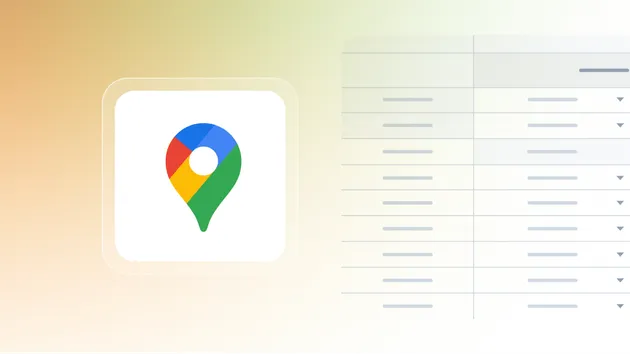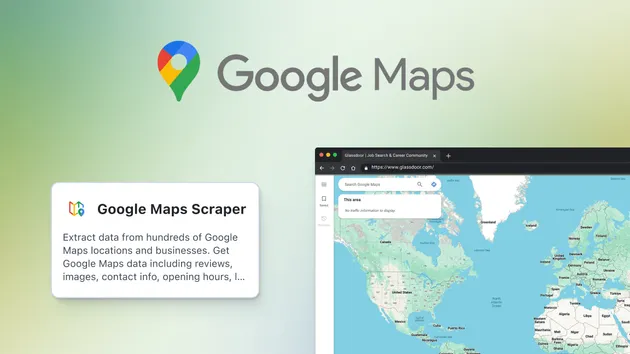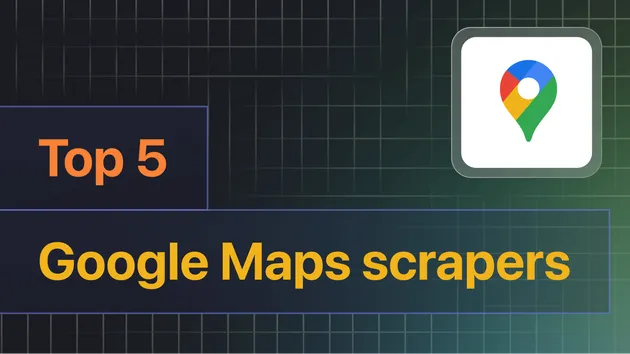Google Maps Extractor
Pricing
$6.00 / 1,000 results
Google Maps Extractor
Extract data from hundreds of places fast. Scrape Google Maps by keyword, category, location, URLs & other filters. Get addresses, contact info, opening hours, popular times, prices, menus & more. Export scraped data, run the scraper via API, schedule and monitor runs, or integrate with other tools.
4.3 (62)
Pricing
$6.00 / 1,000 results
859
Monthly users
5.5k
Runs succeeded
96%
Response time
3 days
Last modified
4 hours ago
Some json fields and also categories are translated, what's the reason behind?
What's the reason of translating json fields names instead of using camel case convention, example here (Services disponibles, Accessibilité...):
1"additionalInfo": { 2 "Services disponibles": [ 3 { 4 "Services sur place": true 5 } 6 ], 7 "Accessibilité": [ 8 { 9 "Entrée accessible en fauteuil roulant": true 10 }, 11 { 12 "Parking accessible en fauteuil roulant": true 13 } 14 ] 15 }
Same for categories names (then how can I map categories from list here https://api.apify.com/v2/key-value-stores/epxZwNRgmnzzBpNJd/records/categories if they are translated in the response?)
1"categories": [ 2 "Mosquée", 3 "Site historique", 4 "Attraction touristique" 5 ]
Hi there!
Thank you for reaching out. The output reflects the data as it's provided by Google Maps API in the specified language and region. The Actor doesn't modify the field names or categories to maintain data integrity and accuracy as provided by Google Maps. This approach ensures that the extracted data closely matches what you would see on Google Maps in the local language and region.
For example, in the English output, you'll see fields like "Accessibility" with properties such as "Wheelchair accessible entrance". If you're seeing French terms like "Services disponibles" and "Accessibilité", it's because the search was performed in a French-speaking region or with French language settings.
If you need standardized field names across languages, you might need to post-process the data to convert it to a consistent format like camelCase.
As you mention, it can be challenging to map the translated categories. To get a standardized list, i’d suggest using the 'language' parameter: Set it to 'en' in your input to get categories in English, which will match the standard list. If you need results in multiple languages, you'll need to implement a post-processing step to map the translated categories to their English equivalents.
Hope this answers your questions!
mehdibekba
Hey,
Thanks for your reply—it’s spot on, and your explanation totally makes sense to me. Using the English version is way more helpful for mapping the categories cleanly. That’s a solid tip for keeping it consistent. Cheers!
Glad to help! I'm closing the issue here then but feel free to open a new one if you have any questions.
Pricing
Pricing model
Pay per resultThis Actor is paid per result. You are not charged for the Apify platform usage, but only a fixed price for each dataset of 1,000 items in the Actor outputs.
Price per 1,000 items
$6.00