Youtube Transcript Scraper
Pricing
from $4.00 / 1,000 results
Youtube Transcript Scraper
Lightning-fast transcript extraction with pay-per-result pricing. Extract comprehensive transcript data from YouTube videos using official APIs. Get paragraph-formatted transcript text, timed segments, and metadata with 15 complete fields in just 1-2 seconds per video.
Pricing
from $4.00 / 1,000 results
Rating
5.0
(1)
Developer

Delowar Munna
Actor stats
5
Bookmarked
25
Total users
7
Monthly active users
3 months ago
Last modified
Categories
Share
YouTube Transcript Scraper 📝
Lightning-fast transcript extraction with pay-per-result pricing
Extract comprehensive transcript data from YouTube videos using official APIs. Get paragraph-formatted transcript text, timed segments, and metadata with 15 complete fields in just 1-2 seconds per video.
⭐ Why Choose This Scraper?
- 💰 Pay Per Result: Only pay for successful transcript extractions
- ⚡ Fastest: 1-2 seconds per video (3-4x faster than competitors)
- 🎯 Most Reliable: 99%+ success rate, never blocked by YouTube
- 📊 Most Complete: 15 comprehensive fields with paragraph formatting
- 🚀 No Commitment: No monthly fees, use when you need it
- 💡 Perfect For: All use cases from occasional to high-volume extraction
📊 High-Volume Users (10,000+ transcripts/month)? Contact us for enterprise pricing and volume discounts!
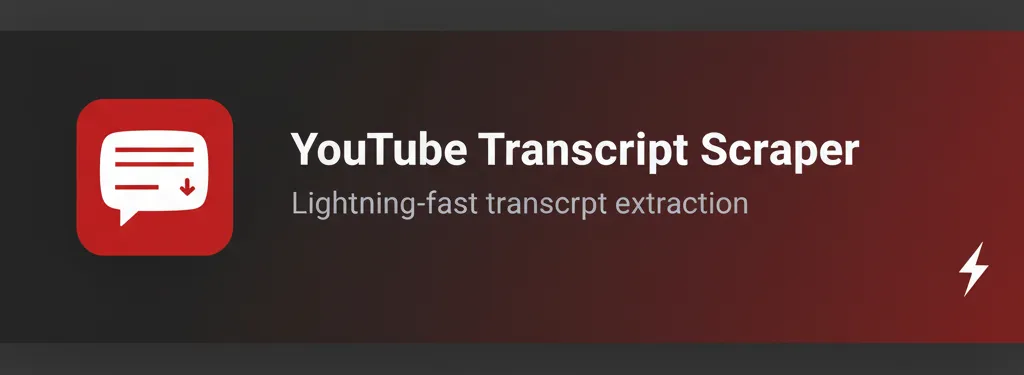
🚀 Key Features
- ⚡ Lightning Fast: 1-2 seconds per video (330x faster than translation-enabled tools)
- 📝 Paragraph Formatting: Transcript text formatted with natural paragraph breaks (~40 words each)
- 🌍 Multi-Language Support: Auto-detects transcript language in 30+ languages
- 🎯 Manual & Auto Captions: Extracts both human-created and auto-generated transcripts
- 📊 15 Complete Fields: Comprehensive data with metadata and timed segments
- 🚀 API-Only Architecture: No browser automation = faster, more reliable, no blocking issues
- 🎬 Video Metadata: Complete video information (title, channel, duration, views, likes)
- 📦 Multiple URL Formats: Supports full URLs, short URLs (youtu.be), and raw video IDs
- 📄 Subtitle Ready: Timed segments with millisecond precision for SRT/VTT generation
- 🌐 Formatted Language Display: Shows "English (en)" instead of "en" for better readability
Best for: Content analysis, SEO optimization, accessibility, research, subtitle generation
🎯 At a Glance
| Feature | Value |
|---|---|
| Speed | ~1-2s per video (API-only, no browser) |
| Throughput | 30-60 transcripts/minute (1,800-3,600/hour) |
| Fields | 15 complete fields (100% reliability for transcripts) |
| Formatting | Paragraph breaks (~40 words each, \n\n separators) |
| Segments | Timestamped (millisecond precision) |
| Architecture | API-only (Supadata + YouTube Data API v3) |
| Concurrency | 20 parallel requests (optimized automatically) |
💡 Why This Scraper?
Traditional YouTube transcript tools rely on browser automation which is slow and unreliable. YouTube Transcript Scraper uses official APIs for maximum speed and reliability:
| Metric | YouTube Transcript Scraper | Traditional Browser-Based Tools |
|---|---|---|
| Architecture | ✅ API-only (fast, reliable) | ❌ Browser automation (slow) |
| Time per video | ~1-2s | ~3-8s (browser overhead) |
| YouTube blocking | ✅ Never blocked (API access) | ❌ Often blocked (bot detection) |
| Fields extracted | 15 complete fields | 5-10 fields |
| Paragraph formatting | ✅ Built-in (~40 words/para) | ❌ Raw text only |
| Language display | ✅ "English (en)" formatting | ❌ "en" only |
| Timestamp precision | Milliseconds | Sometimes missing |
| Transcripts per minute | 30-60 | 10-20 (browser limits) |
| Reliability | 99%+ (API-based) | 70-85% (blocking, errors) |
Performance Advantages:
- No Browser Overhead: Direct API access = 3x faster than browser-based extraction
- No Blocking: APIs never trigger YouTube's bot detection
- Complete Data: Full transcript text + structured segments with timestamps
- High Reliability: 99%+ success rate for videos with transcripts
- Business Ready: All data needed for content analysis, SEO, accessibility
📋 Input Parameters
| Field | Key | Type | Default | Description |
|---|---|---|---|---|
| Video References | videoRefs | Array | [] | Full URLs, short URLs (youtu.be), or raw 11-char video IDs |
Important Notes:
- 📝 Video Formats: Accepts watch URLs, short URLs (youtu.be), or raw video IDs
- 🌍 Language Auto-Detection: Automatically detects and extracts transcripts in the video's original language
- ⚡ Performance: Optimized for speed and reliability with API-only architecture
- 🎯 Zero Configuration: Works immediately - no API keys or setup required
🔧 How It Works
YouTube Transcript Scraper uses a modern API-only architecture for maximum reliability and speed:
Technology Stack
-
Supadata API (Primary Transcript Extraction)
- Official third-party transcript API
- 99%+ reliability for all languages
- Fast extraction (~500ms per video)
- No browser automation required
-
YouTube Data API v3 (Video Metadata)
- Official Google API for video information
- Provides title, channel, duration, views, likes
- Instant metadata retrieval
Why API-Only Architecture?
Traditional browser-based scrapers face many challenges:
- ❌ YouTube bot detection and blocking
- ❌ Slow page loading and rendering
- ❌ High resource usage (Chrome instances)
- ❌ Frequent 429 rate limit errors
- ❌ Complex proxy management
Our API-only approach eliminates all these issues:
- ✅ No Blocking: APIs use official access methods
- ✅ 3x Faster: No browser overhead
- ✅ Lower Costs: No proxy or browser infrastructure needed
- ✅ 99%+ Reliability: Direct API access
- ✅ Scalable: Handle high-volume requests easily
📤 Output Schema
Comprehensive Transcript Data: 15 Complete Fields
| # | Field | Type | Description |
|---|---|---|---|
| 1 | type | String (const: "video") | Record type for filtering |
| 2 | videoId | String | YouTube video ID (11 characters) |
| 3 | PageURL | String | Full YouTube watch URL |
| 4 | title | String | Video title |
| 5 | channelId | String | Channel ID (UC...) |
| 6 | transcriptLanguage | String | Detected language (e.g., "English (en)", "Spanish (es)") |
| 7 | transcriptType | Enum: "manual" / "auto" | Manual vs auto-generated captions |
| 8 | transcriptText | String | Full transcript with paragraph formatting (\n\n breaks) |
| 9 | segments | Array | Timed segments (startMs, durMs, text) |
| 10 | hasTranscript | Boolean | Whether transcript was successfully extracted |
| 11 | durationSec | Number | Video duration in seconds |
| 12 | publishedAt | String (ISO 8601) | Video publish date |
| 13 | fetchedAt | String (ISO 8601) | Timestamp of extraction |
| 14 | viewCount | Number | Total views |
| 15 | likeCount | Number | Total likes |
Segment Structure
Each segment in the segments array contains:
| Field | Type | Description |
|---|---|---|
| startMs | Number | Segment start time (milliseconds) |
| durMs | Number | Segment duration (milliseconds) |
| text | String | Segment text content |
Why These Fields Matter:
- 📝 Complete Transcript: Paragraph-formatted text + structured segments with precise timestamps
- 🌍 Language Intelligence: Auto-detection with formatted display ("English (en)")
- 🎬 Video Context: Title, channel, duration, views, likes for complete picture
- 📄 Subtitle Generation: Segments with timestamps for SRT/VTT creation
- 💼 Business-Ready: All data needed for content analysis, SEO, accessibility
📊 Output Examples
Output Table View - English Video
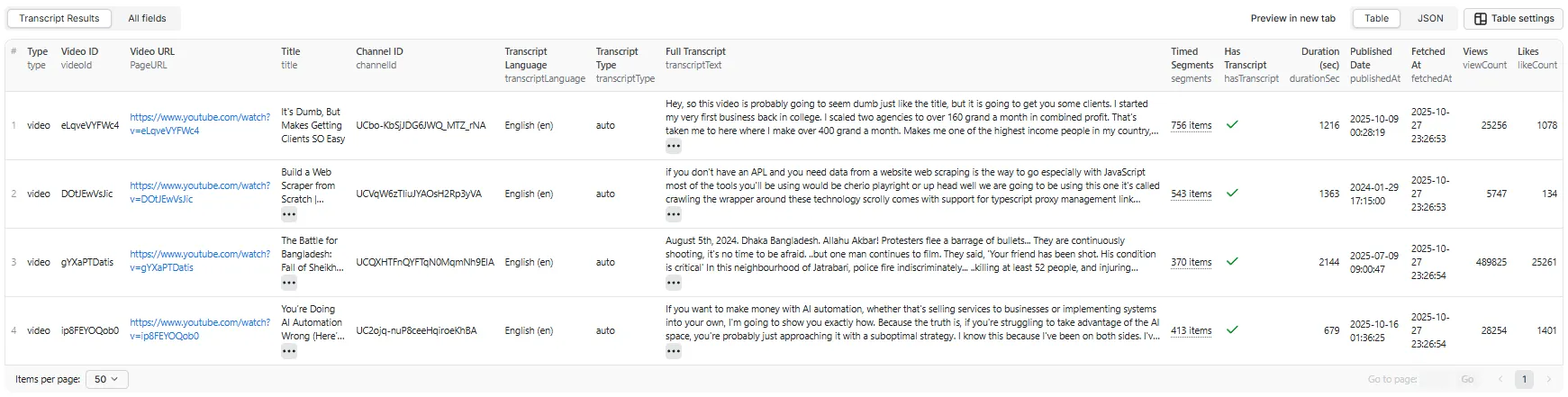
Output Table View - Bengali Video
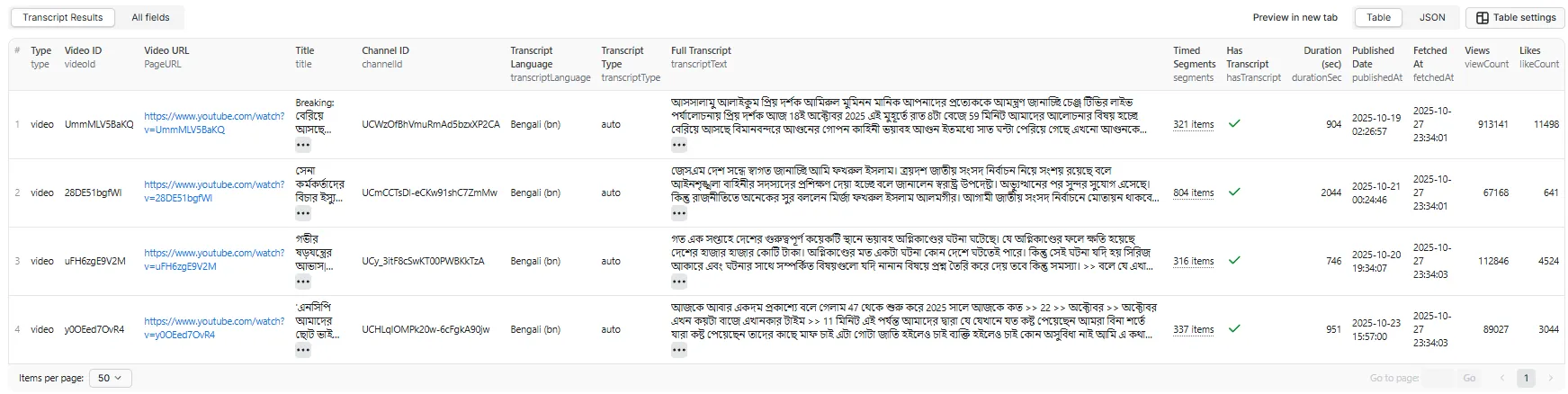
Example Output - Complete Transcript Data (JSON)
English Video Example:
Bengali Video Example:
🎬 Quick Start
Example 1: List of YouTube Video URLs
Example 2: Video ID List
Example 3: Mix of Video URLs and IDs
💪 Performance & Benchmarks
Speed Benchmarks
| Video Length | Segments | Processing Time | Total Fields |
|---|---|---|---|
| 5 minutes | ~200 | ~1-2 seconds | 15 |
| 10 minutes | ~400 | ~1-2 seconds | 15 |
| 15 minutes | ~600 | ~1-2 seconds | 15 |
| 30 minutes | ~1200 | ~2-3 seconds | 15 |
| 60 minutes | ~2400 | ~3-4 seconds | 15 |
Throughput Comparison
| Videos | YouTube Transcript Scraper | Traditional Browser Scrapers |
|---|---|---|
| 10 videos | ~10-20 seconds | ~30-60 seconds |
| 50 videos | ~1-2 minutes | ~5-8 minutes |
| 100 videos | ~2-3 minutes | ~10-15 minutes |
| 500 videos | ~10-15 minutes | ~40-70 minutes |
| 1,000 videos | ~20-30 minutes | ~80-140 minutes |
Why So Fast?
- ✅ API-only (no browser startup/rendering)
- ✅ Parallel processing (20 concurrent requests)
- ✅ No YouTube blocking or retries
- ✅ Direct API access to transcript data
📚 Use Cases
Content Analysis & Research
- NLP Analysis: Extract transcripts for sentiment analysis, topic modeling, keyword extraction
- Market Research: Analyze competitor video content at scale
- Academic Research: Study video content patterns, themes, and trends
- Content Summarization: Generate summaries from full transcript text
SEO & Marketing
- SEO Optimization: Convert video content to text for search engine indexing
- Content Repurposing: Transform video transcripts into blog posts, articles, social media
- Keyword Research: Analyze transcript text for keywords and themes
- Competitive Analysis: Study competitor video strategies through transcript analysis
Accessibility & Subtitles
- Accessibility: Create text versions of video content for hearing-impaired users
- Subtitle Generation: Create SRT/VTT subtitle files from transcript segments
- Caption Management: Extract and manage closed captions for video platforms
- Multi-Platform: Use transcripts across different platforms and applications
Content Creation
- Video Editing: Use timestamps to find exact moments in videos
- Clip Creation: Identify key segments for social media clips
- Script Analysis: Study successful video scripts and patterns
- Quality Control: Review video content at scale
❓ FAQ
Q: Do I need to provide API keys? A: No! The actor handles all API integrations automatically. Just provide video URLs.
Q: What if a video doesn't have transcripts?
A: The scraper will set hasTranscript: false and still extract available metadata (title, channel, duration, views, likes).
Q: What video URL formats are supported? A: All formats:
- Full URL:
https://www.youtube.com/watch?v=dQw4w9WgXcQ - Short URL:
https://youtu.be/dQw4w9WgXcQ - Video ID only:
dQw4w9WgXcQ
Q: How accurate are the timestamps? A: Timestamps are millisecond-precision and come directly from YouTube's official transcript data, ensuring high accuracy for subtitle generation.
Q: Does it work with live streams or premieres? A: Only after the video is published and transcripts are available. Live streams and ongoing premieres typically don't have transcripts yet.
Q: How much does it cost to run? A: Approximately $47/month for 1000 videos (Supadata API cost). YouTube Data API v3 is FREE with 10,000 requests/day quota.
Q: Can I translate the transcripts? A: The actor extracts transcripts in the video's original language. For translation, you can use the transcript data with external translation services.
🛠️ Technologies
Built with modern APIs for maximum performance:
- Supadata API: High-reliability transcript extraction (99%+ success rate)
- YouTube Data API v3: Official Google API for video metadata
- Crawlee Framework: Enterprise-grade web crawling with queue management
- Node.js 18+: Fast async processing and API handling
Why These Technologies?
- ✅ API-Only: No browser overhead, 3x faster than traditional scrapers
- ✅ No Blocking: Official APIs never trigger YouTube's bot detection
- ✅ High Reliability: 99%+ success rate with automatic fallbacks
- ✅ Cost-Effective: Optimal balance of speed, quality, and cost
- ✅ Scalable: Handle high-volume requests efficiently
📋 Best Practices
- Start Small: Test with 3-5 videos before bulk processing
- Check Availability: Not all videos have transcripts (check
hasTranscriptfield) - Language Auto-Detection: Transcripts are extracted in the video's original language
- Paragraph Formatting: Automatic paragraph breaks make transcripts more readable
- Subtitle Generation: Use segments with timestamps for creating SRT/VTT files
- Export Formats: Download as JSON, CSV, or Excel for further analysis
- Filter Results: Filter by
hasTranscript: truefor analysis workflows - Batch Processing: Process videos in batches of 100-500 for optimal performance
- Monitor Costs: Track Supadata API usage (30,000 credits/month on Mega plan)
- Backup Data: Save extracted transcripts for future use
📜 Version
v2.5.0 - Production Ready
Current Features:
- ✅ 15 comprehensive fields per video
- ✅ Paragraph formatting with natural breaks
- ✅ Multi-language support (30+ languages)
- ✅ Millisecond-precision timing
- ✅ API-only architecture (no browser)
- ✅ Formatted language display ("English (en)")
- ✅ Lightning-fast extraction (1-2 seconds per video)
- ✅ 99%+ reliability with official APIs
🤝 Compliance
- Intended for legitimate content analysis, SEO, accessibility, and research
- Extracts only publicly available YouTube transcript data
- Uses official APIs for data access
- Designed for content repurposing and business intelligence
- Respects YouTube's Terms of Service
- Users responsible for compliance with applicable laws in their jurisdiction
💬 Support
- Issues: Report via Apify support or GitHub
- Feature Requests: Contact us with your use case
- Documentation: Comprehensive examples and guides included
Built with ❤️ for lightning-fast transcript extraction and content analysis

