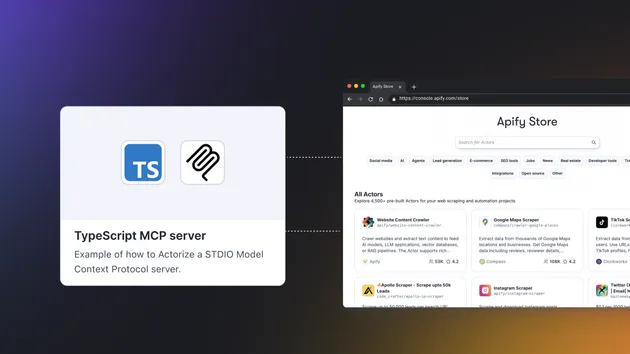Markdownify MCP Server
Pricing
$10.00 / 1,000 results
Markdownify MCP Server
Convert any webpage to clean, formatted Markdown perfect for AI consumption. Ideal for building knowledge bases, documentation scrapers, and content migration tools.
Pricing
$10.00 / 1,000 results
Rating
5.0
(5)
Developer
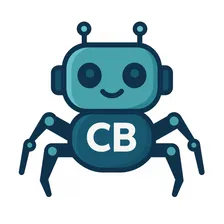
Crawler Bros
Actor stats
1
Bookmarked
11
Total users
1
Monthly active users
3 months ago
Last modified
Categories
Share
Convert any webpage to clean, formatted Markdown perfect for AI consumption. This Actor is ideal for building knowledge bases, documentation scrapers, and content migration tools.
Features
✅ Convert any webpage to Markdown - Clean, formatted output
✅ CSS Selector Support - Include/exclude specific sections
✅ JavaScript Rendering - Optional Playwright support for dynamic content
✅ Authentication Support - HTTP Basic Auth for restricted content
✅ Customizable Output - Configure heading styles, strip tags, etc.
✅ Error Handling - Graceful failures with detailed error messages
✅ MCP Server Ready - Structured output for AI consumption
How It Works
- Input - Provide URL(s) and optional configuration
- Fetch - Download webpage content (HTTP or Playwright)
- Extract - Apply include/exclude selectors
- Convert - Transform HTML to clean Markdown
- Output - Save to Apify dataset with metadata
Input Parameters
Required
urls(array of strings) - List of webpage URLs to convert
Optional
-
includeSelectors(array of strings) - CSS selectors to include specific sections
Example:["article", ".main-content", "#documentation"] -
excludeSelectors(array of strings) - CSS selectors to exclude
Example:["nav", "footer", ".advertisement", "script", "style"] -
useJavaScript(boolean) - Enable Playwright for JavaScript-heavy pages
Default:false -
headingStyle(string) - Markdown heading style
Options:"ATX"(# Heading) or"SETEXT"(Heading\n=======)
Default:"ATX" -
stripTags(array of strings) - HTML tags to completely remove
Default:["script", "style", "iframe", "noscript"] -
auth(object) - HTTP Basic Authentication credentials
Example:{"username": "user", "password": "pass"} -
timeout(integer) - Request timeout in seconds
Default:30, Range:10-120
Input Example
Output Format
Each converted page is saved as a separate record in the dataset:
Use Cases
📚 Build AI-Ready Knowledge Bases
Convert documentation, wikis, and help centers into Markdown for AI training or RAG systems.
📝 Content Migration
Migrate existing web content to Markdown for static site generators (Jekyll, Hugo, etc.).
🤖 AI Agent Integration
Enable AI agents to consume web content in a clean, structured format.
📄 Documentation Scraping
Extract and format technical documentation from multiple sources.
🔄 Content Synchronization
Keep Markdown versions of web pages up-to-date automatically.
API Integration
JavaScript/Node.js
Python
cURL
Tips & Best Practices
🚀 Performance
- Use
useJavaScript: falsefor static pages (much faster) - Only enable
useJavaScript: truefor dynamic content - Use
includeSelectorsto extract only what you need - Batch multiple URLs in a single run
🎯 Accuracy
- Test selectors in browser DevTools first
- Use specific
includeSelectorsfor precise extraction - Combine
includeandexcludefor best results - Add common noise elements to
excludeSelectors
🔧 Troubleshooting
- Empty markdown? Check if selectors are correct
- Missing content? Try enabling
useJavaScript - Timeout errors? Increase
timeoutvalue - Authentication issues? Verify
authcredentials
Development
Local Testing
Project Structure
License
Apache 2.0
Support
For issues, questions, or feature requests, please contact support or open an issue in the repository.
Made with ❤️ for the AI community