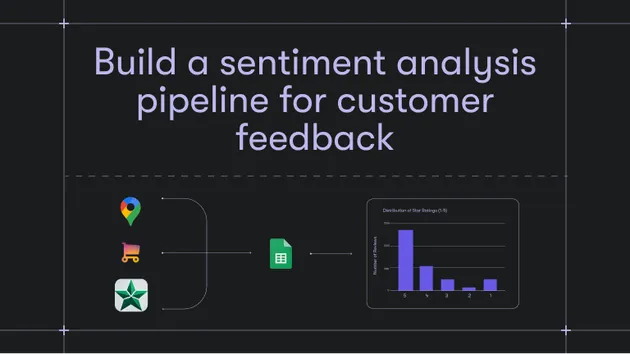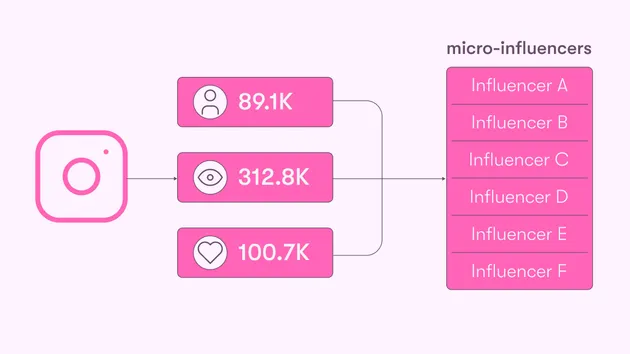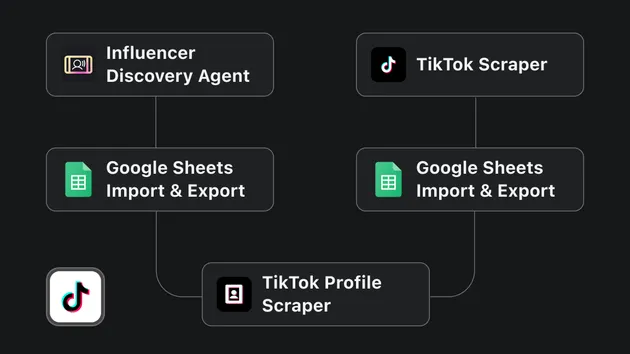Signature Generator
Pricing
from $5.00 / 1,000 results
Signature Generator
Create professional email signatures in seconds! Choose from multiple templates, customize with your brand colors and logo, add social media icons, and export to HTML (copy-paste ready for Gmail/Outlook), PNG, JPG, or SVG. All outputs are saved to the dataset and downloadable from the Storage tab.
Pricing
from $5.00 / 1,000 results
Rating
5.0
(3)
Developer
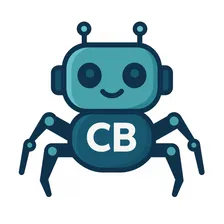
Crawler Bros
Actor stats
0
Bookmarked
6
Total users
2
Monthly active users
3 months ago
Last modified
Categories
Share
Email Signature Generator
Generate professional email signatures with customizable templates, branding, and multi-format export (HTML, PNG, JPG, SVG). Perfect for businesses, freelancers, and professionals.
Overview
Creating a professional email signature can be a time-consuming task, especially for businesses that need consistent branding across multiple employees. The Email Signature Generator Actor simplifies this process by automating the creation of customized email and digital signatures. Users can input their name, title, contact information, company details, and branding preferences to generate personalized signature templates.
Key Features
Multiple Templates
Choose from a variety of professional designs to match your brand personality:
- Minimalist - Clean and simple design with minimal styling
- Corporate - Professional with company logo emphasis
- Creative - Modern with color accents and visual hierarchy
- Modern - Balanced design with social icons and branding
Social Media Integration
Automatically includes clickable icons for platforms like:
- Twitter/X
- GitHub
Brand Customization
- Upload logos via URL
- Select custom color schemes (primary and secondary colors)
- Choose custom fonts (web-safe or Google Fonts)
- Add company details and contact information
Multi-Format Export
Export signatures in multiple formats for maximum compatibility:
- HTML - Email-ready with inline CSS, compatible with Gmail, Outlook, Apple Mail
- PNG - High-quality raster image (400-1200px width)
- JPG - Compressed image format
- SVG - Scalable vector graphics for print and web
Additional Features
- Optional email disclaimer text
- Customizable image dimensions
- Responsive design for mobile email clients
- Email client compatibility (tested with major providers)
Target Audience
This Actor is perfect for:
- Small business owners looking to maintain professional branding
- Freelancers and consultants who need polished email signatures
- Marketing professionals managing multiple client signatures
- HR departments setting up consistent formats for new employees
- Agencies creating signatures for multiple clients
Benefits
✅ Time-saving - Automates the design process, saving hours of manual work
✅ Brand consistency - Ensures uniform branding across all company communications
✅ Professional image - Enhances credibility in email correspondence
✅ User-friendly - Reduces the technical barrier for non-designers to create attractive signatures
✅ Scalable solutions - Provides options for businesses needing multiple signature variations for different departments or team members
Input Parameters
Required Fields
| Field | Type | Description |
|---|---|---|
name | String | Your full name as it will appear in the signature |
email | String | Your professional email address |
template | String | Signature design template (minimalist, corporate, creative, modern) |
Optional Fields
| Field | Type | Description |
|---|---|---|
title | String | Your professional title or position |
company | String | Your company or organization name |
phone | String | Your contact phone number |
website | String | Your personal or company website URL |
address | String | Your business address |
Social Media Links
Provide URLs for your social media profiles:
Branding Options
Output Configuration
| Field | Type | Default | Description |
|---|---|---|---|
outputFormats | Array | ["html"] | Formats to generate (html, png, jpg, svg) |
imageWidth | Integer | 600 | Width for image exports (400-1200 pixels) |
includeDisclaimer | Boolean | false | Add a legal disclaimer |
disclaimerText | String | - | Custom disclaimer text |
Usage Examples
Example 1: Minimalist Signature
Example 2: Corporate Signature with Logo
Example 3: Creative Signature
Output
The Actor generates and stores files in the Apify Key-Value Store and pushes structured data to the dataset:
Dataset Output
File Storage
Generated files are stored in the Key-Value Store with public URLs:
signature_[Name]_[Timestamp].html- Full HTML documentsignature_[Name]_[Timestamp].png- PNG imagesignature_[Name]_[Timestamp].jpg- JPG imagesignature_[Name]_[Timestamp].svg- SVG vector file
Email Client Compatibility
The generated HTML signatures are optimized for:
✅ Gmail (Web and Mobile) ✅ Outlook (Windows, Mac, Web) ✅ Apple Mail (macOS, iOS) ✅ Yahoo Mail ✅ Thunderbird ✅ Mobile Email Apps (iOS Mail, Android Gmail)
Installation Tips
For Gmail:
- Copy the HTML content from the output
- Go to Settings > See all settings > General > Signature
- Paste the HTML (use "Insert HTML" option or paste directly)
- Save changes
For Outlook (Windows):
- Download the HTML file
- Open Outlook > File > Options > Mail > Signatures
- Click "New" and paste the HTML content
- Save
For Apple Mail:
- Download the HTML file
- Open the file in a web browser
- Select all content (Cmd+A) and copy (Cmd+C)
- Go to Mail > Preferences > Signatures
- Create new signature and paste (Cmd+V)
Local Testing
Test the signature generator locally before deploying:
Test outputs will be saved to test_output/ directory.
Technical Details
Architecture
- Language: Python 3.12
- Framework: Apify SDK 2.1+
- Browser: Playwright (Chromium)
- Validation: Pydantic v2
- Templating: Native Python with inline CSS
Dependencies
apify- Apify SDK for actor developmentplaywright- Browser automation for image generationpydantic- Data validation and type safetysvgwrite- SVG generationbeautifulsoup4- HTML parsingpillow- Image processing
Project Structure
Best Practices
- Logo Images: Use high-resolution logos (PNG or SVG) with transparent backgrounds
- Color Codes: Always use hex color codes (e.g.,
#0066cc) - Fonts: Stick to web-safe fonts for maximum compatibility
- Image Width: Use 600px for optimal email client rendering
- Social Links: Include only active, professional social media profiles
- Disclaimer: Keep legal text concise (under 200 characters recommended)
Troubleshooting
Issue: Images not displaying in email
Solution: Ensure logo URLs are publicly accessible and use HTTPS
Issue: Signature too wide in mobile
Solution: Reduce imageWidth to 500-550px
Issue: Colors not matching brand
Solution: Verify hex color codes are valid (6 characters after #)
Issue: Fonts not rendering correctly
Solution: Use web-safe fonts like Arial, Helvetica, Georgia, or Times New Roman
Support
For issues, questions, or feature requests:
- Check the Apify Documentation
- Review test input examples in
.actor/test_inputs/ - Contact your Apify account manager