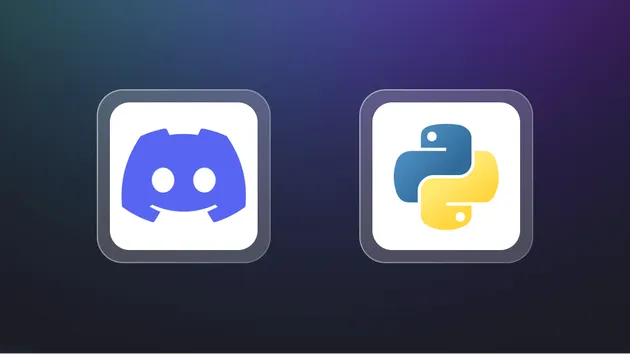Discord Scraper (Members and Messages)
Pricing
$19.00/month + usage
Go to Apify Store

Discord Scraper (Members and Messages)
Scrape discord server members and messages with attachments from any channel.
Pricing
$19.00/month + usage
Rating
4.6
(6)
Developer

Curious Coder
Maintained by Community
Actor stats
36
Bookmarked
1K
Total users
22
Monthly active users
6.5 days
Issues response
2 months ago
Last modified
Categories
Share