Monocle: The Monitor 🧐
Pricing
Pay per usage
Monocle: The Monitor 🧐
Monitor ANYTHING 24/7. Content and listings. Compare results. Get mobile alerts. Trigger actions. Filter using keywords or custom conditions. Useful for listings, news, articles, products and more.
Pricing
Pay per usage
Rating
0.0
(0)
Developer

Vasek Codey Vlcek
Actor stats
4
Bookmarked
56
Total users
1
Monthly active users
a month ago
Last modified
Categories
Share
Monocle: Content & Listings Monitor 🧐
Automated monitoring of listings and page contents with instant alerts and actions!
Monitor online:
- content 📋
- listings 📜
for
- arrivals ✨
- updates 📡
use (optional)
- keywords 🔑
- filters 🎯
get
- actions 🤖 ⚙️
- alerts 📢📱🔔
on changes of interest (e-mail and mobile push notifications).
Use existing watchers or create your own config easily.
Examples
Did you miss the job | news | deal | offer | announcement ?
Forget about checking and missing anything ever again!
Listings
| Before | ➔ | Change |
|---|---|---|
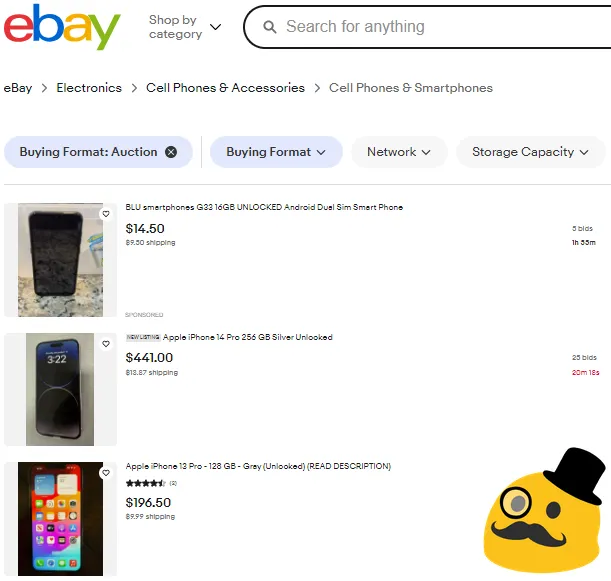 | ➔ | 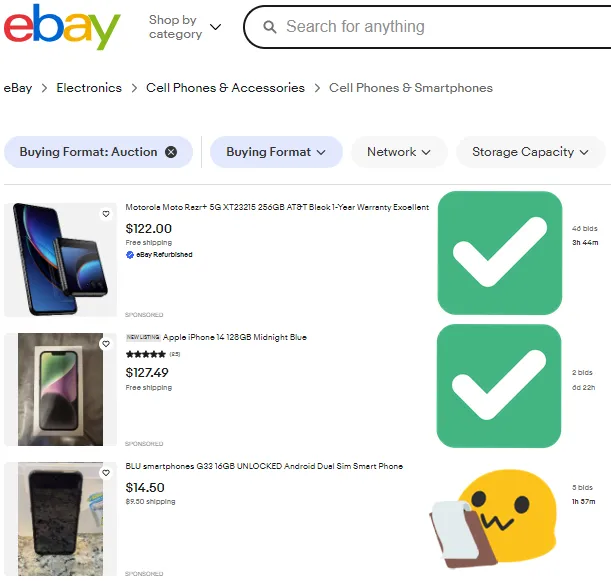 |
Articles
| Before | ➔ | Change |
|---|---|---|
 | ➔ | 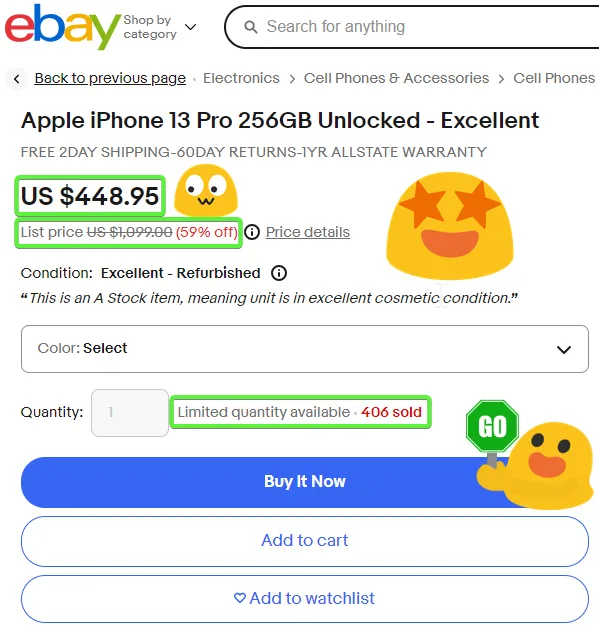 |
Updates
| Before | ➔ | Change |
|---|---|---|
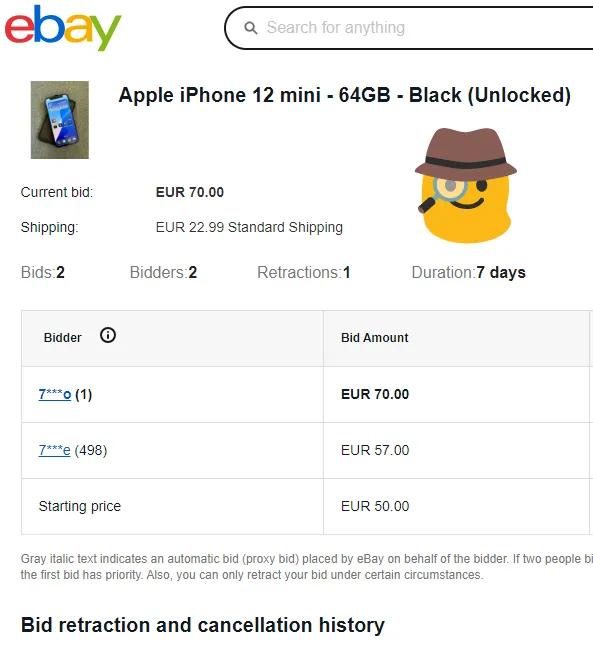 | ➔ | 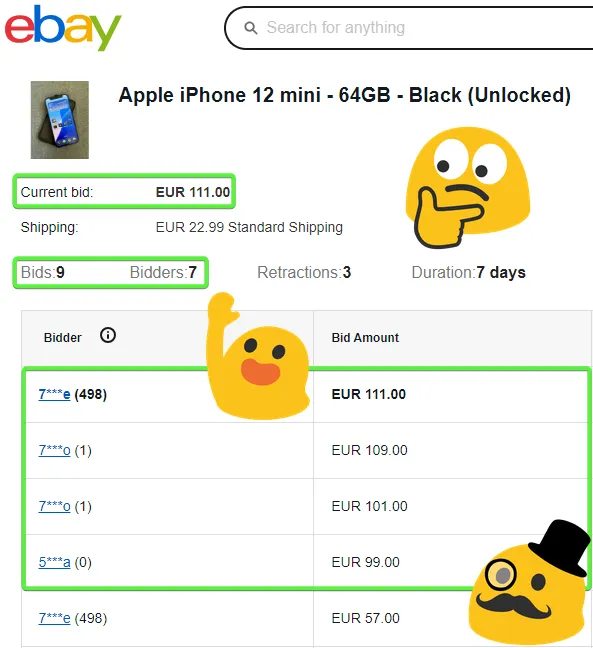 |
Support
Need help? 🔥 Found a bug? 🐞 Get in touch! 👋🙂
Need more? 💯 Get a free custom config 🎁
Features
Monitor anything at all times while you kick back and relax! 🍿 🏖️ 🌴
Listings 📜
Monitor any lists, listings and listable items. Pagination is supported!
- jobs 🧰
- news 📺
- blogs ✍️
- issues 🛠️
- articles 📋
- products 🛒
- anything! 💡
Actions 🤖
Integrations ⚙️
- custom actions triggered by updates through integrations
Notifications 🔔
- real-time mobile alerts 📱 for audible feedback (or e-mail)
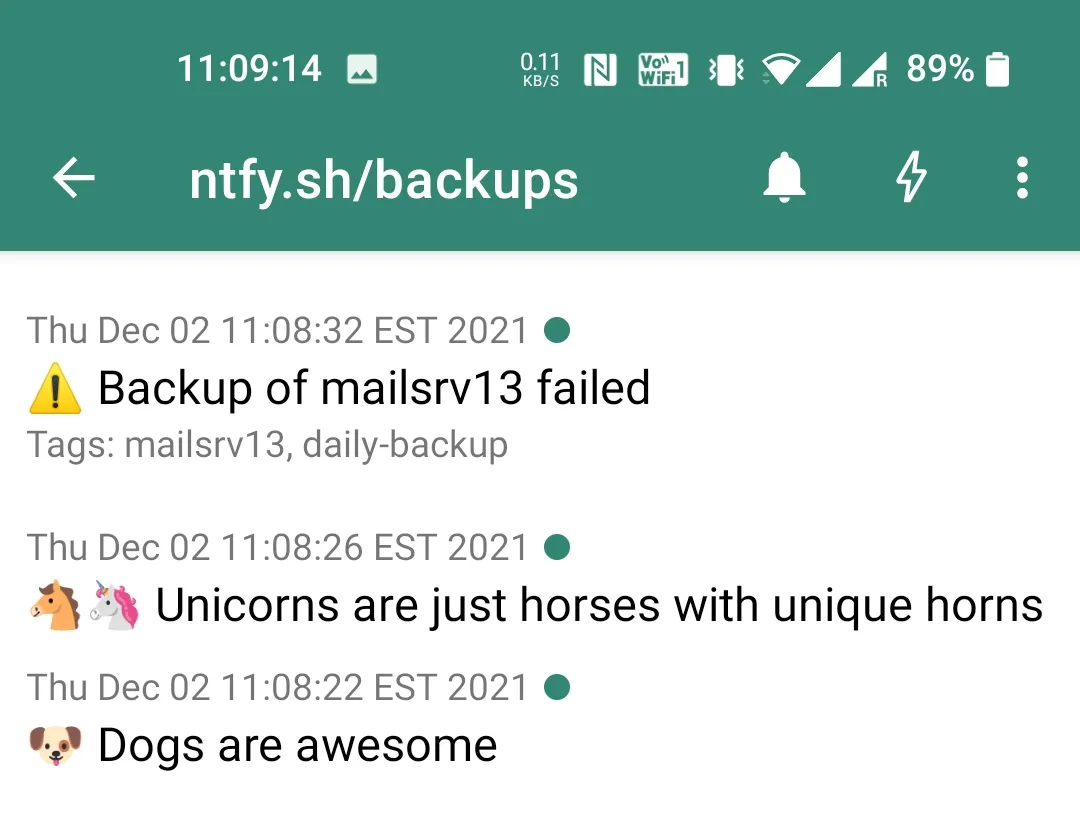
Filters 🎯
Filter the updates using keywords and static filters
| Filter | ➔ | Result |
|---|---|---|
| "apify" | ➔ | 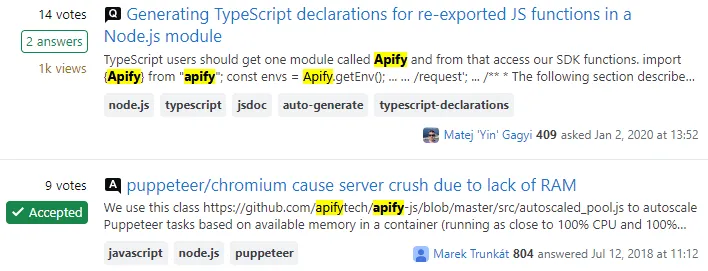 |
Track changes over time against previous records with advanced conditions and dynamic filters
| Filters | ➔ | Result |
|---|---|---|
price < oldPrice * 0.7 | ➔ | 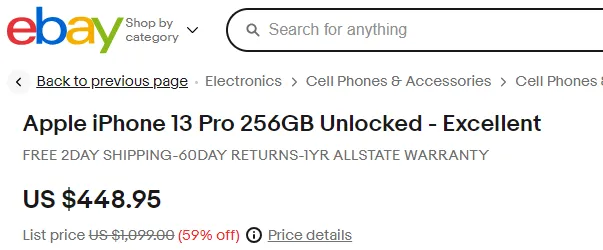 |
Pages 📃
Pagination support for listings spread across multiple pages.

![]()
Login 👱
Reuse user sessions where user authentication is required.
Objectives 🏹
Watch and track:
- new items (e.g. articles, products etc.)
- any list of items that is updated regularly (news, jobs etc.)
- any change in items (e.g. price, availability, description etc.)
- any change based on absolute rules (e.g. price under a static limit)
- any change based on relative rules (e.g. price 50% lower than before)
Motivation 🌱
Have your watchdog keep an eye out for you!
- monitor new posts, articles and news feeds
- monitor inventory of available products
- monitor jobs with desired keywords
- monitor projects on marketplaces
- monitor reports in bug trackers
- monitor sales and discounts
- monitor your competitors
- ... etc.
Roadmap 🗺️
- more default configs
- more notification services
- support for pagination - done! ✔️
- full login/session support with 2FA/MFA - 50%
- bypass browser using a parser for better efficiency
Selectors
Need help with page element selectors?
Even better - use this automatic helper:
- SelectorGadget - Chrome extension for automated visual element selection
Click on a page element that you would like your selector to match (it will turn green). SelectorGadget will then generate a minimal CSS selector for that element, and will highlight (yellow) everything that is matched by the selector. Now click on a highlighted element to reject it (red), or click on an unhighlighted element to add it (green). Through this process of selection and rejection, SelectorGadget helps you to come up with the perfect CSS selector for your needs. Holding 'shift' while moving the mouse will let you select elements inside of other selected elements.

