💬 YouTube Comments Scraper
Pricing
Pay per event + usage
💬 YouTube Comments Scraper
💬 Extract YouTube comments with author info, likes, timestamps, and nested replies. Perfect for sentiment analysis, market research, and content strategy. ⚡ Fast, reliable, and built for scale.
Pricing
Pay per event + usage
Rating
5.0
(13)
Developer
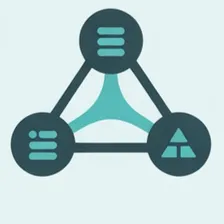
FlowExtract API
Actor stats
14
Bookmarked
59
Total users
5
Monthly active users
2 months ago
Last modified
Categories
Share
💬 YouTube Comments Scraper
Extract comments from any YouTube video with author information, likes, timestamps, and nested replies - fast, reliable, and built for scale.
This powerful Apify actor provides professional-grade extraction of YouTube comments including author details, engagement metrics, timestamps, and nested replies. Perfect for sentiment analysis, market research, content analysis, and social listening.
-- Key Features --
💬 Complete Comment Extraction
- Top-level Comments with full text content
- Author Information including name, channel ID, avatar, and verification status
- Engagement Metrics - like counts and reply counts
- Timestamps - when comments were posted
- Nested Replies - optional extraction of comment replies with pagination support
⚡ Performance & Reliability
- Fast Extraction - Optimized for speed and efficiency with parallel processing
- Batch Operations - Smart buffering reduces API calls by up to 3x
- Pagination Support - Extract unlimited comments per video
- Sort Options - Get top comments or newest first
- Smart Token Handling - Automatic extraction of sort-specific continuation tokens
- Session Management - Advanced proxy rotation with health tracking
- Error Handling - Graceful handling of disabled comments or unavailable videos
🛠️ Developer-Friendly
- Clean JSON Output - Ready for any data pipeline or API integration
- Flexible Configuration - Control comment count, sorting, and reply depth
- Structured Data - Each comment includes parent/child relationships
- Performance Metrics - Real-time statistics on request rates and success
- Well-Documented - Clear examples and comprehensive documentation
Quick Start
Simple Example (Top Comments, No Replies)
Extract Newest Comments
With Nested Replies
Multiple Videos with Maximum Replies
📥 Input Configuration
Input Parameters
| Parameter | Type | Default | Description |
|---|---|---|---|
youtubeUrls | array | Required | Array of YouTube video URLs to extract comments from |
maxComments | integer | 10 | Maximum number of top-level comments to extract per video (10-100,000) |
sortBy | string | top | Sort method: top (most relevant) or newest (most recent) |
maxRepliesPerComment | integer | 0 | Max replies per comment. Set to 0 to disable replies, or any number > 0 to enable (1-500) |
⚡ NEW: Simplified Reply Configuration
The includeReplies parameter has been removed! Now it's simpler:
maxRepliesPerComment: 0→ Replies are disabled (faster extraction)maxRepliesPerComment: 10→ Extract up to 10 replies per commentmaxRepliesPerComment: 100→ Extract up to 100 replies per comment
This makes configuration more intuitive - you just set how many replies you want, or 0 for none!
Supported URL Formats
- ✅
https://www.youtube.com/watch?v=VIDEO_ID - ✅
https://youtu.be/VIDEO_ID - ✅
https://www.youtube.com/shorts/VIDEO_ID - ✅
https://www.youtube.com/live/VIDEO_ID - ✅ Direct video ID:
VIDEO_ID
Sort Options Explained
Top Comments (sortBy: "top")
- Sorted by YouTube's relevance algorithm
- Includes most liked and engaging comments
- Best for understanding popular opinion
- Default YouTube sorting method
Newest First (sortBy: "newest")
- Sorted by publication time (newest to oldest)
- Perfect for monitoring recent activity
- Track real-time engagement
- Requires an additional API call to extract the correct token
📤 Output Structure
Complete Output Example
Output Fields Explained
Video Information
videoId- YouTube video identifier (11 characters)videoUrl- Full YouTube video URLcommentsDisabled- Whether comments are disabled (boolean)sortBy- Sort method used:topornewestscrapedAt- ISO 8601 timestamp when data was scraped
Top-Level Comment Fields
commentId- Unique comment identifiertext- Full comment text content (preserves line breaks)authorName- Display name with @ prefixauthorChannelId- YouTube channel ID (starts with UC)authorThumbnail- URL to author's profile picture (88x88px)publishedTime- Relative time (e.g., "3 years ago", "2 days ago (edited)")likeCount- Number of likes as displayed (e.g., "28K", "150")replyCount- Total number of replies to this commentisVerified- Whether author has a verified checkmarkisCreator- Whether author is the video creatorisHearted- Whether creator hearted this commentisPinned- Whether comment is pinned by creatorreplies- Array of reply objects (ifmaxRepliesPerComment > 0)
Reply Fields
commentId- Unique reply identifierparentCommentId- ID of the parent commenttext- Reply text contentauthorName- Reply author's nameauthorChannelId- Reply author's channel IDauthorThumbnail- Reply author's avatar URLpublishedTime- When the reply was postedlikeCount- Number of likes on the replyisCreator- Whether the reply is from the video creatorisHearted- Whether the reply was hearted by the creatorisPinned- Whether the reply is pinned
🌐 Actor Standby
NEW in v3.0: The actor now supports Standby Mode for real-time comment extraction via HTTP API.
Overview
Standby Mode keeps the actor running as a persistent web service. Instead of starting a new actor run for each request, you make HTTP requests to a long-running instance. This provides:
- Instant responses without actor startup delays
- Real-time streaming of comments as they're extracted
- Ability to resume interrupted scrapes using continuation tokens
- NDJSON streaming format for progressive data delivery
How to Use
1. Start the Actor in Standby Mode
Enable Standby Mode when running the actor. The actor will start and provide a web server URL.
2. Get Your API Token
Get your Apify API token from: https://console.apify.com/account/integrations?fpr=smcx63
3. Make API Requests
Once running, you'll receive a standby URL like:
All requests must include your API token as a query parameter: ?token=apify_api_xxx
4. Send POST Requests
Basic Request (Single Video):
Multiple Videos:
Resume from Continuation Token:
If your request was interrupted, you can resume using the continuation token:
5. GET Request (Default Behavior)
You can also make a simple GET request to test the service:
This will run with default settings and stream results back.
Response Format
The API returns NDJSON (Newline Delimited JSON) format, where each line is a separate JSON object. This allows you to process data as it arrives.
Response Types:
Log Messages:
Comment Batches:
Video Complete:
All Videos Complete:
Errors:
Resuming Interrupted Requests
If your connection is interrupted or the server migrates, you'll receive:
Use the continuationToken and commentsSentSoFar values to resume:
Processing NDJSON Responses
With jq (command line):
With Python:
With Node.js:
Parameters
All standard input parameters work in Standby Mode:
| Parameter | Type | Description |
|---|---|---|
youtubeUrls | array | YouTube video URLs to scrape |
maxComments | integer | Maximum comments per video (10-100,000) |
sortBy | string | "top" or "newest" |
maxRepliesPerComment | integer | Max replies per comment (0 to disable) |
continuationToken | string | Resume token from previous request (optional) |
alreadyFetched | integer | Number of comments already fetched (optional) |
Health Check
Check if the service is running:
Response:
Pricing in Standby Mode
When running in Standby Mode, you're charged for:
- Compute time (while the actor is running)
- Per-result pricing (parent comments and replies) as configured
The actor automatically charges for extracted data using the pricing model defined in your actor configuration.
🛡️ Legal & Compliance
This actor extracts publicly available comment data from YouTube. All data is accessible through normal YouTube viewing.
Important Legal Considerations
Compliance Requirements:
- ✅ YouTube's Terms of Service
- ✅ Applicable copyright laws
- ✅ Data protection regulations (GDPR, CCPA, etc.)
- ✅ Your jurisdiction's specific laws
Recommended Practices:
- ✅ Use for research, analysis, or legitimate business purposes
- ✅ Respect user privacy and anonymize data when sharing
- ✅ Do not use for harassment, spam, or malicious purposes
- ✅ Comply with data retention and deletion requirements
- ✅ Provide opt-out mechanisms if republishing data
- ✅ Credit sources appropriately
Prohibited Uses:
- ❌ Harassment or targeted attacks on users
- ❌ Building spam or bot networks
- ❌ Circumventing YouTube's security measures
- ❌ Selling or redistributing raw user data
- ❌ Creating deepfakes or manipulated content
Data Privacy
Personal Information Handling:
- Comments include publicly visible usernames and profile pictures
- Channel IDs are public identifiers
- No private or non-public data is extracted
- Consider anonymization before sharing datasets
GDPR Compliance:
- Users have the right to request data deletion
- Implement data retention policies
- Document data processing purposes
- Provide transparency about data usage
🛠️ Troubleshooting
No Comments Found
Symptoms:
- Empty dataset
- Message: "No comments section found or comments are disabled"
Solutions:
- ✅ Verify comments are enabled on the video (check YouTube page)
- ✅ Ensure the video URL is correct and complete
- ✅ Try with a different video to confirm actor functionality
- ✅ Check if video is age-restricted or private
Missing or Incomplete Data
Symptoms:
- Some fields are
nullor missing - Truncated comment text
Solutions:
- ✅ Normal behavior - not all fields exist for all comments
- ✅
authorChannelIdmay be null for deleted accounts - ✅
likeCountmay be null if likes are hidden - ✅ Check
frameworkUpdatesmerging for enhanced data
Slow Performance
Symptoms:
- Actor runs longer than expected
- Timeouts or incomplete results
Solutions:
- ✅ Reduce
maxCommentsfor faster runs - ✅ Set
maxRepliesPerComment: 0if not needed (major speedup) - ✅ Lower
maxRepliesPerCommentto reduce reply fetching time - ✅ Process multiple videos in separate runs
- ✅ Check Apify platform limits and usage
Rate Limiting Errors
Symptoms:
- HTTP 429 errors
- "Too many requests" messages
- Sudden failures mid-scrape
Solutions:
- ✅ Automatic proxy rotation is enabled by default
- ✅ Reduce request frequency (handled automatically)
- ✅ Split large jobs into multiple smaller runs
- ✅ Add delay between consecutive runs
- ✅ Contact support if persistent issues
Best Practices
For Optimal Performance
-
Start Small, Scale Up
- Test with 50-100 comments first
- Verify output format meets your needs
- Then scale to larger extractions
-
Choose Appropriate Settings
- Use
sortBy: "top"for popular opinion - Use
sortBy: "newest"for real-time monitoring - Set
maxRepliesPerComment: 0when replies aren't needed (10x faster!) - Enable replies only when needed (significant performance impact)
- Use
-
Monitor Resource Usage
- Check Apify platform usage regularly
- Optimize
maxCommentsandmaxRepliesPerComment - Balance speed vs. completeness
-
Batch Processing
- Process videos in groups of 5-10
- Use separate runs for very large videos
- Schedule regular runs for ongoing monitoring
For Data Quality
-
Validate Input URLs
- Test URLs in browser first
- Ensure videos have comments enabled
- Check video is public and accessible
-
Handle Missing Data
- Implement null checks in your code
- Some fields may legitimately be empty
- Don't assume all fields always exist
-
Verify Sort Order
- Compare first few results with YouTube
- Check console logs for sort token extraction
- Newest sort requires extra API call
-
Clean and Process Data
- Remove duplicates (rare but possible)
- Parse
likeCountstrings to numbers if needed - Convert relative timestamps to dates if required
For Compliance
-
Respect User Privacy
- Anonymize data when sharing publicly
- Remove personally identifiable information
- Don't republish offensive or harmful content
-
Document Usage
- Keep records of data sources
- Document purpose of data collection
- Maintain data processing logs
-
Implement Retention Policies
- Delete old data per your policy
- Honor user deletion requests
- Don't hoard unnecessary data
-
Stay Updated
- Review YouTube's ToS regularly
- Monitor changes in data structure
- Update actor when API changes
📊 Output Examples
Example 1: Single Comment (No Replies)
Example 2: Comment with Replies (maxRepliesPerComment: 2)
Example 3: Comments Disabled
🤝 Support & Resources
Getting Help
- 🌐 Website: flowextractapi.com
- 📧 Email: flowextractapi@outlook.com
- 🙋 Apify Profile: dz_omar
- 💬 GitHub Issues: FlowExtractAPI
Social Media
- 💼 LinkedIn: flowextract-api
- 🐦 Twitter: @FlowExtractAPI
- 📱 Facebook: flowextractapi
🌟 Related Actors by DZ_OMAR
🎬 Video & Media
- YouTube Transcript Extractor - Extract transcripts with timestamps
- YouTube Scraper Pro - Complete channel and playlist extraction
- Zoom Scraper - Download recordings and transcripts
- Loom Scraper - Loom video and transcript extraction
🏠 Real Estate
- Idealista Scraper API - Spanish property data with API
- Idealista Scraper - Real estate listings extractor
🛠️ Developer Tools
- Screenshot - Fast webpage screenshots
- Ultimate Screenshot - Advanced screenshot tool
- Network Security Scanner - Security vulnerability scanner
📱 Social Media
- Facebook Ads Scraper Pro - Extract Facebook ads data

