Youtube Transcript
Pricing
Pay per event + usage
Youtube Transcript
🎥Extract complete transcripts with precise timestamps ⏱️ and comprehensive video metadata from any YouTube video —> ⚡Fast, reliable, and ready to use.
Pricing
Pay per event + usage
Rating
5.0
(22)
Developer
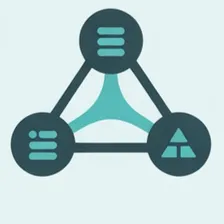
FlowExtract API
Actor stats
72
Bookmarked
672
Total users
62
Monthly active users
5.9 hours
Issues response
7 hours ago
Last modified
Categories
Share
🎬 YouTube Transcript & Metadata Extractor
Extract YouTube transcripts, subtitles, and complete video metadata in seconds - no manual work, no copy-paste, just pure automated data extraction.
Extract transcripts from any YouTube video in 3 clicks
Paste URL → Click Start → Download data. That's it.
Why 1,000+ marketers, researchers, and developers choose this tool
| What You Get | Why It Matters |
|---|---|
| ⚡ 5-second extraction | Process 100 videos while your coffee brews |
| 🎯 100% accurate transcripts | Official YouTube data, not AI guesses |
| 📊 Complete metadata | Views, likes, channel info, thumbnails - everything |
| 💰 Free tier available | Test with 10 videos before paying anything |
| 🔄 Never extract twice | Smart caching saves time and money |
| 📥 Export anywhere | JSON, CSV, Excel, or direct API integration |
How It Works
Step 1: Paste Your URLs
Step 2: Configure (Optional)
- Clean transcript: Remove "um", "uh", filler words
- Include timestamps: Get second-by-second text timing
- Extract comments: Pull top comments with replies (NEW!)
Step 3: Get Your Data
What You Can Do With This Data
📝 Content Creators & Marketers
- Repurpose videos into blogs - Extract transcript, feed to AI, generate 5 articles
- Create social media posts - Pull key quotes and timestamps
- Generate SEO-optimized content - Turn video content into searchable text
- Subtitle generation - Export timestamps for perfect captions
Real example: Marketing agency extracts 100 competitor videos weekly, identifies trending topics, creates counter-content. Result: 40% traffic increase in 3 months.
🔬 Researchers & Academics
- Analyze lecture content at scale - Process entire course catalogs
- Study speaking patterns - Extract timestamps for linguistic analysis
- Sentiment analysis - Feed transcripts into NLP models
- Citation extraction - Find and verify sources mentioned in videos
Real example: PhD student analyzed 500 TED Talks in 2 days instead of 6 months, discovered key patterns in successful presentations.
🤖 Developers & AI Teams
- Train chatbots - Use video transcripts as training data
- Build recommendation engines - Analyze content similarity
- Automated workflows - Trigger actions based on new videos
- Knowledge base creation - Convert video libraries into searchable databases
Real example: SaaS company built AI support bot using 1,000 tutorial video transcripts. Result: 60% reduction in support tickets.
📊 Business Intelligence
- Competitor monitoring - Track what competitors are saying
- Brand sentiment tracking - Analyze mentions across video content
- Market research - Extract insights from industry thought leaders
- Product feedback analysis - Process customer testimonial videos
Real example: E-commerce brand analyzes 200 review videos monthly, identifies pain points, improves product design. Result: 25% reduction in returns.
Complete Feature List
Core Extraction
- ✅ Full video transcripts with cleaned text
- ✅ Precise second-by-second timestamps
- ✅ Video metadata (title, views, likes, date)
- ✅ Channel information (name, subscribers, verification)
- ✅ Thumbnail URLs (multiple resolutions)
- ✅ Video descriptions and tags
- ✅ Duration and word count analytics
Smart Processing
- ✅ 3 cleaning levels: None (raw), Mild (remove "um"/"uh"), Aggressive (conversational cleanup)
- ✅ Automatic deduplication: Never process the same video twice
- ✅ Batch processing: Handle 1 to 1000+ videos
- ✅ Error recovery: Auto-retry on temporary failures
- ✅ Multiple formats: All YouTube URL types (standard, shorts, live, youtu.be)
NEW: Comment Extraction
- ✅ Top comments with like counts
- ✅ Comment replies (configurable depth)
- ✅ Sort by "top" or "newest"
- ✅ Real-time streaming extraction
- ✅ Automatic resumption if interrupted
Export & Integration
- ✅ JSON, CSV, Excel download
- ✅ Direct API access
- ✅ Webhook integration
- ✅ Pre-configured data views
- ✅ Apify platform integration
Input Configuration
Basic Example (Just Transcripts)
Advanced Example (With Comments)
All Parameters
| Parameter | Type | Default | What It Does |
|---|---|---|---|
youtubeUrl | array | Required | List of YouTube video URLs (any format) |
cleaningLevel | string | "mild" | "none" (raw), "mild" (remove filler), "aggressive" (clean conversations) |
includeTimestamps | boolean | true | Include precise timing for each text segment |
extractcomments | boolean | false | Enable comment extraction (adds 10-40s per video) |
sortBy | string | "top" | Comment sort: "top" (most relevant) or "newest" (chronological) |
maxComments | integer | 10 | Max top-level comments (10-100,000) |
maxRepliesPerComment | integer | 0 | Max replies per comment. 0 = no replies (10x faster) |
💡 Pro tip: Start with maxRepliesPerComment: 0 for 10x faster extraction if you don't need reply threads.
Output Structure
What You Get for Every Video
With Comments Enabled
Pricing & Performance
Transcript Extraction
- Free mode: 5-10 seconds per video
- Paid mode: 3-5 seconds per video (faster infrastructure)
- Cost: ~$0.001-0.006 per video (depending on length)
Comment Extraction (Optional Add-on)
Uses YouTube Comments Scraper in Standby Mode.
Pricing:
- Actor start: $0.001 (once per run)
- Parent comments: $0.003 each
- Replies: $0.0015 each
Example cost for 50 comments + 100 replies:
- Start: $0.01
- Comments: 50 × $0.003 = $0.15
- Replies: 100 × $0.0015 = $0.15
- Total: $0.31
With Apify subscription discounts:
- Bronze: 50% off → $0.17 total
- Silver: 67% off → $0.13 total
- Gold: 73% off → $0.11 total
Speed impact:
- Without replies: +5-10 seconds per video
- With replies (10 per comment): +20-40 seconds per video
💡 Cost optimization tip: Set maxRepliesPerComment: 0 if you don't need reply threads - you'll get 10x faster extraction and cut costs in half.
Supported YouTube URL Formats
We handle ALL YouTube URL types:
✅ https://www.youtube.com/watch?v=VIDEO_ID
✅ https://youtu.be/VIDEO_ID
✅ https://www.youtube.com/shorts/VIDEO_ID
✅ https://www.youtube.com/live/VIDEO_ID
✅ https://youtube.com/watch?v=VIDEO_ID (no www)
✅ https://m.youtube.com/watch?v=VIDEO_ID (mobile)
Just paste any YouTube link - we'll figure it out.
Pre-Configured Data Views
Save time with our built-in export templates:
1. 📊 Full Dataset
Everything - Complete metadata, transcripts, timestamps, analytics
Use for: Comprehensive analysis, data warehousing
2. 📝 Transcripts Only
Focus: Transcript text, timestamps, word count, duration
Use for: Content repurposing, subtitle generation
3. 📺 Channel Analytics
Focus: Channel info, subscribers, verification, video list
Use for: Influencer research, competitor analysis
Quick Start Examples
Use Case 1: Content Repurposing
Goal: Turn video into blog post
Use Case 2: Competitor Analysis
Goal: Analyze 100 competitor videos
Use Case 3: AI Training Data
Goal: Build chatbot training dataset
Integration Examples
JavaScript/Node.js
Python
cURL (Direct API)
Frequently Asked Questions
Technical Details
Comparison: Why Choose This Actor?
| Feature | This Actor | Manual Copy-Paste | Other Tools |
|---|---|---|---|
| Speed | 5-10 sec/video | 5-10 min/video | 30-60 sec/video |
| Accuracy | 100% (official data) | 100% | 70-90% (AI guessing) |
| Batch processing | ✅ 1000+ videos | ❌ One at a time | ⚠️ Limited (10-50) |
| Timestamps | ✅ Second-precise | ❌ Manual work | ⚠️ Minute-level only |
| Metadata | ✅ Everything | ❌ Manual scraping | ⚠️ Basic only |
| Comments | ✅ With replies | ❌ Screenshot only | ❌ Not available |
| API access | ✅ Full REST API | ❌ None | ⚠️ Limited |
| Cost | $0.001-0.006/video | $5-10/video (labor) | $0.10-0.50/video |
| Setup time | 1 minutes | N/A | 30-60 minutes |
Trust & Reliability
Platform Performance
- ✅ Actor running smoothly - 100% success rate
- ✅ Regular updates - Maintained actively
Legal & Compliance
What You Should Know
✅ What's allowed:
- Extracting public transcripts for personal use
- Research and academic analysis
- Business intelligence and market research
- Content repurposing with proper attribution
⚠️ What requires caution:
- Large-scale commercial redistribution
- Republishing copyrighted video content
- Using data in ways that violate YouTube's ToS
- Scraping private or restricted content
🔒 Privacy & Data:
- We only extract publicly visible data
- No authentication or login required
- No data stored beyond your run duration
- GDPR compliant (EU users)
Disclaimer: This tool extracts publicly available data. Users are responsible for ensuring their usage complies with YouTube's Terms of Service, copyright laws, and applicable regulations. We are not lawyers - consult legal counsel for commercial use cases.
Related Tools from FlowExtract API
Build your complete YouTube data pipeline with our specialized actors:
🎬 Video & Content Tools
YouTube Playlist Extractor
Extract all videos from playlists in seconds. Get video URLs, titles, durations. Perfect for feeding into this transcript extractor.
→ Use together: Playlist → Transcript Extractor = Full channel analysis
YouTube Channel Scraper Pro
Complete channel extraction: videos, shorts, live streams, playlists. Comprehensive creator analytics.
→ Use together: Channel Scraper → Transcript Extractor = Creator deep-dive
YouTube Comments Scraper
Standalone comment extraction with advanced filtering. Perfect for sentiment analysis.
→ Integrated in this actor - enable with extractcomments: true
📹 Video Platform Tools
Zoom Scraper | Downloader & Transcript
Extract Zoom meeting recordings and transcripts. Perfect for meeting analysis.
Loom Scraper | Downloader & Transcript
Download Loom videos and extract transcripts. Ideal for training content.
🏠 Real Estate Data
Idealista Scraper API
Spanish real estate listings with API access. Property data at scale.
🛠️ Developer Tools
Screenshot | Ultimate Screenshot
Webpage screenshots with custom options. Perfect for monitoring and documentation.
Network Security Scanner
Website security vulnerability scanning. Comprehensive security reports.
→ View all FlowExtract API tools
Get Started Now
Free Trial Available
No credit card required. Test with 5$ to see the quality yourself.
Need Help?
📧 Email: flowextractapi@outlook.com
🌐 Website: flowextractapi.com
🐦 Twitter: @FlowExtractAPI
💼 LinkedIn: flowextract-api
Response time: Within 24 hours (usually much faster)

