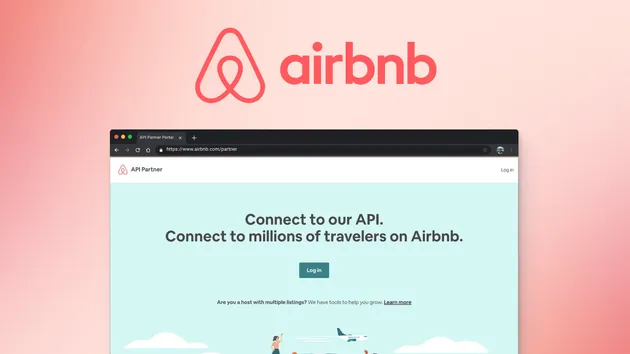Airbnb Search Scraper
Pricing
$20.00/month + usage
Airbnb Search Scraper
Extract comprehensive Airbnb property data including prices, ratings, images, and location details. Automate property research and analysis with our advanced scraper tool.
Pricing
$20.00/month + usage
Rating
0.0
(0)
Developer

ecomscrape
Actor stats
0
Bookmarked
7
Total users
0
Monthly active users
3 months ago
Last modified
Categories
Share
Contact
If you encounter any issues or need to exchange information, please feel free to contact us through the following link: My profile
Airbnb.com Property Search Scraper - Advanced Real Estate Data Extraction Tool
Introduction
Airbnb dominates with 43% market share in the short-term rental industry, making it a crucial platform for property investors, researchers, and travel industry professionals. With millions of listings worldwide, manually collecting property data from Airbnb can be an overwhelming and time-consuming task. This is where an efficient Airbnb property search scraper becomes invaluable.
Our Airbnb Property Search Scraper addresses the critical need for automated data collection from one of the world's largest accommodation platforms. Whether you're conducting market research, analyzing pricing trends, or building a competitive database, this tool streamlines the process of gathering comprehensive property information from Airbnb's search results.
The scraper eliminates the tedious manual process of browsing through hundreds of listings, copying information, and organizing data into usable formats. Instead, it provides a systematic approach to extract structured data that can be immediately used for analysis, reporting, or integration into other systems.
Overview of the Airbnb Property Search Scraper
The Airbnb Property Search Scraper is a powerful automated tool designed to extract comprehensive property information from Airbnb search result pages. This scraper efficiently navigates through property listings, collecting essential data points that are crucial for various business and research applications.
The tool stands out for its ability to handle large-scale data extraction while maintaining data accuracy and consistency. It's built with robust error handling mechanisms and proxy support to ensure reliable performance even when processing extensive property lists. The scraper respects website structures and implements best practices for web scraping to maintain ethical data collection standards.
This scraper is particularly valuable for real estate professionals, market researchers, travel industry analysts, property managers, and investors who need regular access to current Airbnb market data. It serves businesses ranging from individual property owners seeking competitive insights to large-scale analytics companies requiring bulk data for market trend analysis.
The tool's versatility allows it to work with various Airbnb search parameters, making it suitable for location-specific research, price range analysis, or property type comparisons across different markets.
Input and Output Details
Example Screenshot of property list by query page:
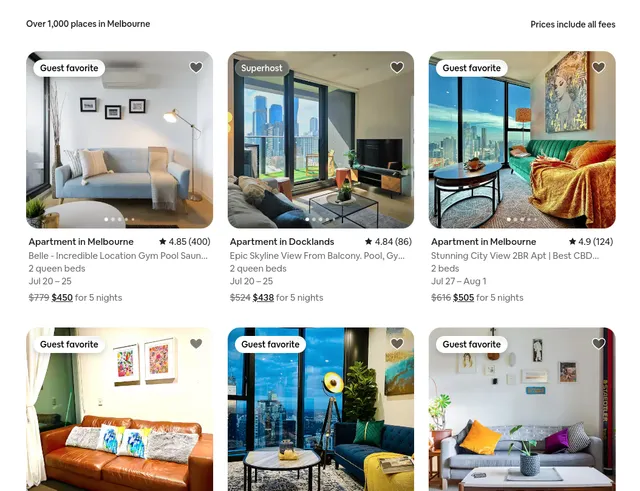
Input Format
The scraper accepts configuration through a JSON object with several key parameters:
Scrape with URLs:
The urls parameter: Add the URLs of the Property list page urls you want to scrape. You can paste URLs one by one, or use the Bulk edit section to add a prepared list.
The ignore_url_failures parameter: If set to true, the scraper will continue running even if some URLs fail to be scraped after reaching the maximum number of retries. This ensures that one problematic URL doesn't stop your entire scraping job.
When you provide a list of URLs for scraping, all options in the "Scrape with search filters" section will be disabled. The system will only collect data from the URLs you specified.
Scrape with Search Filters:
The location parameter: Enter the Location to search for properties. Ensure the location is valid by checking it on the Airbnb website first, then copy the location value you choose and paste it here (e.g., "Melbourne", "Bangkok", "Paris", "New York", "Tokyo").
The lat_lon parameter: Enter the Latitude and Longitude coordinates to search for properties (separated by comma, e.g., "-37.8136,144.9631" for Melbourne, "13.7563,100.5018" for Bangkok). This parameter provides more precise geographic targeting than the location parameter.
The min_bedrooms parameter: Filter properties by minimum number of bedrooms:
""(empty string) - Any"1"- 1+"2"- 2+"3"- 3+"4"- 4+"5"- 5+"6"- 6+"7"- 7+"8"- 8+
The min_bathrooms parameter: Filter properties by minimum number of bathrooms:
""(empty string) - Any"1"- 1+"2"- 2+"3"- 3+"4"- 4+"5"- 5+"6"- 6+"7"- 7+"8"- 8+
The min_beds parameter: Filter properties by minimum number of beds:
""(empty string) - Any"1"- 1+"2"- 2+"3"- 3+"4"- 4+"5"- 5+"6"- 6+"7"- 7+"8"- 8+
The checkin parameter: Choose Check-in date for searching (format: YYYY-MM-DD, e.g., "2025-12-01").
The checkout parameter: Choose Check-out date for searching (format: YYYY-MM-DD, e.g., "2025-12-07").
When using search filters for scraping, you need to leave the urls field empty (or set it to null) in the "Scrape with URLs" configuration.
General Options:
The max_items_per_url parameter: Limits the number of properties extracted from each property list page or search results page. The default value is 20, providing a manageable batch size while allowing for comprehensive data collection.
The max_retries_per_url parameter: Sets the maximum number of retry attempts for each URL or search filters if the scrape is detected as a bot or the page fails to load. The default value is 2, providing a good balance between thoroughness and efficiency.
The proxy parameter: Proxy configuration is essential for maintaining anonymity and avoiding detection. The residential proxy option ensures that your scraping activities appear as legitimate browsing, reducing the risk of being blocked or rate-limited. You should choose a country that matches your target market or use a neutral location for general data collection.
Output Format
You get the output from the Airbnb.com Property Search Scraper stored in a tab. The following is an example of the Information Fields collected after running the Actor.
The scraper generates structured data containing comprehensive property information organized into the following key fields:
ID: Unique identifier for each property listing, essential for tracking and referencing specific properties across different data collection sessions. This field ensures data consistency and prevents duplicates in your database.
Title: The property's headline as displayed on Airbnb, containing key descriptive information about the accommodation type, location highlights, and unique selling points that hosts use to attract guests.
URL: Direct link to the individual property listing page, enabling easy access to the full property details and facilitating further manual review or automated detailed scraping if needed.
Description: Comprehensive property description provided by the host, including amenities, house rules, neighborhood information, and detailed explanations of what guests can expect during their stay.
Images: Collection of property photos URLs, typically including exterior shots, interior rooms, amenities, and surrounding area images that provide visual context for the accommodation.
Price Details: Comprehensive pricing information including nightly rates, cleaning fees, service charges, and total costs. This data is crucial for market analysis and competitive pricing strategies.
Badges: Special designations and certifications awarded by Airbnb, such as "Superhost," "Plus" properties, or "Verified" listings that indicate quality standards and host reliability metrics.
Rating: Numerical rating score based on guest reviews, typically on a 5-point scale, along with the total number of reviews, providing insights into property quality and guest satisfaction levels.
Location: Detailed geographical information including neighborhood names, proximity to landmarks, and general area descriptions that help understand the property's positioning within the destination.
Passport Data: Host verification status and profile information, indicating the level of identity verification and helping assess host credibility and reliability.
Date: Availability information, booking dates, and calendar data showing when the property is available for reservation, crucial for planning and availability analysis.
Bed Info: Detailed sleeping arrangements including number of bedrooms, bed types, maximum occupancy, and sleeping configurations, essential for matching properties to guest requirements.
How to Use the Scraper
Using the Airbnb Property Search Scraper involves several straightforward steps that ensure optimal data collection results:
Method 1: Scraping with URLs
Step 1: Prepare Your Search URLs Navigate to Airbnb.com and perform searches for your target locations, dates, and criteria. Copy the complete URLs from your search results pages, ensuring they include all necessary parameters for your data collection needs. You can paste URLs one by one or use the Bulk edit section to add a prepared list.
Step 2: Configure Input Parameters
Set up your JSON input with appropriate retry limits, proxy settings matching your target region, and item limits based on your data requirements. Choose proxy countries that align with your target markets to ensure accurate pricing and availability data. Enable ignore_url_failures to ensure your scraping job continues even if some URLs fail after reaching the maximum retry limit.
When providing URLs for scraping, all options in the "Scrape with search filters" section will be automatically disabled.
Step 3: Execute the Scraper Run the scraper with your configured parameters. Monitor the process for any errors or issues, and be prepared to adjust settings if needed. The scraper will systematically process each URL and extract the specified data fields.
Step 4: Data Processing and Validation Review the collected data for completeness and accuracy. Implement data cleaning processes to handle any inconsistencies or missing information. Organize the data according to your analysis or storage requirements.
Method 2: Scraping with Search Filters
Step 1: Configure Location Parameters
Instead of providing specific URLs, configure your search by setting location parameters. Leave the urls field empty when using this method.
Enter a location to search for properties (e.g., "Melbourne", "Bangkok", "Paris", "New York", "Tokyo"). Ensure the location is valid by checking it on the Airbnb website first, then copy the location value and paste it into your configuration.
Optionally, use the lat_lon parameter for more precise geographic targeting (e.g., "-37.8136,144.9631" for Melbourne).
Step 2: Set Property Filters Configure filters to narrow down your search results:
Minimum Bedrooms: Filter by the minimum number of bedrooms (Any, 1+, 2+, 3+, 4+, 5+, 6+, 7+, 8+)
Minimum Bathrooms: Filter by the minimum number of bathrooms (Any, 1+, 2+, 3+, 4+, 5+, 6+, 7+, 8+)
Minimum Beds: Filter by the minimum number of beds (Any, 1+, 2+, 3+, 4+, 5+, 6+, 7+, 8+)
Step 3: Set Date Range Specify your check-in and check-out dates:
- Check-in date: Format YYYY-MM-DD (e.g., "2025-12-01")
- Check-out date: Format YYYY-MM-DD (e.g., "2025-12-07")
These dates help you find properties available during your desired travel period.
Step 4: Configure Proxy and Execute
Set proxy configuration with a country that matches your target market for accurate pricing and availability data. Set max_items_per_url to control how many properties to extract from search results. Run the scraper with your search configuration.
Step 5: Monitor and Validate Monitor the scraping process and review collected data for completeness and accuracy. Implement data cleaning processes to handle any inconsistencies or missing information.
Best Practices:
- For URL-based scraping: Copy complete URLs with all search parameters intact, including dates, filters, and location details
- For search-based scraping: Use specific location names or coordinates, and appropriate filters to narrow down results and improve data quality
- Use reasonable delays between requests to avoid overwhelming the website
- Regularly update your proxy settings and locations to match target markets
- Monitor scraping performance and adjust parameters as needed
- Implement data validation processes to ensure quality
- Respect website terms of service and scraping ethics
- Start with a small
max_items_per_urlvalue to test your configuration before running large-scale extractions - Enable
ignore_url_failuresto ensure partial data collection even when some URLs encounter issues - Use specific date ranges to find properties available during your target travel period
- Combine location with lat_lon parameters for the most precise geographic targeting
Common Issues and Solutions:
- Empty results: Verify that location names are valid on Airbnb's website before using them in your configuration
- Invalid dates: Ensure check-in and check-out dates follow the YYYY-MM-DD format and that check-out is after check-in
- No search results: Ensure the
urlsfield is empty when using search filters, and verify that location and filter combinations return results on Airbnb - Incorrect pricing: Make sure proxy country matches your target market for accurate regional pricing
- Missing availability data: Verify that date ranges are properly formatted and represent future dates
- Connection issues: Adjust proxy settings and ensure residential proxies are properly configured
Benefits and Applications
The Airbnb Property Search Scraper delivers significant time savings by automating what would otherwise be hours of manual data collection. Instead of manually browsing and recording property information, users can collect comprehensive data from hundreds of listings in minutes.
Market Research Applications: Real estate professionals use this data to analyze local rental markets, identify pricing trends, and discover investment opportunities. The comprehensive data enables detailed competitive analysis and market positioning strategies.
Business Intelligence: Travel companies and booking platforms leverage the data to understand market dynamics, monitor competitor offerings, and optimize their own service strategies. The structured format makes it easy to integrate with existing business intelligence systems.
Investment Analysis: Property investors utilize the collected data to evaluate potential markets, assess rental yield opportunities, and make data-driven investment decisions. The pricing and rating information provides crucial insights for ROI calculations.
Academic and Research Purposes: Researchers studying tourism patterns, urban development, or sharing economy trends find this data invaluable for their studies. The comprehensive dataset supports various analytical approaches and research methodologies.
The tool's value extends beyond simple data collection, providing the foundation for sophisticated analysis, automated reporting, and strategic decision-making processes that drive business success in the competitive short-term rental market.
Conclusion
The Airbnb Property Search Scraper represents an essential tool for anyone working with short-term rental market data. By automating the complex process of data extraction from Airbnb's platform, it enables users to focus on analysis and strategy rather than time-consuming data collection tasks.
Whether you're conducting market research, analyzing investment opportunities, or building competitive intelligence, this scraper provides the reliable, comprehensive data needed to make informed decisions in the dynamic short-term rental market.
Ready to streamline your Airbnb data collection process? Start using our scraper today and transform how you gather and analyze property market intelligence.
Your feedback
We are always working to improve Actors' performance. So, if you have any technical feedback about Airbnb.com Property Search Scraper or simply found a bug, please create an issue on the Actor's Issues tab in Apify Console.