BizBuySell Bussiness Search Scraper
Pricing
$20.00/month + usage
BizBuySell Bussiness Search Scraper
Automate business listing data extraction from BizBuySell, the Internet's largest business-for-sale marketplace. Extract business names, pricing, locations, and detailed offers from over 45,000+ listings to fuel market research, competitive analysis, and investment opportunities with structured.
0.0 (0)
Pricing
$20.00/month + usage
0
1
1
Last modified
3 days ago
Contact
If you encounter any issues or need to exchange information, please feel free to contact us through the following link: My profile
BizBuySell Scraper: Extract Business Listings & Market Data
Introduction: Unlocking Business Intelligence from America's Largest Business Marketplace
BizBuySell stands as the Internet's most comprehensive business-for-sale marketplace, hosting over 45,000 active listings and attracting more than 3 million monthly visits from entrepreneurs, investors, and business brokers. The platform features diverse business opportunities spanning restaurants, retail stores, service companies, manufacturing operations, and online ventures across every industry and geographic location.
For investors, market researchers, business brokers, and entrepreneurs, manually collecting data from thousands of business listings represents a significant time investment. The BizBuySell Scraper solves this challenge by automating the extraction of structured business listing data, transforming scattered marketplace information into actionable datasets for market analysis, competitive intelligence, and investment decision-making.
Overview: Comprehensive Business Listing Data Extraction
The BizBuySell Scraper is a specialized data extraction tool designed to collect business listing information from any BizBuySell category, location, or search result page. Built with reliability and efficiency in mind, this scraper navigates through business listing pages and captures essential business information including names, branding assets, pricing details, and unique identifiers.
Key Features:
- Multi-URL Processing: Extract data from multiple category pages, location-specific searches, or custom query results simultaneously
- Configurable Volume Control: Set maximum items per URL to control data collection scope and costs
- Proxy Support: Built-in residential proxy integration prevents detection and ensures consistent access across geographic regions
- Retry Mechanism: Automatic retry logic handles temporary network issues and rate limiting
- Error Tolerance: Continue processing remaining URLs even when individual pages fail
Ideal for:
- Private Equity & Investment Firms: Identify acquisition targets and analyze market valuations across sectors
- Business Brokers: Monitor competitor listings and track market inventory trends
- Market Researchers: Analyze business pricing patterns, geographic distribution, and industry trends
- Entrepreneurs: Research business opportunities, compare valuations, and identify investment gaps
- Data Analysts: Build comprehensive databases for predictive modeling and market forecasting
Input Configuration Explained
Example url 1: https://www.bizbuysell.com/restaurants-and-food-businesses-for-sale/
Example url 2: https://www.bizbuysell.com/georgia/long-county/restaurants-and-food-businesses-for-sale/2/
Example url 3: https://www.bizbuysell.com/georgia-businesses-for-sale/
Example Screenshot of bussiness list by query page:
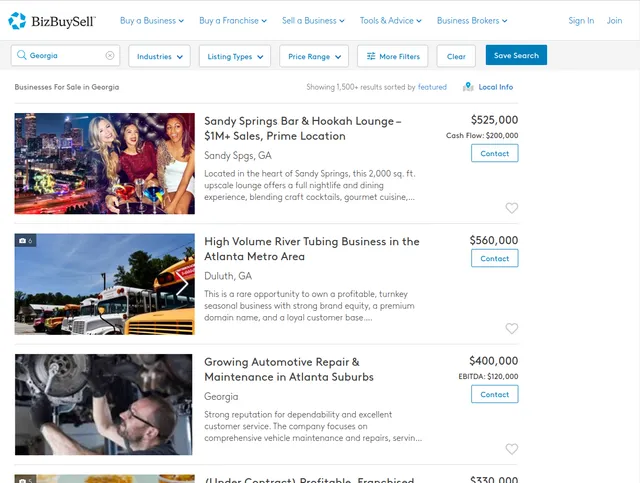
Input Format Specification
The scraper accepts JSON configuration with precise parameters to customize data extraction according to specific requirements. The input structure includes essential settings for proxy configuration, retry mechanisms, and URL specifications.
Example Input Configuration:
Parameter Explanations:
-
max_retries_per_url (number, default: 2): Defines how many additional attempts the scraper makes when a URL fails to load or times out. Higher values increase success rates but extend execution time.
-
proxy (object): Controls proxy usage for anonymous scraping
- useApifyProxy (boolean): Enables Apify's proxy service to rotate IP addresses
- apifyProxyGroups (array): Specifies proxy type; "RESIDENTIAL" provides real residential IPs for better bot detection avoidance
- apifyProxyCountry (string): Two-letter country code for proxy location; should match your target market for optimal performance and relevance
-
max_items_per_url (number, default: 20): Limits how many business listings are extracted from each URL; controls data volume and scraping costs
-
ignore_url_failures (boolean, default: true): When true, the scraper continues processing remaining URLs even if some fail; when false, any failure stops the entire job
-
urls (array): List of BizBuySell search result or category pages to scrape; accepts category pages, location-filtered results, paginated URLs, or custom search queries
Input Requirements:
- URLs must be valid BizBuySell listing pages (category pages, location searches, or search results)
- Proxy country should align with your target market or use "US" for optimal BizBuySell access
- For large-scale scraping, consider reducing max_items_per_url and distributing across multiple runs
- Paginated URLs (pages 2, 3, etc.) can be included to capture deeper result sets
Comprehensive Output Data Structure
You get the output from the bizbuysell.com Bussiness Search Scraper stored in a tab. The following is an example of the Information Fields collected after running the Actor.
Output Fields Explained
Field Definitions and Usage:
-
Name (string): The business listing title as displayed on BizBuySell
- Purpose: Primary identifier for the business opportunity; used for record matching and display
- Use Cases: Search indexing, listing titles, database primary keys when combined with Product ID
- Example Values: "Profitable Home Services Company", "Turnkey E-commerce Business", "Established Italian Restaurant"
-
Logo (string, URL): Direct link to the business's logo image if provided by the seller
- Purpose: Visual branding asset for recognition and presentation materials
- Use Cases: Creating visual reports, building investment decks, marketplace comparison dashboards
- Note: May be null or empty string if seller didn't upload a logo; always validate before display
-
Image (string, URL): Primary featured image for the business listing
- Purpose: Main visual representation of the business or property
- Use Cases: Thumbnail generation, visual galleries, automated presentation creation
- Note: Typically shows storefront, interior, product samples, or branding materials
-
URL (string, URL): Direct link to the complete business listing page on BizBuySell
- Purpose: Reference link for accessing full listing details, seller contact, and additional information
- Use Cases: Creating hyperlinked reports, enabling one-click access to source data, tracking engagement
- Importance: Essential for due diligence and accessing non-structured listing details (descriptions, financials, terms)
-
Product ID (string): Unique BizBuySell identifier for the listing
- Purpose: Permanent, unique identifier that persists even if listing details change
- Use Cases: Database primary keys, deduplication, tracking listing changes over time, API references
- Format: Typically numeric string (e.g., "12345", "67890")
-
Offers (string): Condensed summary combining asking price, location, business type, and key details
- Purpose: Quick-reference snapshot of the listing's essential characteristics
- Use Cases: Table displays, quick filtering, summary reports, preliminary screening
- Format: Generally follows pattern: "[Price] | [Location] | [Business Type] | [Key Detail]"
- Parsing Opportunities: Can be split on " | " delimiter to extract price, location, and category as separate fields
- Example Values:
- "$1,200,000 | Miami, FL | Medical Practice | 25 Years Established"
- "$85,000 | Remote/Online | E-commerce | High Cash Flow"
- "$600,000 | Seattle, WA | Auto Repair Shop | Includes Real Estate"
Data Applications:
- Market Analysis: Aggregate pricing data by category, location, or business type to identify market trends
- Investment Screening: Filter opportunities by price range, location, or industry for targeted deal sourcing
- Competitive Intelligence: Track competitor listings, pricing strategies, and market positioning
- Database Population: Import into CRM, investment tracking, or business intelligence platforms
- Automated Alerts: Monitor new listings matching specific criteria for immediate notification
- Valuation Research: Build comparable sales databases for business valuation projects
How to Use: Step-by-Step Implementation
Step 1: Define Your Data Collection Goals
Identify what categories, locations, or business types you want to scrape. BizBuySell organizes listings by industry categories (restaurants, retail, services, etc.) and geographic locations. Navigate the site to find relevant category or search result pages.
Step 2: Configure Your Input JSON
Create your configuration file with target URLs and desired settings. For broad market research, include multiple category pages. For focused research, use location-specific or filtered search URLs. Set appropriate max_items_per_url based on your data needs and budget.
Step 3: Set Proxy Configuration
Configure the proxy country to match your target market. For US-based listings, use "US" or leave as default. Residential proxies are recommended for reliable access and avoiding rate limits.
Step 4: Execute the Scraper
Run the scraper with your configuration. The tool will process each URL sequentially, extracting business listing data and handling pagination automatically. Monitor progress through execution logs.
Step 5: Process and Analyze Output
Export results in JSON or CSV format for analysis. Use the Product ID for deduplication if running multiple scraping jobs. Parse the Offers field to extract specific price ranges, locations, or business types for filtering.
Best Practices:
- Respect Rate Limits: Space out large scraping jobs or reduce max_items_per_url to avoid overloading the site
- Use Specific URLs: Target specific categories or locations rather than broad searches for more relevant data
- Enable Error Tolerance: Keep ignore_url_failures set to true for batch jobs to ensure maximum data collection
- Validate Data: Check for null values in Logo and Image fields before using in automated systems
- Regular Updates: Re-scrape periodically as BizBuySell listings update frequently with new opportunities
Common Issues and Solutions:
- Empty Results: Verify URLs are valid BizBuySell listing pages, not login or account pages
- Incomplete Data: Some sellers provide minimal information; missing logos/images are normal
- Rate Limiting: Reduce max_items_per_url or increase delay between requests if experiencing frequent failures
- Proxy Errors: Ensure proxy country code is valid and residential proxies are available in that region
Benefits and Applications: Transform Data into Business Value
Time Efficiency
Manually collecting data from hundreds of business listings would require days or weeks of tedious copying and pasting. The BizBuySell Scraper completes this work in minutes, freeing your team to focus on analysis and decision-making rather than data collection.
Market Intelligence
Build comprehensive databases of business opportunities across industries and geographies. Track asking price trends, identify emerging markets, and spot valuation anomalies that signal investment opportunities. Compare pricing across regions to understand market dynamics and competitive positioning.
Investment Sourcing
Private equity firms, family offices, and individual investors can systematically screen thousands of opportunities to find perfect-fit acquisitions. Automate deal flow by regularly scraping new listings and filtering by criteria like price range, location, industry, and key metrics.
Competitive Analysis
Business brokers and M&A advisors can monitor competitor listings, track how long businesses stay on market, and analyze pricing strategies. Understanding market inventory helps position your own listings competitively and advise clients on realistic valuations.
Research and Reporting
Academic researchers, journalists, and market analysts can build datasets for studying small business markets, entrepreneurship trends, and economic indicators. The structured data format enables statistical analysis and visualization for reports and publications.
Automated Workflows
Integrate scraped data into CRM systems, investment tracking platforms, or custom databases. Build automated alert systems that notify stakeholders when high-priority opportunities appear, enabling faster response times in competitive acquisition markets.
Conclusion: Your Gateway to Business Market Data
The BizBuySell Scraper transforms the Internet's largest business-for-sale marketplace into a structured, analyzable dataset. Whether you're sourcing investment opportunities, conducting market research, or monitoring competitive landscapes, this tool eliminates manual data collection and delivers clean, ready-to-use business listing information.
With flexible configuration options, reliable proxy support, and comprehensive data extraction, the scraper adapts to diverse use cases from one-time research projects to ongoing market monitoring systems. Start extracting BizBuySell data today to gain competitive advantages in business acquisition, market analysis, and investment decision-making.
Legal Notice: This tool is designed for legitimate business research and market analysis. Users are responsible for ensuring their data collection activities comply with BizBuySell's terms of service and applicable data protection regulations. Always respect website policies and scraping best practices.
Related Actors
- Bizbuysell.com Bussiness Details Scraper: A specialized data extraction tool engineered to harvest detailed bussiness information from bizbuysell's bussiness marketplace.
Your feedback
We are always working to improve Actors' performance. So, if you have any technical feedback about bizbuysell.com Bussiness Search Scraper or simply found a bug, please create an issue on the Actor's Issues tab in Apify Console.


