Galaxus.ch & Digitec.ch Product Search Scraper
Pricing
$20.00/month + usage
Galaxus.ch & Digitec.ch Product Search Scraper
Discover how the Galaxus.ch & Digitec.ch product scraper helps businesses extract comprehensive product data from Switzerland's largest online retailers. Access pricing, availability, ratings, and detailed specifications from over 6.3 million products for competitive analysis, market research.
Pricing
$20.00/month + usage
Rating
0.0
(0)
Developer

ecomscrape
Actor stats
0
Bookmarked
7
Total users
0
Monthly active users
3 months ago
Last modified
Categories
Share
Contact
If you encounter any issues or need to exchange information, please feel free to contact us through the following link: My profile
Galaxus.ch & Digitec.ch Product Scraper: Extract Swiss E-Commerce Data Efficiently
Understanding Switzerland's Leading E-Commerce Platforms
Digitec Galaxus AG is Switzerland's largest online retailer, operating two distinct platforms: Galaxus.ch, a comprehensive online department store with a wide product range, and Digitec.ch, which specializes in IT and electronics. With over 4 million active customers and sales reaching 2.7 billion Swiss francs in 2023, these platforms represent a goldmine of market intelligence for businesses operating in the Swiss and European markets.
For market researchers, e-commerce businesses, price comparison services, and retail analysts, accessing structured product data from these platforms is essential. Manual data collection from thousands of product listings is time-consuming and inefficient. This is where a dedicated scraper becomes invaluable, enabling automated extraction of critical product information including pricing, availability, technical specifications, and customer ratings.
The challenge lies in efficiently gathering this data at scale while maintaining accuracy and completeness. Whether you're monitoring competitor pricing, conducting market analysis, or building comparison tools, having reliable access to Galaxus and Digitec product data provides a significant competitive advantage in understanding the Swiss e-commerce landscape.
Comprehensive Product Scraper Overview
The Galaxus.ch & Digitec.ch product scraper is a specialized data extraction tool designed to collect detailed product information from both platforms efficiently. This scraper navigates product listing pages and captures extensive data points that matter most for business intelligence and market analysis.
Key capabilities include:
- Multi-platform support: Works seamlessly with both Galaxus.ch and Digitec.ch URLs
- Bulk data extraction: Process multiple product category pages or search results simultaneously
- Comprehensive data capture: Extracts over 25 distinct data fields per product
- Proxy support: Built-in residential proxy functionality to ensure reliable access
- Flexible configuration: Customizable parameters for retry logic, item limits, and geographic targeting
This scraper is particularly valuable for:
- E-commerce businesses conducting competitive pricing analysis
- Market researchers studying Swiss retail trends and product positioning
- Price comparison platforms requiring real-time product data feeds
- Retail analysts tracking product availability and promotional patterns
- Business intelligence teams monitoring market dynamics and inventory trends
The tool handles the technical complexity of web scraping, including pagination, dynamic content loading, and anti-bot measures, allowing users to focus on analyzing the extracted data rather than collecting it.
Detailed Input and Output Specifications
Input Format
Example url 1: https://www.galaxus.ch/en/s1/tag/photo-video-520?filter=pt%3D2135%2C8886%3D3184&take=204
Example url 2: https://www.digitec.ch/en/s1/tag/pc-components-76?filter=pt%3D2%7C545
Example url 3: https://www.galaxus.ch/en/s1/producttype/cameras-30
Example Screenshot of Product list by query page:
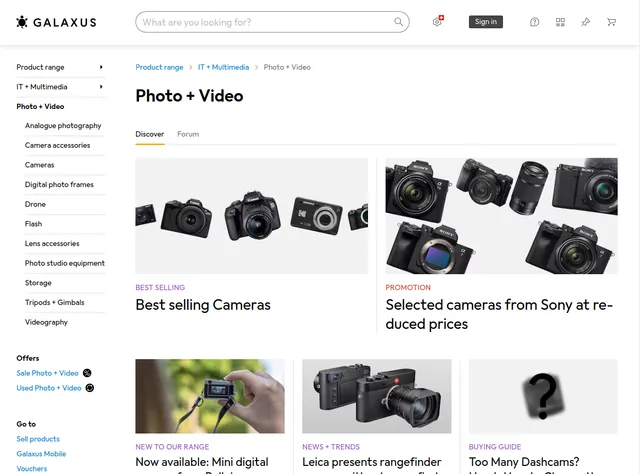
The scraper accepts JSON configuration with specific parameters:
Scrape with Urls:
When you provide a list of URLs from search result pages for scraping, all options in the "scrape with search filters" section will be disabled. The system will only collect data from the URLs you specified, and the "scrape with urls" method will use the options listed below:
urls
A list of product list page URLs to scrape from Galaxus.ch or Digitec.ch. Paste URLs one by one or bulk add them.ignore_url_failures
Iftrue, the scraper continues to the next URLs even if some fail after all retry attempts.
Scrape with Filters options:
When using search filters for scraping, you need to leave the urls field in the configuration empty (or set it to null) of "scrape with urls". The "scrape with search filters" method will use the options listed below:
keyword
Enter the keyword to search for products (e.g., "gaming").from_site
Select which site to scrape data from:"galaxus.ch"or"digitec.ch".sort_by
Option to sort results:"": Relevance"5": Lowest Price"4": Highest Price"7": Rating"1": Delivery Date"15": Top-Selling"6": New On Galaxus"12": Discount
General options:
Here are the general options that apply to all scraping modes:
The max_items_per_url parameter controls how many business listings are extracted from each search results page. Setting this to 20 provides a manageable batch size while allowing for comprehensive data collection across multiple pages.
The max_retries_per_url parameter sets the maximum number of retry attempts for each URL or Search filters, ensuring robust data collection even when facing temporary network issues or server responses. Setting this to 2 provides a good balance between thoroughness and efficiency.
The proxy configuration is essential for maintaining anonymity and avoiding detection. The residential proxy option with Singapore as the country ensures that your scraping activities appear as legitimate Swedish business research, reducing the risk of being blocked or rate-limited.
Best practices for input:
- Start with smaller item limits (10-20) to test configurations
- Use specific category or filtered URLs rather than homepage URLs
- Ensure proxy country matches the target market's region
- Include multiple URLs to maximize data diversity
- Test with 1-2 URLs first before scaling to larger batches
Output Format
Core Identification Fields
ID: Unique product identifier used internally by Galaxus/Digitec. This stable ID allows tracking products across scraping sessions and linking to specific product pages.
Database ID: Backend database reference number. Useful for technical integrations and ensuring data consistency across different data sources.
Product Type: Category classification (e.g., "Camera", "Laptop", "Smartphone"). This field enables product segmentation and category-specific analysis.
Pricing and Commercial Data
Price: Current selling price in Swiss Francs (CHF). This is the primary pricing field for competitive analysis and price monitoring workflows.
Sales Information: Contains promotional details, discount structures, and special sales events. Critical for understanding pricing strategies and promotional calendars.
Instead Of Price: Original or comparison price before discounts. This field reveals markdown percentages and helps assess deal attractiveness—the difference between this and the current price indicates the discount amount.
Price Per Unit: Normalized pricing (e.g., CHF per kilogram, per liter, per piece). Essential for comparing products with different package sizes or quantities.
Default Volume Discount Price: Bulk purchase pricing information. Relevant for B2B analysis and understanding quantity-based discount structures.
Is Sales Promotion: Boolean flag indicating if the product is currently part of a promotional campaign. Enables filtering promotional vs. regular pricing.
Product Details and Specifications
Name: Official product title as displayed on the platform. This typically includes brand, model, and key specifications.
Name Extensions: Additional descriptive elements appended to the product name, such as color variants, capacity options, or bundle information.
Brand: Manufacturer or brand name. Critical for brand-specific analysis, market share calculations, and competitive positioning studies.
Data Sheet: Technical specifications and detailed product attributes. This field may contain structured data about dimensions, weight, materials, technical capabilities, and certification information.
Visual Content
Preview Images: Thumbnail or primary product images. These smaller images are suitable for list views and preview displays in comparison tools.
Gallery Images: Full-resolution product photography including multiple angles and lifestyle shots. Valuable for product display applications and visual analysis.
Availability and Logistics
Availability: Stock status information (e.g., "In Stock", "Out of Stock", "Ships in 2-3 days"). Critical for inventory monitoring and availability tracking.
Can Add To Cart: Boolean indicator of purchase readiness. Sometimes products are displayed but cannot be purchased due to legal restrictions, regional availability, or discontinued status.
Order Quantities: Minimum and maximum order quantities, bulk order information. Important for B2B procurement analysis.
Energy and Compliance
Energy Efficiency: Energy rating classification (relevant for appliances and electronics). Increasingly important for sustainability analysis and regulatory compliance monitoring.
Product Organization
Sectors: Hierarchical category path showing where the product sits within the store structure. Enables category-level aggregation and taxonomic analysis.
Variant Groups: Information about product variations (colors, sizes, capacities). This field links related product variants together.
Relative URL: Path to the product detail page. Combine with the base domain to create complete product URLs for direct access.
Labels: Marketing tags, badges, and special indicators (e.g., "Bestseller", "New", "Exclusive", "Sustainable"). These labels provide insight into merchandising strategies.
Customer Feedback
Rating Summary: Aggregate customer review data including average rating, review count, and rating distribution. Essential for quality assessment and customer sentiment analysis.
Incentives: Promotional offers, loyalty program benefits, or special purchasing advantages associated with the product.
Sample Output Structure
Step-by-Step Usage Guide
Getting Started
Step 1: Identify Target URLs or Filters
You have two options to collect the product data you need:
- By URLs: Navigate to Galaxus.ch or Digitec.ch and find the product categories or search result pages you want to scrape. Copy the complete URLs, ensuring they are product listing pages (not individual product pages), and include any filter parameters you want to apply.
- By Filters: Instead of providing URLs, you can configure your input with search filters such as
keyword,from_site,sort_by, and more. This allows you to target products dynamically based on search terms or category, and to refine your scraping by sorting or restricting the type of products returned. When using filters, leave theurlsfield empty or set tonull.
Step 2: Configure Your Input
Create your JSON configuration file using either your collected URLs or your desired filter parameters. Be sure to:
- Set
max_retries_per_url(recommended: 2) - Use the appropriate proxy settings for your target market (e.g.,
apifyProxyCountry: "CH"for Switzerland) - Set
max_items_per_urlto control data volume per scrape job - Enable
ignore_url_failuresfor resilient data collection
Step 3: Execute the Scraper
Submit your configuration to the scraping platform. The scraper will process your URLs or filters sequentially, adhering to the retry logic and item limits you established.
Step 4: Monitor Progress
Track the scraping job’s status and logs. Check which URLs or filter queries are being processed and review any errors encountered for troubleshooting or optimization.
Step 5: Download and Process Results
After completion, export your data in JSON, CSV, or Excel. This structured output is ready for immediate analysis or integration into your systems.
Best Practices and Tips
Optimize Selection: Use specific categories or search filters for focused, relevant data and efficient processing.
Adjust Item Limits: Increase max_items_per_url to 50–100 for deep analysis, or keep it at 10–20 for quick samples.
Geographic Targeting: Match apifyProxyCountry to your market focus (e.g., "CH" for Switzerland, "DE" for Germany).
Graceful Failure Handling: Keep ignore_url_failures: true to ensure collection continues even if individual links or filter queries fail.
Automate for Trends: Schedule recurring jobs to regularly monitor prices, stock, or category changes—ideal for ongoing market or competitor analysis.
Common Issues and Solutions
Issue: Low success rate or frequent failures
Solution: Reduce max_items_per_url and ensure proxy settings are properly configured with residential IPs.
Issue: Missing data fields in output Solution: Some products may not have all fields available. Implement null-checking in your data processing pipeline.
Issue: Outdated pricing information Solution: Prices change frequently; schedule more frequent scraping runs or implement real-time validation for critical use cases.
Issue: Rate limiting or blocking Solution: Increase delay between requests by reducing concurrent URL processing or spreading scraping jobs across different time periods.
Business Value and Practical Applications
Time and Resource Efficiency
Manual data collection from thousands of products would require dozens of hours weekly. This scraper reduces that time to minutes, allowing teams to focus on analysis rather than data gathering. For businesses monitoring hundreds or thousands of products, the time savings compound significantly.
Real-World Use Cases
Competitive Pricing Intelligence: E-commerce businesses can monitor competitor pricing across product categories, identifying pricing trends, promotional patterns, and opportunities for competitive positioning. Daily scraping enables dynamic pricing strategies based on real market conditions.
Market Research and Trend Analysis: Analysts can track product availability, new product launches, category growth, and brand positioning within Switzerland's largest retail platforms. Historical data accumulation reveals seasonal patterns and market evolution.
Price Comparison Services: Consumer-facing comparison platforms can maintain up-to-date product databases with accurate pricing, availability, and specifications, helping shoppers make informed decisions.
Inventory Management: Retailers can monitor stock availability of complementary or competing products, informing their own inventory decisions and identifying market gaps.
Brand Monitoring: Manufacturers can track how their products are positioned, priced, and reviewed across Galaxus and Digitec platforms, gaining insights into distribution performance and customer reception.
Product Development Intelligence: Understanding which features, price points, and product types succeed in the market informs product development and go-to-market strategies.
Strategic Advantages
Access to comprehensive, structured e-commerce data from Switzerland's dominant retail platforms provides strategic advantages in market understanding, pricing optimization, and competitive positioning. The ability to track changes over time enables predictive analytics and proactive business decisions rather than reactive responses to market changes.
Conclusion and Next Steps
The Galaxus.ch & Digitec.ch product scraper empowers businesses with automated access to Switzerland's most comprehensive e-commerce data source. By extracting detailed product information including pricing, availability, specifications, and customer feedback, this tool transforms hours of manual work into minutes of automated data collection.
Whether you're conducting competitive analysis, monitoring market trends, building comparison tools, or informing strategic decisions, this scraper provides the data foundation you need. The structured output format ensures immediate usability, while the flexible configuration options adapt to various business needs and use cases.
Ready to get started? Configure your first scraping job with a small set of target URLs, analyze the results, and scale up as you identify the most valuable data sources for your specific needs. Remember to respect the platforms' terms of service and use the data responsibly for legitimate business purposes.
Your feedback
We are always working to improve Actors' performance. So, if you have any technical feedback about galaxus.ch Product Search Scraper or simply found a bug, please create an issue on the Actor's Issues tab in Apify Console.

