Find Sitemap from url
Pricing
Pay per usage
Go to Apify Store
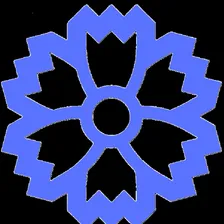
Find Sitemap from url
A powerful [Apify Actor] that finds sitemap URLs for any website. This Actor helps you discover XML sitemaps by checking common locations, robots.txt files, and analyzing HTML content for sitemap links.
Pricing
Pay per usage
Rating
1.0
(1)
Developer
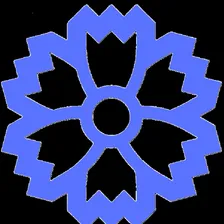
ando
Maintained by Community
Actor stats
6
Bookmarked
190
Total users
18
Monthly active users
12 days ago
Last modified
Categories
Share
Sitemap Finder
A powerful Apify Actor that finds sitemap URLs for any website. This Actor helps you discover XML sitemaps by checking common locations, robots.txt files, and analyzing HTML content for sitemap links.
Features
- Checks common sitemap locations (e.g.,
/sitemap.xml,/sitemap-index.xml, etc.) - Parses robots.txt for Sitemap directives
- Analyzes website HTML for sitemap links
- Verifies discovered URLs are valid XML sitemaps
- Option to find either the primary sitemap or all available sitemaps
- Configurable request timeout and verbose logging
Input Parameters
| Parameter | Type | Description |
|---|---|---|
url | String | The URL of the website to search for sitemaps (required) |
findAll | Boolean | If true, find all available sitemaps. If false, find only the primary sitemap (default: true) |
noVerify | Boolean | If true, skip verification of sitemap XML format (default: false) |
timeout | Integer | Timeout in seconds for HTTP requests (default: 5) |
verbose | Boolean | Enable detailed logging of the sitemap discovery process (default: false) |
Output
The Actor saves results to the default dataset with the following structure:
When findAll = true
When findAll = false
Example Usage
You can run the Actor on the Apify Platform or integrate it into your own applications using the Apify API.
Running on Apify Platform
- Navigate to the Actor page
- Enter the website URL you want to search for sitemaps
- Configure optional parameters as needed
- Run the Actor and wait for results
API Example
Use Cases
- SEO Analysis: Quickly locate all sitemaps to analyze website structure and content organization
- Web Scraping: Find sitemaps to extract URLs for crawling
- Website Auditing: Check if sitemaps are properly configured and accessible
- Content Discovery: Identify pages and sections included in sitemaps

