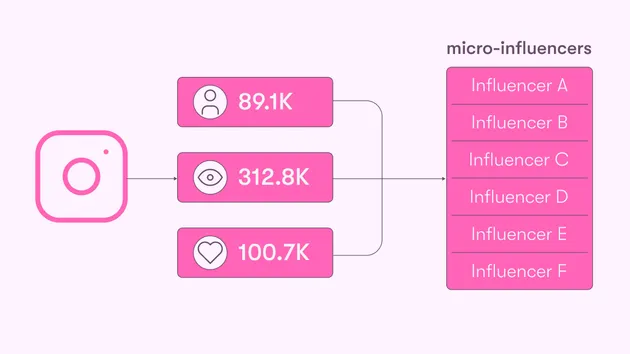The Yellowpages.com Scraper
Pricing
$30.00/month + usage
The Yellowpages.com Scraper
Boost your marketing and local SEO strategies with The Yellow Pages Scraper, a powerful data extraction tool designed to automate business data collection. This scraper navigates YellowPages.com listings to extract critical information, helping you build targeted datasets in minutes, not days.
Pricing
$30.00/month + usage
Rating
0.0
(0)
Developer

Eneiro Matos
Actor stats
0
Bookmarked
13
Total users
1
Monthly active users
3 months ago
Last modified
Categories
Share
This is a powerful Yellowpages.com scraper designed to help you extract comprehensive B2B data and local business leads. Whether you're building contact lists for marketing, conducting market research, or analyzing local business trends, this tool automates the process of gathering detailed information. It efficiently scrapes business listing pages to pull crucial data points, including business names, full addresses, phone numbers, websites, business categories, operating hours, and much more. Start building your dataset in minutes with this reliable Yellowpages extractor.
Input
The actor is configured using a JSON input. The primary method for scraping is by providing a search term and location.
Sample Input
Here is a valid JSON object for running the scraper:
Input Field Explanations
searchTerm(string): The search term to look for (e.g., "Dentist", "Restaurant", "lawyer"). This field is required.location(string): The location where the search will be performed (e.g., "Denver, CO", "nevada"). This field is required.useApifyProxy(boolean): If set totrue, the scraper will use the Apify Proxy to make requests. Iffalse, it will use the IP address of the container. It is highly recommended to keep this enabled for reliable scraping.startPageNumber(integer): The page number to start scraping from.finalPageNumber(integer): The final page number to scrape. If bothstartPageNumberandfinalPageNumberare set to0, the scraper will attempt to scrape all available pages.
Output
The scraper returns a dataset where each item represents a single business listing.
Sample Output Record
Here is an example of the data object you can expect for each scraped business:
Usage
Provide your search parameters in the input configuration and run the actor. The results will be collected in the default dataset.
Data Export
You can download the scraped data in various formats, including JSON, CSV, and Excel, from the platform.