Instagram Reels Scrapy Low Cost
Pricing
$0.60 / 1,000 results
Instagram Reels Scrapy Low Cost
Quickly extract essential metadata from Instagram Reels (thumbnail, author, caption, duration, views, likes). Flexible input; comments and media downloads are optional. Lightweight, fast, and cost-effective — ideal for dashboards, clipping, and automations.
Pricing
$0.60 / 1,000 results
Rating
0.0
(0)
Developer
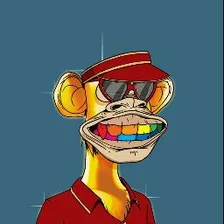
Esdrasdw
Actor stats
3
Bookmarked
25
Total users
3
Monthly active users
2 months ago
Last modified
Categories
Share
📸 Instagram Reels Scraper
Actor: esdrasdw/instagram-reels-scrapy-low-cost
Collect clean metadata of Instagram Reels from the profiles you provide and get results in an Apify Dataset ready to export as JSON / CSV / NDJSON for dashboards, automation, and reports.
The Dataset includes a handy Overview table and a richer Advanced view.
🚀 Perfect for
- 📊 Building performance dashboards (views, likes, comments)
- 🧠 Content curation and auditing
- 🏆 Creating ranked lists and analytics from structured exports
⚙️ Quickstart (Apify Console)
- Open the Actor page and click Run.
- In Input, fill:
- Instagram usernames (without @): one per line (e.g.,
instagram). Required. - Quantity per user: max Reels per profile. Required. Default 100.
- What to extract? (optional): leave empty for the automatic preset (thumb, title, link, date, metrics) or select your custom fields.
- Instagram usernames (without @): one per line (e.g.,
- After the run, open Storage → Dataset to browse and export your results.
The default Overview table shows the most important columns.
⚠️ Required fields in Input:
usernames,quantity_per_user.
🧩 Input parameters (reference)
-
usernames(array, required)
One or more profiles (without@). The UI accepts one per line. Pattern allows letters, digits, dot, and underscore.
Default example:["instagram"] -
quantity_per_user(integer, required)
Maximum Reels per profile (after any filters). Minimum 1. Default 100. -
selected_fields(array, optional)
Leave empty to use the automatic preset of essential fields, or select the exact fields you want.
Selectable fields (full catalog):
thumb, titulo, usuario, link_post, data_criacao_iso, visualizacoes, curtidas, comentarios, duracao, aspect_ratio, url_video_preferencial, codigo, id, caption, video_versions, dash_qualidades, spritesheet, audio_original, thumbs, flags, owner, product_type, media_type, original_width, original_height.
💡 Tip: For lighter exports and faster browsing, pick only the fields you really need.
📦 Output (Dataset)
Each dataset item is one Reel.
The Overview view includes these essentials:
thumb, titulo, usuario, link_post, data_criacao_iso, visualizacoes, curtidas, comentarios, duracao, aspect_ratio, url_video_preferencial, codigo, id.
The Advanced view adds technical metadata when you select those fields:
caption, video_versions, dash_qualidades, spritesheet, audio_original, thumbs, flags, owner, product_type, media_type, original_width, original_height.
Example item (JSON):
🔗 Run by API
🧑💻 Start a run (cURL)
🐍 Start a run (Python)
⚡ Start a run (Node.js)
📤 Export your results
In the run’s Dataset, click Export or fetch by API:
- JSON:
GET https://api.apify.com/v2/datasets/<DATASET_ID>/items?format=json&clean=true - CSV:
GET https://api.apify.com/v2/datasets/<DATASET_ID>/items?format=csv&clean=true - NDJSON:
GET https://api.apify.com/v2/datasets/<DATASET_ID>/items?format=ndjson&clean=true
🗂️ The Overview and Advanced dataset views are already configured for pleasant browsing.
🧠 Good practices
- ⚡ Start with 20–50 per profile while testing to keep runs fast and outputs small.
- ✂️ Use
selected_fieldsto include only what you need (smaller exports, easier analysis). - 🔁 Reuse the same input with scheduled runs and consume the Dataset via API in your BI/ETL.
📝 Copy‑paste input example
💬 Support & troubleshooting
- 🧩 If the output looks too minimal, review
selected_fields: leaving it empty enables the automatic essential preset. - 🔍 Use the Overview view for a quick scan and the Advanced view to inspect technical metadata.

