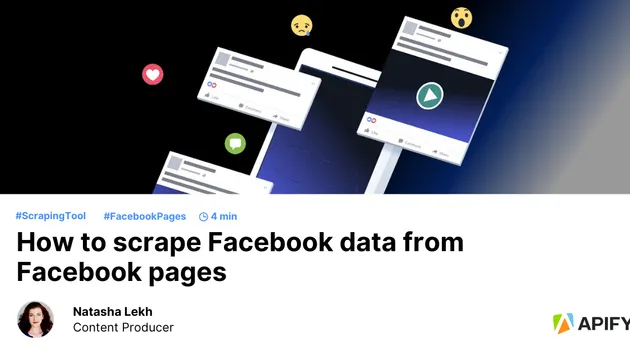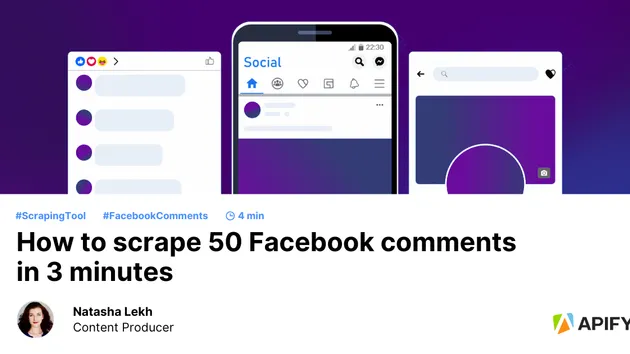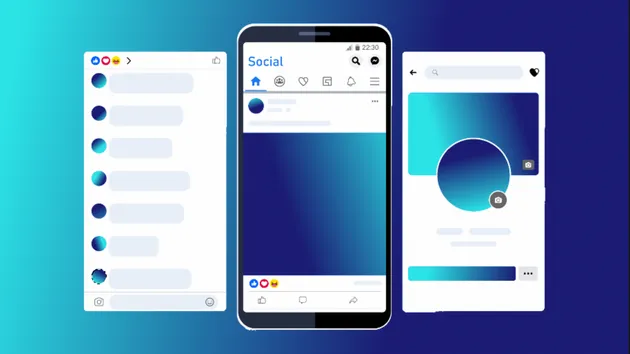Facebook Marketplace Scraper
Pricing
$39.00/month + usage
Facebook Marketplace Scraper
Scrape facebook marketplace with highly targeted/customized search queries and filters. Export and download data to CSV/JSON etc.
0.0 (0)
Pricing
$39.00/month + usage
12
451
19
Issues response
1.6 days
Last modified
5 months ago
Vehicles download - make parameter ignored
ClosedTesting the actor and it seems make parameter is ignored, my settings are :
{ "extendItem": true, "isC2CListingOnly": false, "lat": "37.984600", "lng": "-122.571100", "local": false, "make": "Ford", ..
But in the output are all sorts of makes.
API Master (inquisitive_sarangi)
Hi there
May I have your entire input parameter settings please?
Thanks
API Master (inquisitive_sarangi)
Hi there,
Thank you for reporting the issue. Could you please give it one more try and let me know how it goes?
flattering_jujube
Please find attached both parameters settings and listings downloaded (1.0.88)
API Master (inquisitive_sarangi)
Okay, I see. Actually, for your particular input for "make" to work you will need to use the "category" setting as below.
{ "category": "vehicles", "extendItem": true, "isC2CListingOnly": false, "lat": "37.984600", "lng": "-122.571100", "local": false, "make": "Ford", "maxConcurrency": 5, "maxPage": 1, "maxRequestsPerMinute": 200, "proxy": { "useApifyProxy": true, "apifyProxyGroups": [ "RESIDENTIAL" ], "apifyProxyCountry": "US" }, "radius": "60", "sortBy": "creation_time_ascend" }
Setting "startUrls" will ignore all settings starting from the category option.
Or
In case you want to use startUrls, then your url must have "vehicle type" and make set, something like below.
https://www.facebook.com/marketplace/vehicles/?topLevelVehicleType=car_truck&make=280909549507187
API Master (inquisitive_sarangi)
In short the scraper works in 2 modes
-
URL mode - in this mode all settings starting from "category" will be ignored as we try to pick extract those settings(make, model etc) from the startUrls.
-
Fine grain mode - in this mode, you need not provide startUrls but can build your query using the options starting form "category" options.
Please note the below fields are common in both the modes.
a. Proxy configuration b. Latitude c. Longitude d. Radius e. Max Page Limit f. Show price in local currency g. Get item extended data
flattering_jujube
Oh, I see, thanks for the clarification. With that settings it looks perfect.