Basic Traffic Generator
Pricing
$5.00/month + usage
Basic Traffic Generator
Pricing
$5.00/month + usage
Rating
0.0
(0)
Developer
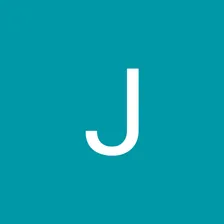
Jose Carlo Mendoza Orlando
Actor stats
4
Bookmarked
118
Total users
0
Monthly active users
7 months ago
Last modified
Categories
Share
Python Playwright template
Included features
- Apify SDK for Python - a toolkit for building Apify Actors and scrapers in Python
- Input schema - define and easily validate a schema for your Actor's input
- Request queue - queues into which you can put the URLs you want to scrape
- Dataset - store structured data where each object stored has the same attributes
- Playwright - a browser automation library
Resources
- Playwright for web scraping in 2023
- Scraping single-page applications with Playwright
- How to scale Puppeteer and Playwright
- Integration with Zapier, Make, GitHub, Google Drive and other apps
- Video guide on getting data using Apify API
- A short guide on how to build web scrapers using code templates:
Getting started
For complete information see this article. In short, you will:
- Build the Actor
- Run the Actor
Pull the Actor for local development
If you would like to develop locally, you can pull the existing Actor from Apify console using Apify CLI:
-
Install
apify-cliUsing Homebrew
$brew install apify-cliUsing NPM
$npm -g install apify-cli -
Pull the Actor by its unique
<ActorId>, which is one of the following:- unique name of the Actor to pull (e.g. "apify/hello-world")
- or ID of the Actor to pull (e.g. "E2jjCZBezvAZnX8Rb")
You can find both by clicking on the Actor title at the top of the page, which will open a modal containing both Actor unique name and Actor ID.
This command will copy the Actor into the current directory on your local machine.
$apify pull <ActorId>
Documentation reference
To learn more about Apify and Actors, take a look at the following resources:

