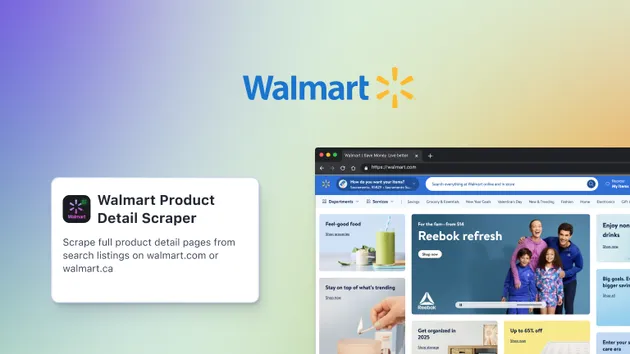Google Sheet Exporter
Pricing
Pay per usage
Go to Apify Store
Pricing
Pay per usage
Rating
3.8
(4)
Developer

cat
Maintained by Community
Actor stats
9
Bookmarked
624
Total users
32
Monthly active users
63 days
Issues response
6 months ago
Last modified
Categories
Share