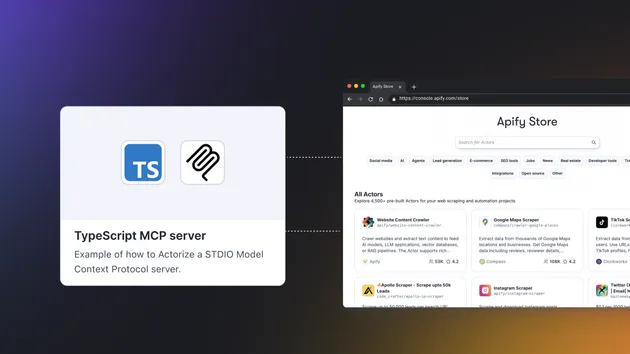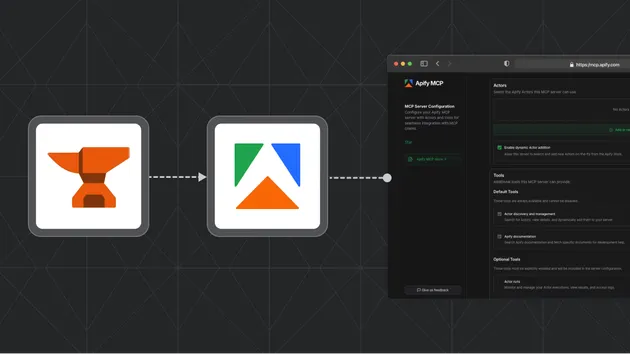Google Sheet MCP SERVER
Pricing
from $10.00 / 1,000 results
Google Sheet MCP SERVER
Google Sheet MCP SERVER for unique tool for Google Sheet integration with all functionality on Any AI Tool
Pricing
from $10.00 / 1,000 results
Rating
0.0
(0)
Developer

bhansalisoft
Actor stats
0
Bookmarked
9
Total users
0
Monthly active users
3 months ago
Last modified
Categories
Share
🚀 Google Sheet MCP Server
Google Sheet MCP Server is a powerful integration tool designed to expose Google Sheets functionality to your AI workflows, automation pipelines, and Apify Actors using the Model Context Protocol (MCP).
It enables seamless interaction with Google Sheets — including authentication, reading, writing, creating, and deleting sheets — directly from your code or automation flow.
🧠 Key Features
| Function | Description |
|---|---|
| ✅ get_credentials_tool | Initiates Google OAuth authentication and provides an authorization URL for connecting your Google account. |
| ✅ save_auth_code | Saves the authorization code obtained from get_credentials_tool to securely enable access. |
| ✅ list_spreadsheets | Lists all spreadsheets in your connected Google Drive. |
| ✅ list_sheets | Retrieves all sheet (tab) names from a specific spreadsheet. |
| ✅ read_range | Reads cell values from a specified range (e.g. Sheet1!A1:B2). |
| ✅ write_range | Writes values to a defined range (e.g. Sheet1!A1:B2) using JSON arrays such as ["test","test@gmail.com","message"]. |
| ✅ clear_range | Clears data from a specified range (e.g. Sheet1!A1:B2). |
| ✅ insert_row | Appends one or multiple rows to the end of a specific sheet. Args: spreadsheet_id — Spreadsheet ID sheet_name — Tab name row_values_json — JSON or 2D array (e.g. ["A","B","C"] or [["A","B"],["C","D"]]). |
| ✅ create_sheet | Creates a new sheet/tab inside an existing spreadsheet. |
| ✅ delete_sheet | Deletes a sheet/tab using its numeric sheet ID. |
| ✅ create_spreadsheet | Creates a brand-new spreadsheet in Google Drive and returns its ID. |
| ✅ delete_spreadsheet | Deletes a specified spreadsheet from your Google Drive. |
| ✅ read_all_content | Reads all data from all sheets within a spreadsheet and returns JSON { "SheetName": [[...],[...]] }. |
| ✅ read_sheet_content | Reads spreadsheet data selectively with filtering options for sheet names. Args: spreadsheet_id — Spreadsheet ID sheet_filter — Single name or JSON array (e.g. "Sheet1" or ["Sheet1","Data"]) include_all — Boolean flag to read all sheets or only matches. |
🧩 Ideal For
- AI tool developers using MCP (Model Context Protocol) for LLM-driven automations.
- Apify Actors that need to read/write structured data dynamically.
- Automation systems connecting Google Sheets with Apify, ChatGPT, or custom APIs.
- Data collection pipelines storing real-time results directly into Google Sheets.
⚙️ MCP Configuration
MCP SERVER URL
To connect this Actor to Claude Desktop or any MCP client, add to your config:
Replace your [Your APIFY KEY]
Once connected, you’ll see all google sheet MCP tools automatically listed in your client.
🔐 Authentication
Before running the server, you must authenticate your Google account:
- Run the
get_credentials_toolto obtain your authorization URL. - Visit the URL and approve access.
- Copy the generated auth code and pass it to
save_auth_code.
This grants permission for all subsequent API actions (read/write/create/delete).
🧾 Example Output (JSON)
🧠 Best Practices
- Always limit data ranges (
Sheet1!A1:D1000) to improve performance. - Use
insert_rowinstead ofwrite_rangefor scalable appends. - Periodically refresh your credentials for long-running automations.
- Combine this MCP Server with Apify Actors for full workflow orchestration.
📦 Output Format
Each tool method returns structured JSON, ideal for:
- AI agents,
- Automation pipelines,
- Data monitoring dashboards,
- Google Sheet → Apify → AI feedback loops.
💡 Example Integration
This Actor can be directly integrated in Apify + Gemini AI or Apify + ChatGPT pipelines:
🏁 Summary
Google Sheet MCP Server is the bridge between Google Sheets and AI-driven automations, providing ready-to-use methods for all essential operations — from authentication to spreadsheet management.
It’s the easiest way to bring Google Sheets I/O capabilities into your AI workflows, Apify Actors, or MCP pipelines.
Demo Videos
Check Demo video using TEST MCP Client
Check Demo using MCP inspector Tools