Kununu.com Companies Scraper
Pricing
$39.00/month + usage
Kununu.com Companies Scraper
Company data with Kununu.com Companies Scraper. Streamline your data collection process by directly extracting employee insights, ratings, and workplace reviews from Kununu. Enhance your business intelligence and make informed decisions with accurate, real-time data.
Pricing
$39.00/month + usage
Rating
5.0
(8)
Developer

Lexis Solutions
Actor stats
20
Bookmarked
66
Total users
0
Monthly active users
2 months ago
Last modified
Categories
Share
Kununu Scraper
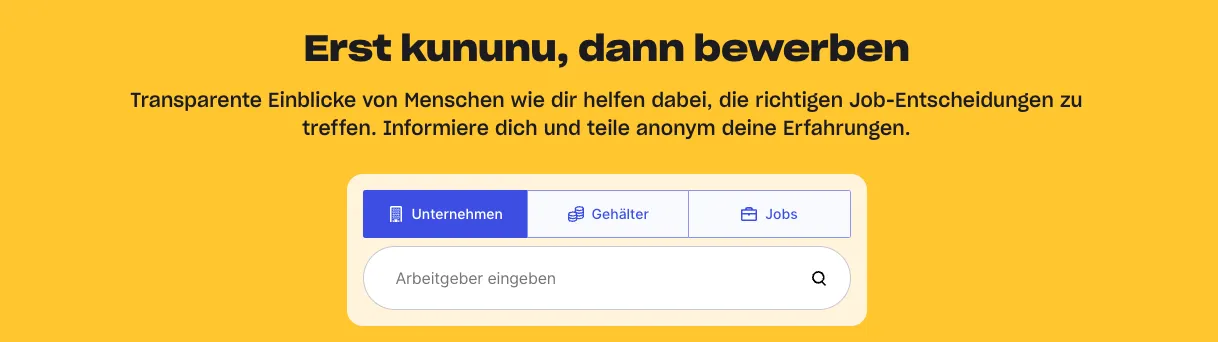
This Apify actor scrapes information from Kununu.com a website dedicated to gathering information about company jobs.
Table of Contents
Features
- Scrapes detailed company information including companyTitle, companyLogo, companyWebsite, location, kununuScore, openJobsCount, reviewCount, percentHappyWithWage and companyDescription.
- Handles pagination to gather data from multiple pages.
- Outputs data in JSON format for easy integration with other tools.
Input
The actor accepts the following input parameters in JSON format:
-
startUrls(array): List of URLs to start the scraping process from. It can be a search or company detail url.{"startUrls": [{"url": "https://www.kununu.com/de/search?q=berlin&country=de"}]} -
maxItems(integer): Maximum number of items to scrape. -
proxyConfiguration(object): Proxy settings for the scraping process.Note: For optimal stability and reliability, it is recommended to use residential proxies with German-based IP addresses. This helps avoid rate limiting and improves success rates when scraping Kununu.com.
Output
The actor produces output in JSON format with the following structure:
Usage
-
Create a new task: In the Apify console, create a new task for the Kununu Scraper actor.
-
Configure input: Provide the necessary input parameters as described above.
-
Run the task: Start the task to begin scraping data.
-
Retrieve output: Once the task is complete, download the output in JSON format.
Limitations
- The scraper is subject to the limitations and restrictions of Kununu.com, including potential rate limits and CAPTCHAs.
- The actor's performance may vary based on the website's response times and structure changes.
Need to scrape companies data?
-
UK 🇬🇧
-
France 🇫🇷
-
Germany 🇩🇪
-
Netherlands 🇳🇱
-
Sweden 🇸🇪
👀 p.s.
Got feedback or need an extension?
Lexis Solutions is a certified Apify Partner. We can help you with custom solutions or data extraction projects.

