📑 PDF to HTML Converter Lite – Pay Per Result
Pricing
$5.00 / 1,000 pdfs
📑 PDF to HTML Converter Lite – Pay Per Result
⚡Effortlessly transform ➡️ your PDF documents 📑 into responsive, mobile-friendly 🌐HTML pages. Boost web performance with perfect conversions and seamless browser compatibility. Maximum Pages: 20 per PDF
Pricing
$5.00 / 1,000 pdfs
Rating
0.0
(0)
Developer
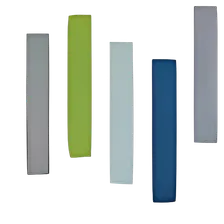
Microtrica
Actor stats
1
Bookmarked
20
Total users
1
Monthly active users
3 months ago
Last modified
Categories
Share

