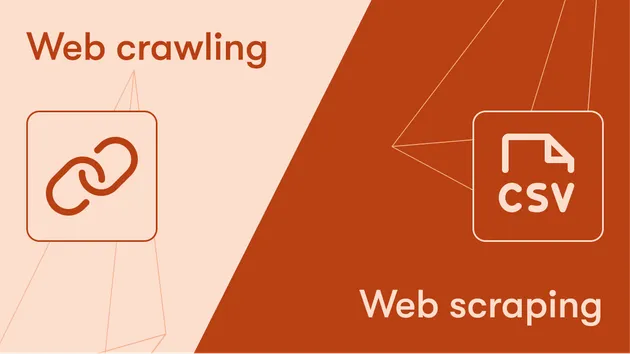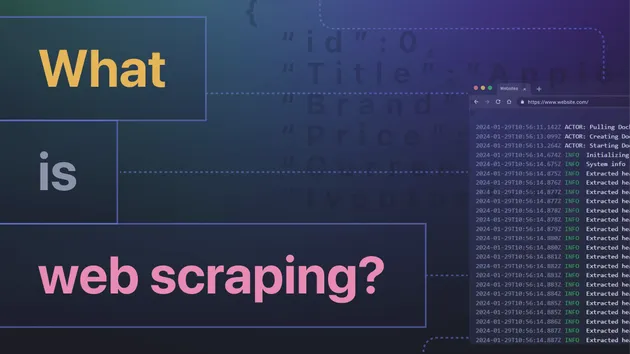Universal Web Extractor V8
Pricing
from $0.00005 / actor start
Universal Web Extractor V8
Beginner-friendly universal web extractor that converts web pages into clean, structured data on the first run. Export instantly to CSV, Excel, or JSON — no coding required.
Pricing
from $0.00005 / actor start
Rating
5.0
(1)
Developer

Leoncio Jr Coronado
Actor stats
0
Bookmarked
18
Total users
4
Monthly active users
6 days ago
Last modified
Categories
Share
Universal Web Extractor V8
Python Edition — HTTPX + BeautifulSoup
Overview
Universal Web Extractor V8 is a fast, lightweight web scraping Actor that fetches webpages over HTTP, parses HTML using BeautifulSoup, and returns clean, structured content — including page title, meta description, and readable full text — without launching a browser.
This Actor is optimized for speed, low cost, and simplicity, making it ideal for APIs, SEO pipelines, research tools, and content analysis workflows.
⚡ No browser 💸 Low resource usage 📄 Clean, machine-ready output
🚀 When to Use This Actor
Use Universal Web Extractor V8 (HTTP version) when:
Pages are static HTML (no JavaScript rendering required)
You need fast and low-cost scraping
You want clean text content from webpages
You are building:
SEO pipelines
Research or content analysis tools
Metadata extraction APIs
Lightweight data pipelines
👉 For JavaScript-heavy websites, use the Playwright edition of this Actor instead.
🧠 How It Works
The Actor loads start_urls from the input
For each URL, it:
Sends an HTTP request using httpx
Parses HTML with BeautifulSoup
Extracts:
Page title
Meta description
Cleaned full text content
Results are stored in a flat JSON dataset
No browser. No JavaScript rendering. Maximum speed.
📥 Input Example { "start_urls": [ "https://example.com", "https://quotes.toscrape.com/" ] }
📤 Output Example { "url": "https://example.com", "title": "Example Domain", "description": "This domain is for use in illustrative examples.", "text_content": "Example Domain This domain is for use in illustrative examples...", "timestamp": "2025-01-01T12:00:00Z" } Each run always returns structured, predictable output, suitable for downstream automation.
🧪 Best Practices
Recommended for static HTML pages, such as:
Articles and blog posts
Documentation pages
Product descriptions
Landing pages
SEO metadata scraping
💡 Tip: Batch multiple URLs in one run for maximum efficiency.
❗ Limitations
❌ Cannot render JavaScript
❌ Not suitable for SPAs (React, Vue, Angular)
❌ No automatic pagination (HTTP-only version)
❌ No selector-based structured extraction (yet)
These limitations are intentional to keep the Actor fast, simple, and low-cost.
💡 Tips & Integrations
If a website requires JavaScript → use the Playwright version
Combine with downstream Actors or tools for:
Data cleaning
NLP processing
Embeddings
Search indexing
Analytics pipelines
🔧 Changelog v0.0.9 — Python HTTP / BeautifulSoup Edition
Added httpx + BeautifulSoup extraction core
Automatic title, description, and text extraction
clean_html() helper for readable output
Simplified input schema (start_urls only)
Flat output schema (URL, timestamp, and content fields)
Ready for QA, Spotlight, and $1M Challenge evaluation
🏆 Why This Actor Exists
This Actor follows a simple philosophy:
Do one thing extremely well.
Universal Web Extractor V8 focuses on:
Speed
Reliability
Low cost
Clean output
Perfect for teams that need raw, readable webpage content without browser overhead or JavaScript complexity.