Facebook Reels Scraper
Pricing
$5.99/month + usage
Facebook Reels Scraper
🎬✨ Facebook Reels Extractor – Seamlessly capture, organize & transform Reels into clean, ready-to-use data 📄💼. Works locally or in the cloud ☁️💻, supports secure browsing 🔑, proxies 🌐 & custom limits 🎯. Streamlined output for analytics & automation ⚡📊.
Pricing
$5.99/month + usage
Rating
5.0
(1)
Developer
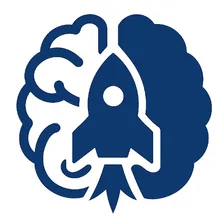
Neuro Scraper
Actor stats
0
Bookmarked
51
Total users
6
Monthly active users
3 months ago
Last modified
Categories
Share
📹 Facebook Reels Scraper Actor
Effortlessly extract structured metadata from Facebook Reels directly on the Apify platform.
📖 Summary
This Actor takes one or more Facebook Reels URLs and produces structured JSON with details such as title, uploader, view counts, dates, and more. Only Reels are processed — other video types are skipped.
💡 Use cases
- Social media analytics dashboards
- Content performance tracking
- Archiving structured metadata for further research
- Automating reporting on trending Reels
⚡ Quick Start (Apify Console)
-
Go to your Actor in Apify Console.
-
Click Run.
-
In the Input tab, paste JSON like:
{"startUrls": [{"url": "https://www.facebook.com/reel/1234567890123456"}],"maxItems": 10} -
Click Run — results will appear in the default Dataset.
⚡ Quick Start (CLI & API)
CLI (apify-cli)
Where input.json contains:
API (apify-client in Python)
📝 Inputs
startUrls(array of objects or strings) — List of Facebook Reel URLs. Required.cookiesFile(string, optional) — Path to uploaded cookies file. Useful if login is required.proxyConfiguration(object, optional) — Proxy settings as provided in Apify Console.maxItems(integer, optional) — Maximum number of items to scrape.
⚙️ Configuration
| 🔑 Name | 📝 Type | ❓ Required | ⚙️ Default | 📌 Example | 📝 Notes |
|---|---|---|---|---|---|
startUrls | array | ✅ Yes | null | [ {"url": "https://facebook.com/reel/..."} ] | URLs of Reels to scrape |
cookiesFile | string | ❌ No | null | cookies.txt | Upload via Apify key-value store |
proxyConfiguration | object | ❌ No | {} | { "useApifyProxy": true } | Configure via Console proxy tab |
maxItems | integer | ❌ No | 0 (no limit) | 50 | Limit results processed |
ALL_RESULTS | dataset | Auto | n/a | Dataset tab | Full consolidated results stored in key ALL_RESULTS |
➡️ Example: In Apify Console → Input, paste:
📤 Outputs
- Each Reel produces a JSON object with fields like:
- Consolidated results are stored under key
ALL_RESULTSin the Key-Value Store.
🔑 Environment variables
APIFY_TOKEN— Required to call the Actor via API or CLI.HTTP_PROXY/HTTPS_PROXY— Only if using custom external proxies.
▶️ How to Run
In Apify Console
- Open Actor → Run.
- Configure input JSON in Input tab.
- Click Run.
CLI
API
See the Python example above under Quick Start (API).
⏰ Scheduling & Webhooks
- In Console → Schedule, set periodic runs (e.g., every hour).
- Add webhooks in Console → Webhooks to notify when a run succeeds/fails.
🐞 Logs & Troubleshooting
-
View logs in the Run detail page.
-
Common issues:
No startUrls provided.→ EnsurestartUrlsfield is set.- Empty dataset → The URL was not a Reel, or access required login/cookies.
🔒 Permissions & Storage
- Results go to the default Dataset and
ALL_RESULTSkey in the Key-Value Store. - If using cookies, store them securely in Apify key-value storage.
🆕 Changelog / Versioning
- Increment Actor version when input/output schema changes.
📌 Notes / TODOs
- TODO: Confirm if
cookiesFilemust be uploaded to default key-value store or passed differently. - TODO: Clarify maximum recommended
startUrlsper run (performance consideration).
🌍 Proxy configuration
-
In Apify Console → Run → Proxy, enable Apify Proxy.
-
To use custom proxies: in Actor settings → Environment variables, add:
HTTP_PROXY = http://<USER>:<PASS>@<HOST>:<PORT>HTTPS_PROXY = http://<USER>:<PASS>@<HOST>:<PORT>
-
Never hardcode credentials — store them as secrets.
-
TODO: Advanced proxy rotation patterns may be added.
📚 References
🧐 What I inferred from main.py
- Actor strictly processes Facebook Reels, skips other videos.
- Inputs:
startUrls,cookiesFile,proxyConfiguration,maxItems. - Outputs pushed to Dataset and consolidated in Key-Value store under
ALL_RESULTS. - Network requests are made → included Proxy configuration section.
- Assumptions marked TODO for cookies handling and max
startUrlsbatch size.

