Facebook Video Downloader
Pricing
$4.99/month + usage
Facebook Video Downloader
Download clean MP4 videos, thumbnails, duration info,get the video in key value store and direct download links from public Facebook video URLs — all automatically. 🚀 This actor gives you structured metadata, ready-to-use media files in KV storage, and reliable scraping without extra noise. 🎬📥✨
Pricing
$4.99/month + usage
Rating
0.0
(0)
Developer
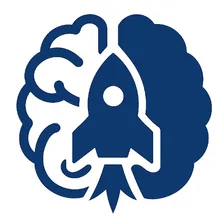
Neuro Scraper
Actor stats
0
Bookmarked
4
Total users
0
Monthly active users
3 months ago
Last modified
Categories
Share
🌟 Facebook Video Downloader — Instant, Reliable Video Exports
One-line hero: Instantly fetch production-ready Facebook videos (H.264/MP4) — plug into Apify Console, run at scale, and store outputs securely.
📖 What this Actor does
This Apify Actor extracts and downloads Facebook video content into MP4 (H.264) containers and stores results in the Apify dataset and Key-Value store. It is designed for fast, repeatable runs with safe defaults and optional proxy support.
Why it helps: save time, avoid manual downloads, and get consistent video files ready for analytics, archiving, or publishing workflows.
💡 Use cases / When to use
- Bulk-export Facebook page videos for archiving or content audits.
- Quickly fetch a single video for review or republishing.
- Automated video ingestion into a media pipeline (transcoding, indexing, metadata).
⚡ Quick Start — Console (One-Click)
- Open this Actor in Apify Console.
- Paste or select
startUrls(Facebook video page URLs) in the Input editor. - Click Run — results appear in Dataset & Key-Value Store.
⚙️ Quick Start — CLI & API
CLI (one-liner)
Python (apify-client)
📝 Inputs (fields & example)
Place a JSON input in the Console Input editor or pass via CLI/API. See input.example.json for a ready sample.
Minimal input schema (example)
⚙️ Configuration — Inferred Input Fields
| 🔑 Name | 📝 Type | ❓ Required | ⚙️ Default | 📌 Example | 🧠 Notes (inferred) |
|---|---|---|---|---|---|
| startUrls | array | ✅ Yes | None | ["https://.../watch/?v=123"] | List of Facebook video page URLs. |
| url / startUrl | string | ⚠️ Optional | None | "https://.../watch/?v=123" | Alternate single-url input key (detected in code). |
| cookiesFile | string | ⚠️ Optional | None | "/tmp/cookies.txt" | Path to cookie file for gated content. TODO: confirm format. |
| desired_resolution | string | ⚠️ Optional | "1080p" | "720p" | Max height to attempt when downloading. |
| download | boolean | ⚠️ Optional | false | true | If true, actor attempts to download media files. |
| download_merged | boolean | ⚠️ Optional | true | true | If true + download, tries merged video+audio output. |
| preserve_downloads | boolean | ⚠️ Optional | false | true | If true, keeps local copies in output/. |
| proxyConfiguration | object | ⚙️ Optional | {} | {"useApifyProxy": true} | Apify Proxy or custom proxy settings. |
| maxConcurrency | integer | ⚠️ Optional | 5 | 10 | Controls concurrent downloads. |
Console tip: Paste the sample JSON (above or in input.example.json) into the Input field, then click Run Actor.
📄 Outputs (Dataset / KV examples)
Outputs are written to the Actor Dataset and optionally to the Key-Value store (direct download links). Example single-item output (Dataset row):
Note: exact fields and structure have been inferred. TODO: confirm final output schema.
🔑 Environment variables & secrets
<APIFY_TOKEN>— store as a secret in Apify Console (do not hardcode).<PROXY_USER:PASS@HOST:PORT>— placeholder for custom proxies.HTTP_PROXY/HTTPS_PROXY— can be set as environment variables when using custom proxies.
▶️ How to Run (step-by-step)
Console (recommended)
- Open Actor in Apify Console.
- Paste
input.example.jsoninto the Input editor. - (Optional) Configure the Input schema in Actor settings.
- Click Run and monitor Dataset/Key-Value results.
CLI
apify run --actor <OWNER>/<ACTOR_NAME> --input input.example.json
API (apify-client)
- Use the Python snippet above; replace
<APIFY_TOKEN>and<OWNER>/<ACTOR_NAME>.
⏰ Scheduling & Webhooks
- Schedule runs in Console using the built-in scheduler (cron-style).
- Configure a webhook in Actor settings to receive a POST when a run finishes (include dataset URL).
🕾️ Logs & Troubleshooting
-
View live logs in Apify Console Run view.
-
Common quick fixes:
- Missing output / "Download failed" — check
downloadinput; ensure the URL is a Facebook video (Reels are skipped). - Authentication required — provide
cookiesFileor use a proxy that has access. - Rate limits / block — enable Apify Proxy or configure a custom proxy.
- Missing output / "Download failed" — check
🔒 Permissions & Storage Notes
- Output locations: Dataset (rows) and Key-Value Store (media files). Local
output/is used during processing and may be removed after KV upload unlesspreserve_downloadsis true. - Privacy: store secrets only in Console secret storage. Actor does not leak tokens in logs by default.
🔟 Changelog (example)
- 1.0.0 — Initial public release: reliable H.264 MP4 download, Dataset + KV outputs.
🖌 Notes / TODOs
- TODO: confirm output schema — fields were inferred from runtime behaviour.
- TODO: add demo GIF/screenshots (replace the placeholder image in the Quick Start section).
🌍 Proxy Configuration
Enable Apify Proxy (Console): In Apify Console > Actor run configuration, toggle Use Apify Proxy or provide proxyConfiguration input.
Custom proxy example (store credentials as secrets):
HTTP_PROXY/HTTPS_PROXYenv example:http://<PROXY_USER:PASS@HOST:PORT>
Input example for custom proxy:
Security note: never commit credentials; save them in Apify Console secrets or environment variables.
TODO: Consider proxy rotation for large-scale scraping.
📚 References (official Apify docs)
- How to write a great README for your Actors — Apify Help. citeturn0search3
- Actor input schema specification — Apify Docs. citeturn0search4
- Apify API Client for Python — Apify Docs. citeturn0search2
🤔 What I inferred from main.py
- The Actor performs network requests to fetch video metadata and media (proxy support required).
- Inputs include
startUrls/url, resolution caps, download toggles, cookie file reference, and proxy configuration. - Outputs are stored in the Dataset and Key-Value Store with media files uploaded under safe keys.
- Reels detection exists and Reels are explicitly skipped by this actor.
Why this Actor?
- Production-ready and privacy-aware: designed for safe, repeatable bulk downloads.
- Plug-and-play: paste a Facebook video URL and run — results in seconds.
Run this Actor on Apify Console — get instant results in seconds.

