Instagram Reels Downloader
Pricing
$4.99/month + usage
Instagram Reels Downloader
🚀 Enterprise-grade Instagram Reels downloader: fast, secure, plug-and-play. Extract, download & archive high-quality Reels at scale with proxy rotation, smart retries, filename safety, and quiet logs—built for dependable, automated production workflows. 🔒⚡️📥
Pricing
$4.99/month + usage
Rating
0.0
(0)
Developer
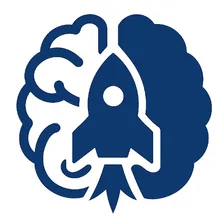
Neuro Scraper
Actor stats
0
Bookmarked
18
Total users
2
Monthly active users
3 months ago
Last modified
Categories
Share
🌟 Instagram Reels Downloader
Download Instagram Reels — fast, secure, and production-ready.
📖 One-line summary
A plug-and-play Apify Console Actor that extracts and optionally downloads Instagram Reels (only /reel/ links), delivering clean, production-ready datasets and downloadable media with configurable resolution and safe proxy support.
💡 Use cases / When to use
- Quickly archive public Reels for editorial review or content moderation.
- Bulk-download Reels for media analysis or offline processing.
- Integrate Reel extraction into ETL pipelines that need consistent metadata and file outputs.
- Run scheduled checks for newly published Reels from a curated list of links.
⚡ Quick Start (Console — one-click)
- Open this Actor in Apify Console.
- Paste a list of Instagram /reel/ links into the Start URLs input.
- (Optional) Add a cookie file path for private Reels, select desired resolution, and enable
Download. - Click Run Actor — results appear in the Dataset in seconds.
Instant results, minimal setup — designed for non-developers and teams.
⚙️ Quick Start (CLI + API)
The examples below show how to run this Actor from the CLI and using the Apify client (replace placeholders with your values).
CLI
Python (apify-client)
📝 Inputs (fields & schema)
This Actor accepts a JSON input with the following key fields (see input.example.json for a copy):
startUrls— array of Instagram/reel/links (required)desired_resolution— one of1080p,720p,480p,360p(default:1080p)download— boolean: iftrue, saves files to Actor storage (default:true)merge_if_ffmpeg— boolean: iftrue, merges separated audio + video (default:true)cookie_file— optional string path for cookies to access private ReelsproxyConfiguration— optional proxy settings object (Console editor provided)
⚙️ Configuration
| 🔑 Name | 📝 Type | ❓ Required | ⚙️ Default | 📌 Example | 🧠 Notes |
|---|---|---|---|---|---|
| startUrls | array | ✅ Yes | — | ["https://www.instagram.com/reel/ABC123/"] | Provide only /reel/ links; others are skipped |
| desired_resolution | string | ⚙️ Optional | 1080p | 720p | Picks closest available format if exact match unavailable |
| download | boolean | ⚙️ Optional | true | false | When false, actor only extracts metadata and direct URLs |
| merge_if_ffmpeg | boolean | ⚙️ Optional | true | true | Requires platform FFmpeg support to merge files |
| cookie_file | string | ⚙️ Optional | null | /path/to/cookies.txt | Use for private or age-gated Reels |
| proxyConfiguration | object | ⚙️ Optional | {} | { "useApifyProxy": true } | Use Console proxy editor for secure credentials |
Example Console setup: Paste reel links into Start URLs, set desired_resolution to 1080p, then click Run Actor.
📄 Outputs (Dataset / KV examples)
After each run, results are saved to the Actor Dataset as JSON objects. Example dataset entry:
Non-reel URLs are skipped silently — only Reel entries appear in the final dataset.
🔑 Environment Variables
Store secrets as platform secrets or in the Console UI — never place them in plaintext input.
APIFY_TOKEN— your Apify account token (used by CLI/API)- Use the Console proxy editor to store proxy credentials securely (recommended)
▶️ How to Run (Console, CLI, API)
Console — paste Reel links and Run.
CLI — apify run with input.example.json (see example above).
API — call .actor('your-username/instagram-reels-downloader').call(input) using your Apify client.
⏰ Scheduling & Webhooks
- Schedule regular runs in the Console using the Scheduler tab.
- Add a webhook to receive run-complete notifications and process new dataset items downstream.
🕾️ Logs & Troubleshooting
- The Actor is designed to be quiet in logs for easier scanning; errors are surfaced as dataset items rather than noisy stack traces.
- If results are missing: ensure the links are valid
/reel/URLs and that your proxy (if any) is functioning. - For private Reels, provide a valid cookie file path in
cookie_file.
🔒 Permissions & Storage Notes
- Files saved by the Actor are stored in the run’s storage and can be downloaded from the Console.
- Keep cookies and proxy credentials in secure storage only (Platform secrets or Console editor).
- This Actor respects platform usage policies — use responsibly and avoid abusive scraping.
🔟 Changelog / Versioning
v0.2— Reels-only labeling, refined inputs, clearer proxy guidancev0.1— Initial release
🖌 Notes / TODOs
- TODO: Add optional bulk profile scraping mode (requires additional consent).
- TODO: Add built-in cookie uploader in the Console for easier private Reel access.
🌍 Proxy Configuration
Enable Apify Proxy in the Console with one click: use Proxy configuration and select the RESIDENTIAL group for best reliability.
Custom proxy example (store as secret, do not paste in inputs):
Env examples (when using external clients):
Security note: Store proxy credentials as secrets using the Console’s secure fields — do not embed them in run inputs.
TODO: Consider proxy rotation for large-scale runs to minimize rate-limits.
📚 References
- Apify Actor README guidelines — https://docs.apify.com/actors
- Apify Input/Output schema docs — https://docs.apify.com/actors/input-output
- Apify CLI & API usage — https://docs.apify.com/actors/cli
🤔 What I inferred from main.py
- This Actor exclusively processes Instagram
reelURLs and skips other post types. - It supports optional cookie-based access for private Reels and optional merging of separate audio/video files.
- The Actor prefers a default resolution of
1080pand provides retry/backoff behavior for robustness.
input.example.json
CONFIG.md (optional)

